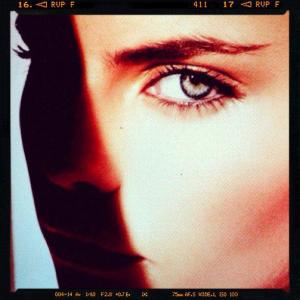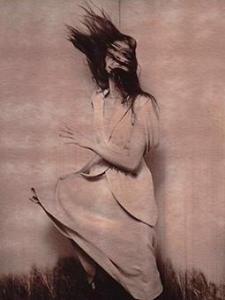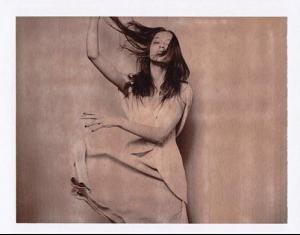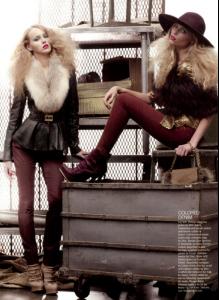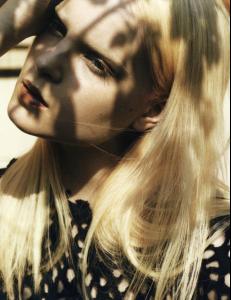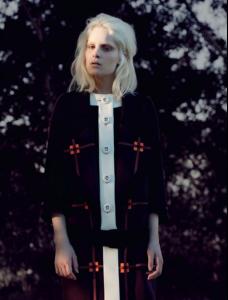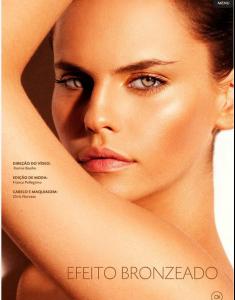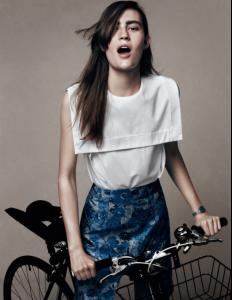Everything posted by daniela wv
-
Hana Nitsche
- Hana Nitsche
- Hana Nitsche
- Hana Nitsche
- Hana Nitsche
- Hana Nitsche
- Daniela Freitas
- Daniela Freitas
yes she have 1 older sister, viavian- Daniela Freitas
your welome babylola!!!! she is going to germany for work (4 month)- Hana Nitsche
- Hana Nitsche
- Hana Nitsche
- Daniela Freitas
- Hana Nitsche
- Madisyn Ritland
- Merilin Perli
- Anya Barker
- Charlotte Tomas
- Charlotte Tomas
NUDITY WARNING! http://imageupper.com/i/?A0200010100011Z132801667305035 http://imageupper.com/i/?A0200010100021Z132801667305035 http://imageupper.com/i/?A0200010100031Z132801667305035 http://imageupper.com/i/?A0200010100041Z132801667305035 http://imageupper.com/i/?A0200010100051Z132801667305035 ~Please note that nudity must be text-linked and accompanied by a text warning - check the rules here - Edited by Carmelita.~- Daniela Freitas
http://www.facebook.com/pages/Daniela-Frei...263934506964948- Daniela Freitas
- Daniela Freitas
- Hana Nitsche
Account
Navigation
Search
Configure browser push notifications
Chrome (Android)
- Tap the lock icon next to the address bar.
- Tap Permissions → Notifications.
- Adjust your preference.
Chrome (Desktop)
- Click the padlock icon in the address bar.
- Select Site settings.
- Find Notifications and adjust your preference.
Safari (iOS 16.4+)
- Ensure the site is installed via Add to Home Screen.
- Open Settings App → Notifications.
- Find your app name and adjust your preference.
Safari (macOS)
- Go to Safari → Preferences.
- Click the Websites tab.
- Select Notifications in the sidebar.
- Find this website and adjust your preference.
Edge (Android)
- Tap the lock icon next to the address bar.
- Tap Permissions.
- Find Notifications and adjust your preference.
Edge (Desktop)
- Click the padlock icon in the address bar.
- Click Permissions for this site.
- Find Notifications and adjust your preference.
Firefox (Android)
- Go to Settings → Site permissions.
- Tap Notifications.
- Find this site in the list and adjust your preference.
Firefox (Desktop)
- Open Firefox Settings.
- Search for Notifications.
- Find this site in the list and adjust your preference.