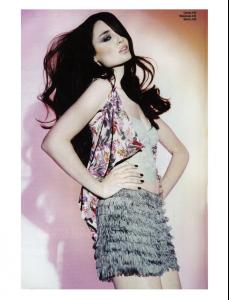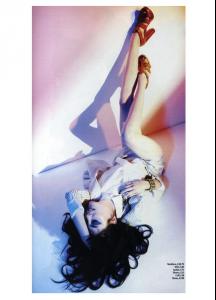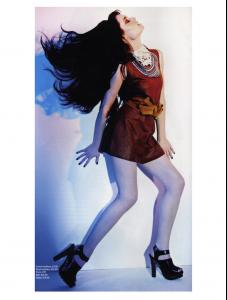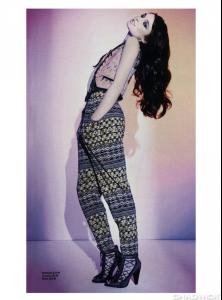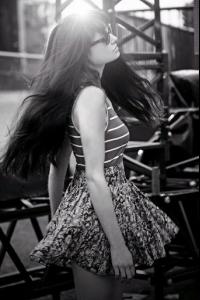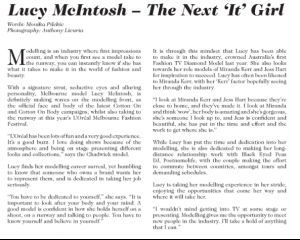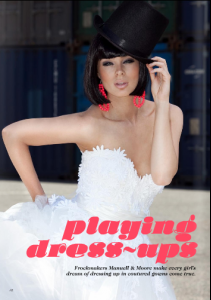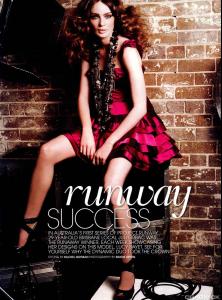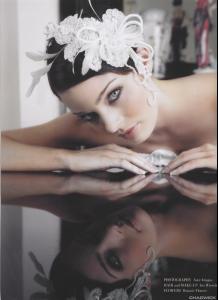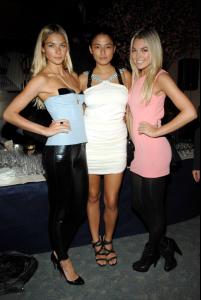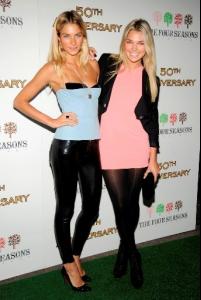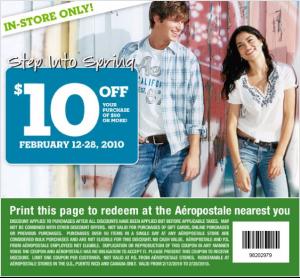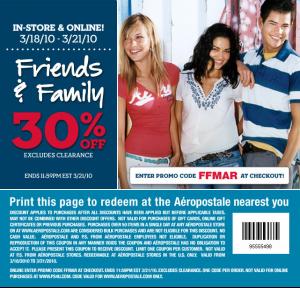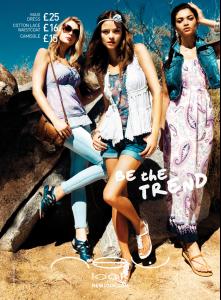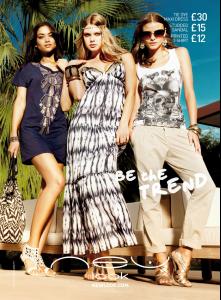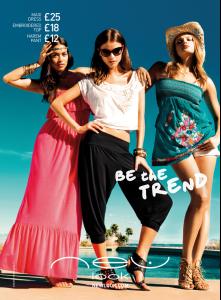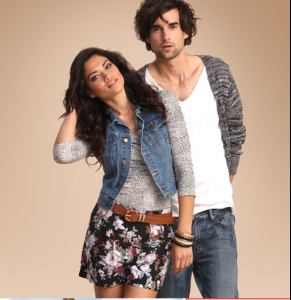Everything posted by rockstar14
-
Mallory Jansen
- Mallory Jansen
- Mallory Jansen
Photo: Luca Patrone styling: Ji-Hyun Kim, Chiara Heo Designers: Ays, Mariachiara Caserta Model: Mallory Jansen Make-up/Hairstyling: Marcelo Oliveira- Mallory Jansen
- Lucy Mcintosh
- Lucy Mcintosh
2010 L'Oreal Melbourne Fashion Festival Metalicus: Bettina Liano: Hussy: Jayson Brunsdon: Joveeba: Lisa Ho: Nevenka: Nicolangela: Wayne Cooper:- Lucy Mcintosh
- Lucy Mcintosh
- Lucy Mcintosh
- Lucy Mcintosh
Lucy Mcintosh Gender Female Size 8-10 Height 5'9 / 175 Hair Brown Eyes Blue/Green Shoe 9 Bust 32 / 81 Waist 25 / 64 Hips 36 / 91 She is 21, Australian and with Chadwick Models She is engaged to the Black Eyed Peas DJ- Ashley Hart
- Shanina Shaik
- Ashley Hart
- Jessica Hart
- Irina Sheyk's Ethnicity
I'm pretty sure you have posted this in the wrong place. This should be in general discussion- Shanina Shaik
- Ashley Hart
- Shanina Shaik
- Shanina Shaik
- Shanina Shaik
New Look Campaign Summer 2010/11 (full) she has a lot of work coming out recently, hope this is a good sign.- Shanina Shaik
- Julia Nobis
- Shanina Shaik
- Samantha Harris
It is from chic model managements blog. Unfortunately it does not say the magazine, but i'm trying to search it.- Ashley Hart
- Mallory Jansen
Account
Navigation
Search
Configure browser push notifications
Chrome (Android)
- Tap the lock icon next to the address bar.
- Tap Permissions → Notifications.
- Adjust your preference.
Chrome (Desktop)
- Click the padlock icon in the address bar.
- Select Site settings.
- Find Notifications and adjust your preference.
Safari (iOS 16.4+)
- Ensure the site is installed via Add to Home Screen.
- Open Settings App → Notifications.
- Find your app name and adjust your preference.
Safari (macOS)
- Go to Safari → Preferences.
- Click the Websites tab.
- Select Notifications in the sidebar.
- Find this website and adjust your preference.
Edge (Android)
- Tap the lock icon next to the address bar.
- Tap Permissions.
- Find Notifications and adjust your preference.
Edge (Desktop)
- Click the padlock icon in the address bar.
- Click Permissions for this site.
- Find Notifications and adjust your preference.
Firefox (Android)
- Go to Settings → Site permissions.
- Tap Notifications.
- Find this site in the list and adjust your preference.
Firefox (Desktop)
- Open Firefox Settings.
- Search for Notifications.
- Find this site in the list and adjust your preference.