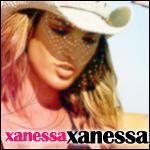Everything posted by Nouve
-
Avatar and Signature Request Thread
okay thank you it will take a while.
-
Eugenia Volodina
thanks swet rus....eugenia is perfection
-
Pre-Made Avatars and Signatures
-
Pre-Made Avatars and Signatures
let me change the name for you!
-
Raquel Zimmermann
I sense a new sig coming! i cant wait for it!!!!!! Thiago thank you!
-
Hi!!
hey samira your sig is too big.....the bellazon dimensions are 140 X 600
-
Chat Thread.
bye Aida! im adding you as a friend!
-
Chat Thread.
i really really liked the real movie though.
-
Freja Beha Erichsen
she looks so beautiful!
-
Now Playing
ni una sola palabra-paulina rubio
- Now Playing
- Now Playing
-
Avatar and Signature Request Thread
thanks thiago!
-
General Discussion
Its GISELE :trout: WHAT HAPPENED TO YOUR OLD AVATAR, Nouve ??!! :shock: the gisele one?
-
What did you last buy!
a toothbrush
- I Am...
- Model Behavior
-
Enrique Iglesias
have you guys heard his new song? dimelo? I love it....its good i can sense a comeback
- Enrique Iglesias
- Now Playing
-
Pre-Made Avatars and Signatures
and its beautiful
-
Avatar and Signature Request Thread
aida, julia is makine one for you too so you should wait so you can have two choices anyways heres mine :
-
Avatar and Signature Request Thread
can you tell me the title of the video so i can just look it up on youtube?
-
Avatar and Signature Request Thread
does the link work for you julia?
-
Avatar and Signature Request Thread
Ophelia the link doesn't work for me...