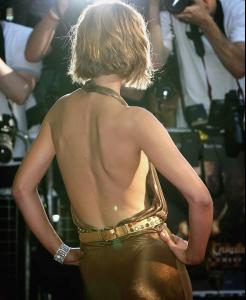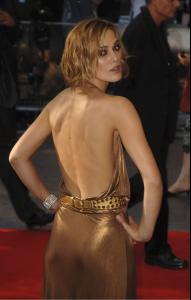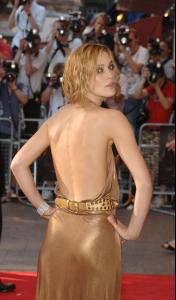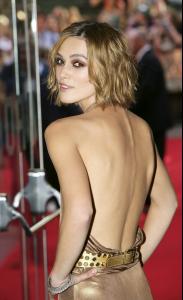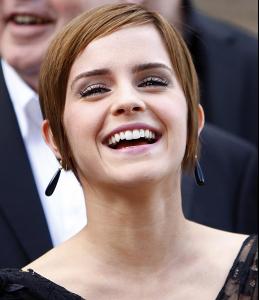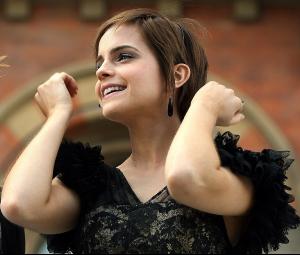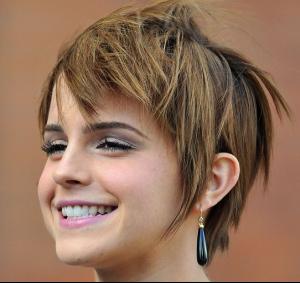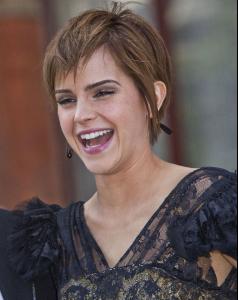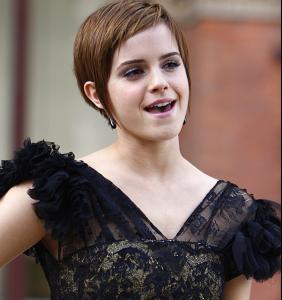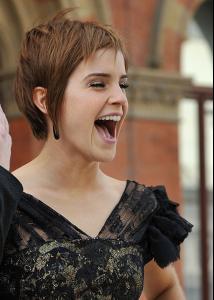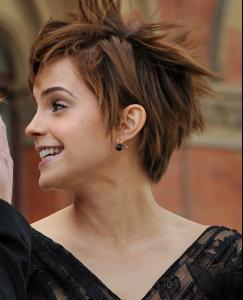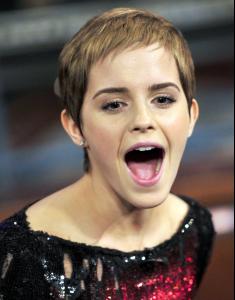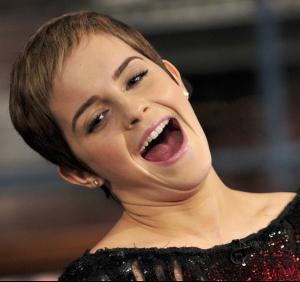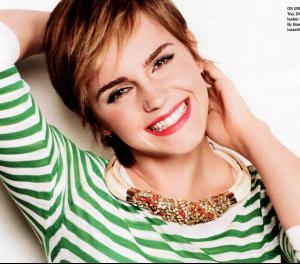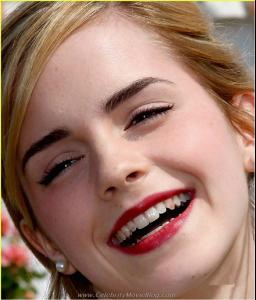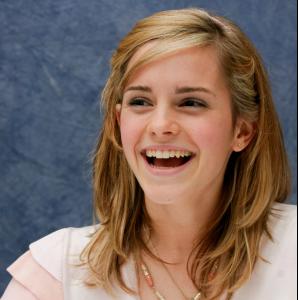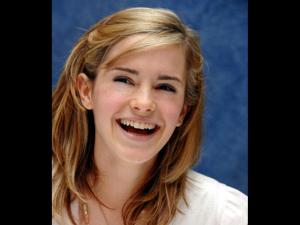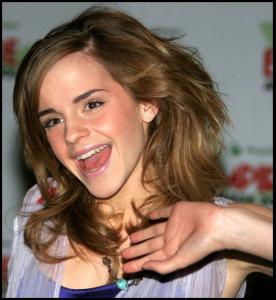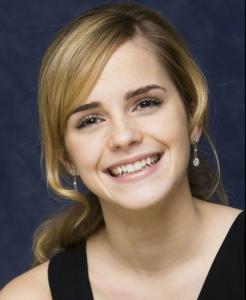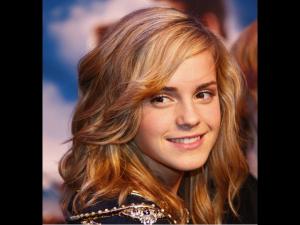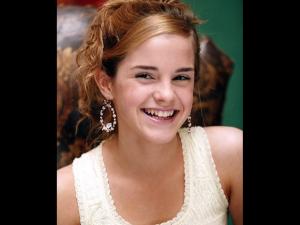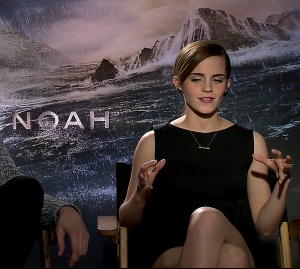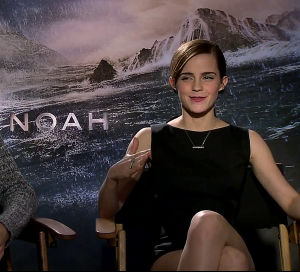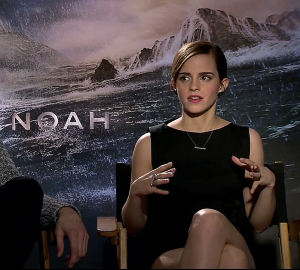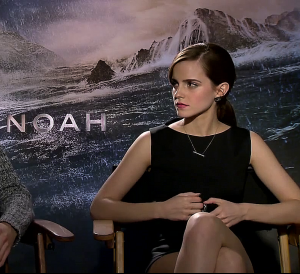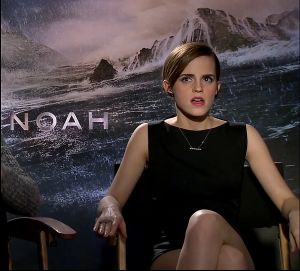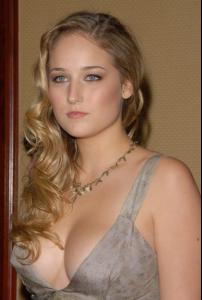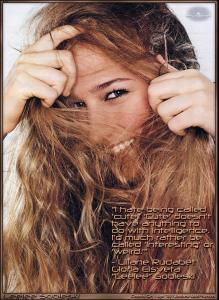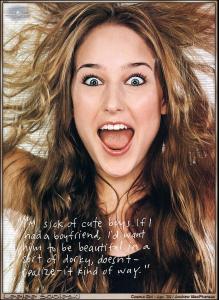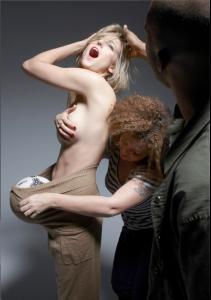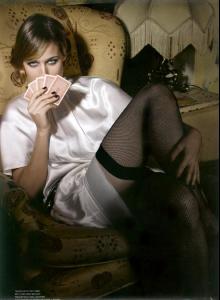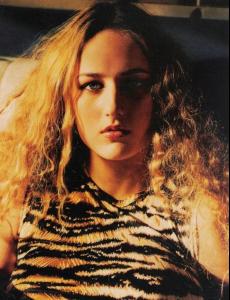Everything posted by Luis Gonzalo
-
Peyton Roi List
u r great tzdon
-
Keira Knightley
-
Emma Watson
- Leelee Sobieski
-
Nicole Eggert
very nice bellaend thank you !!
-
Ashley Judd
wow!!! wonderful pics thank you !!
-
Maitland Ward
very nice thank you !!
-
Karen Gillan
very nice thank you !!
-
Brittany Daniel
very nice thank you !!
-
Abbie Cornish
very nice thank you !!
-
Marilyn Monroe
very nice thank you !!
-
Lara Pulver
very nice thank you !!
-
Natalie Dormer
very nice thank you !!
-
Lena Headey
very nice thank you !!
- Eva Mendes
- Leelee Sobieski
-
Emma Watson
-
Leelee Sobieski
- Leelee Sobieski
-
Leelee Sobieski
- Leelee Sobieski
-
Leelee Sobieski
great new pics radismus. thanks
-
Keira Knightley
great photos dvitch. Keira is splendid in them.
-
Lindsay Lohan
wow knighty how do you get those great paparazzi pics?, sensational!!
-
Catherine Zeta-Jones
she's still the most beautiful woman