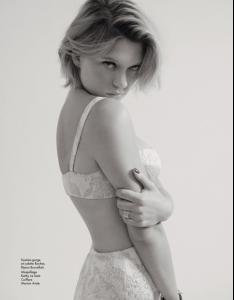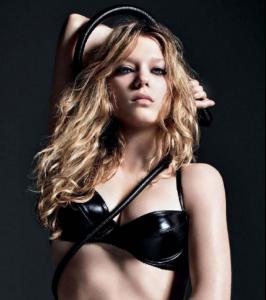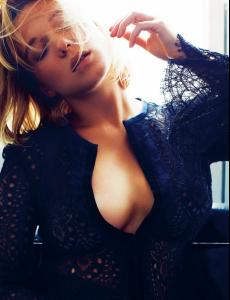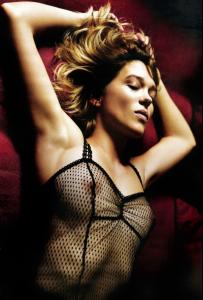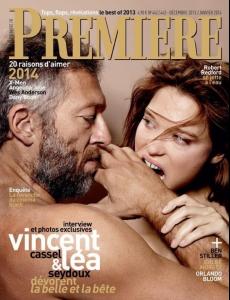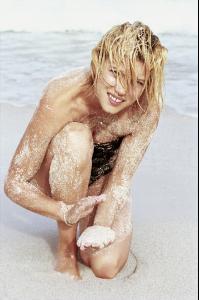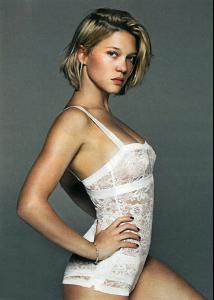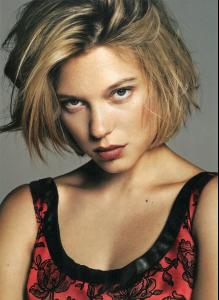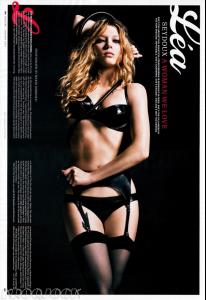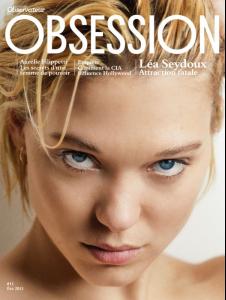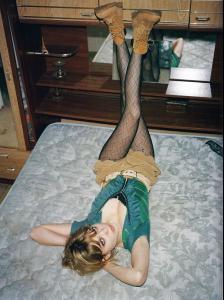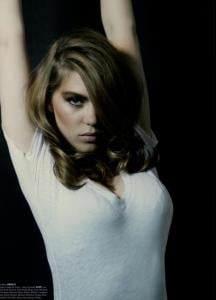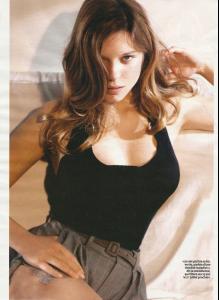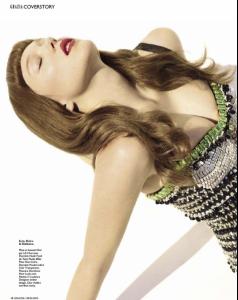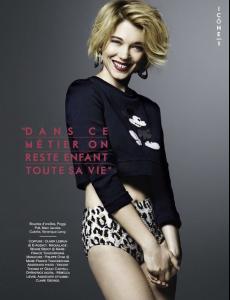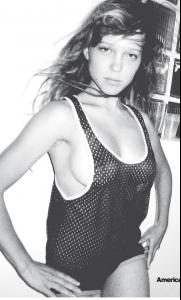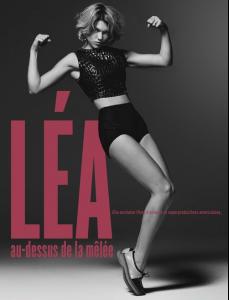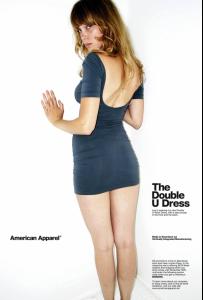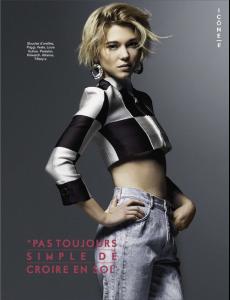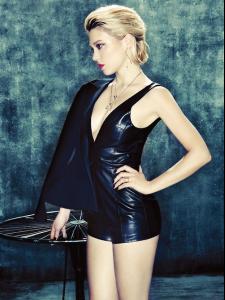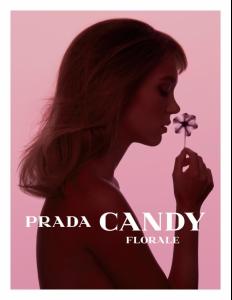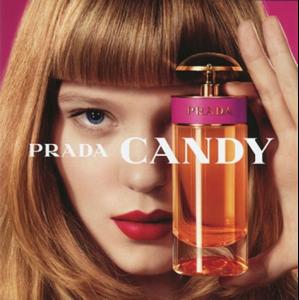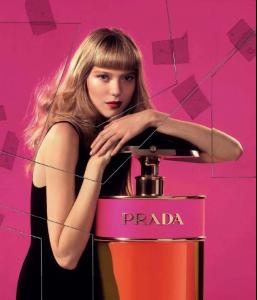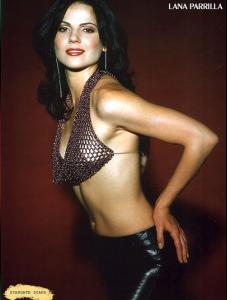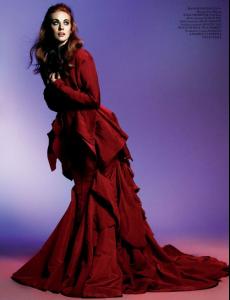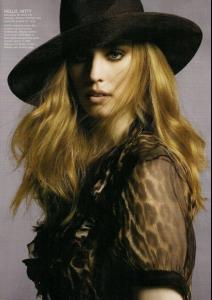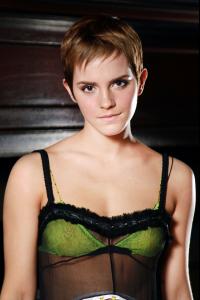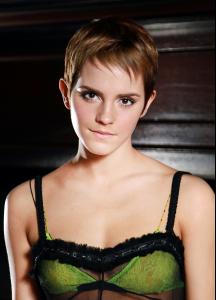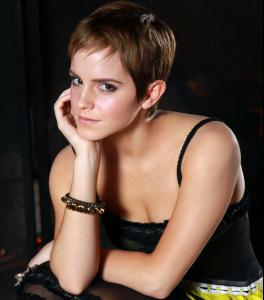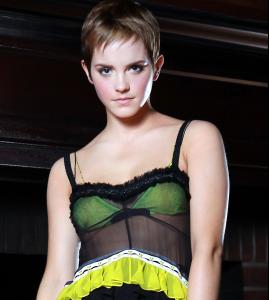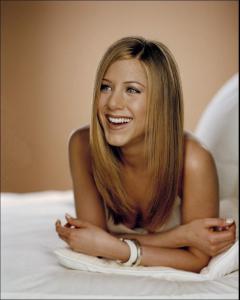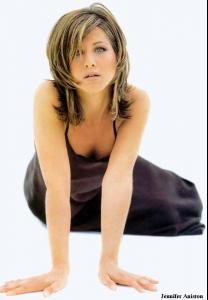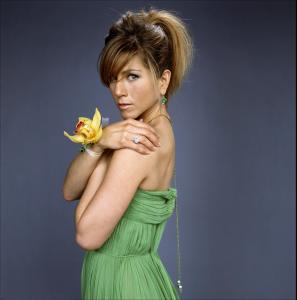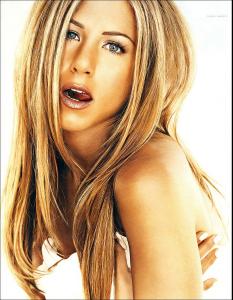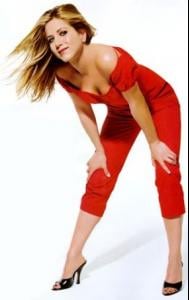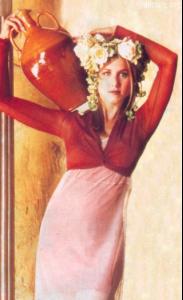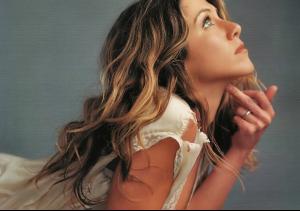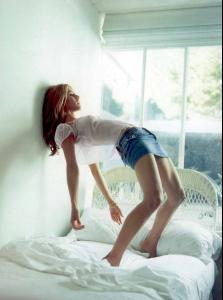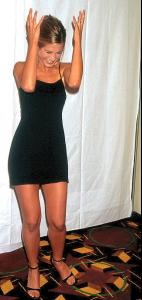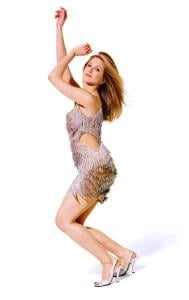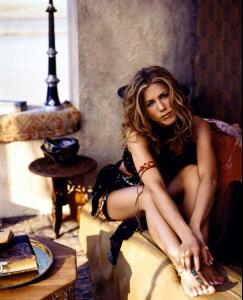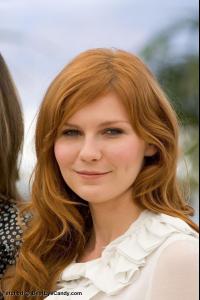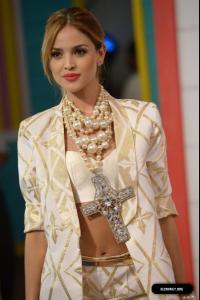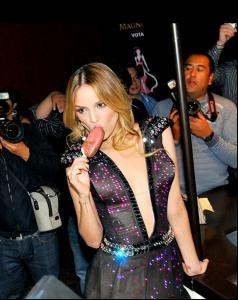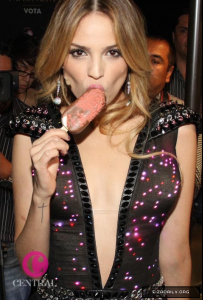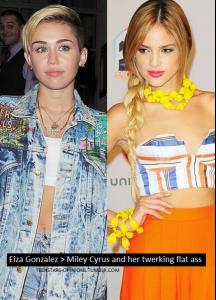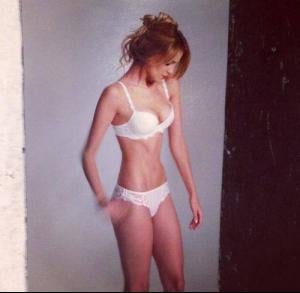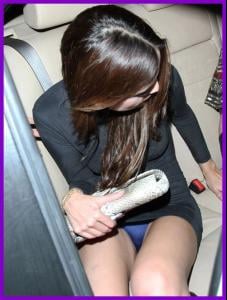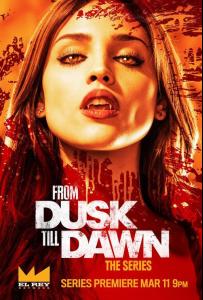Everything posted by Luis Gonzalo
- Katie Holmes
-
Courteney Cox
gorgeus dark shiny and healthy hair. I love this girl.
-
Jennifer Morrison
Jenn was a stunning brunette. I dont know why she changed. she's still gorgeous: in my opinion brunrttes should only dye their hair when it starts getting white, but Jenn is still young and beautiful.I personally prefer natural shiny and healthy brown hair. :voodoo: :voodoo: :voodoo:
-
Ashley Judd
these last pics of Ashley with the white flower are excellent
- Ginnifer Goodwin
-
Léa Seydoux
-
Léa Seydoux
-
Emma Watson
- Lana Parrilla
-
Lana Parrilla
Oh wow!! she is the bad witch of Once Upon a Time!! She looks best when she's being really mean!!! :anger: :anger: :anger:
-
Fahriye Evcen
keep them coming vanessaje, she's beautiful!!
-
Jennifer Aniston
thanks vanessaje. I dont know how it got there. I just deleted it
-
Deborah Ann Woll
-
Deborah Ann Woll
-
Deborah Ann Woll
-
Emma Watson
-
Jennifer Aniston
-
Kirsten Dunst
-
Eiza Gonzalez
-
Eiza Gonzalez
-
Eiza Gonzalez
-
Eiza Gonzalez
- Eiza Gonzalez
- Eiza Gonzalez
- Eiza Gonzalez