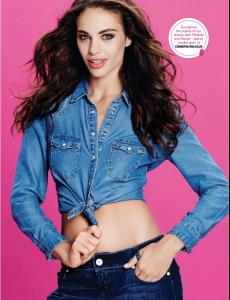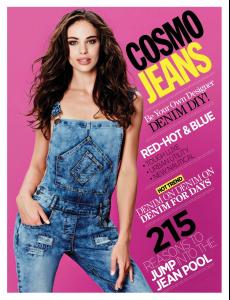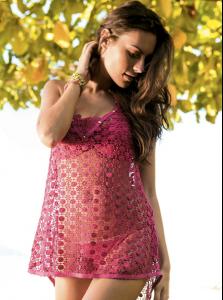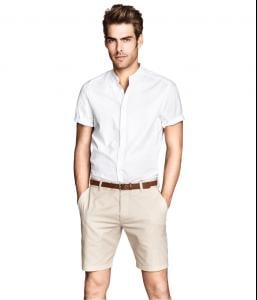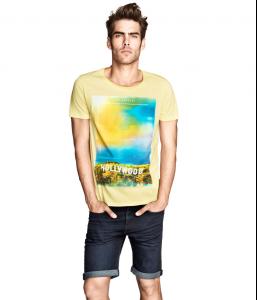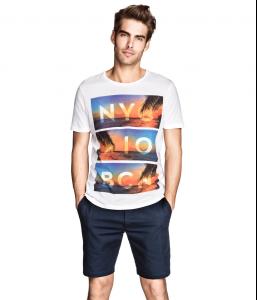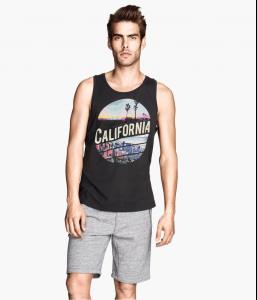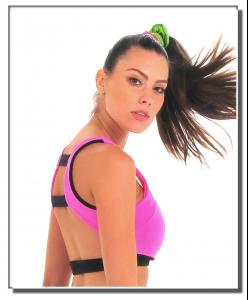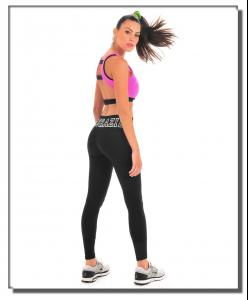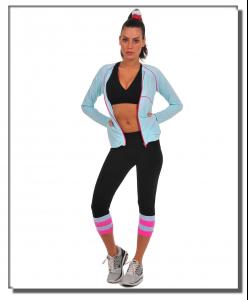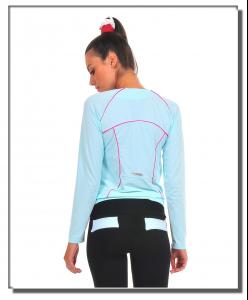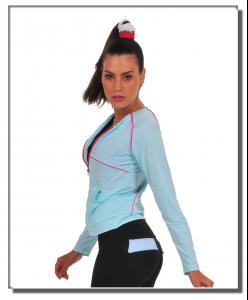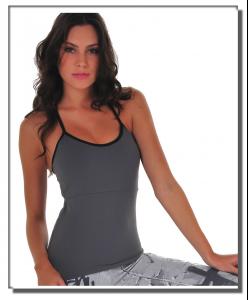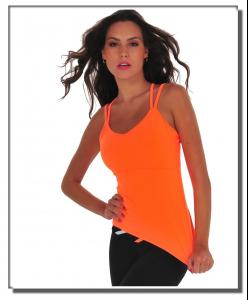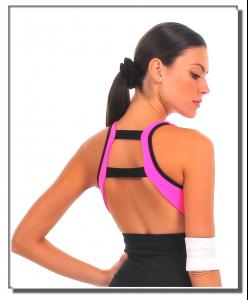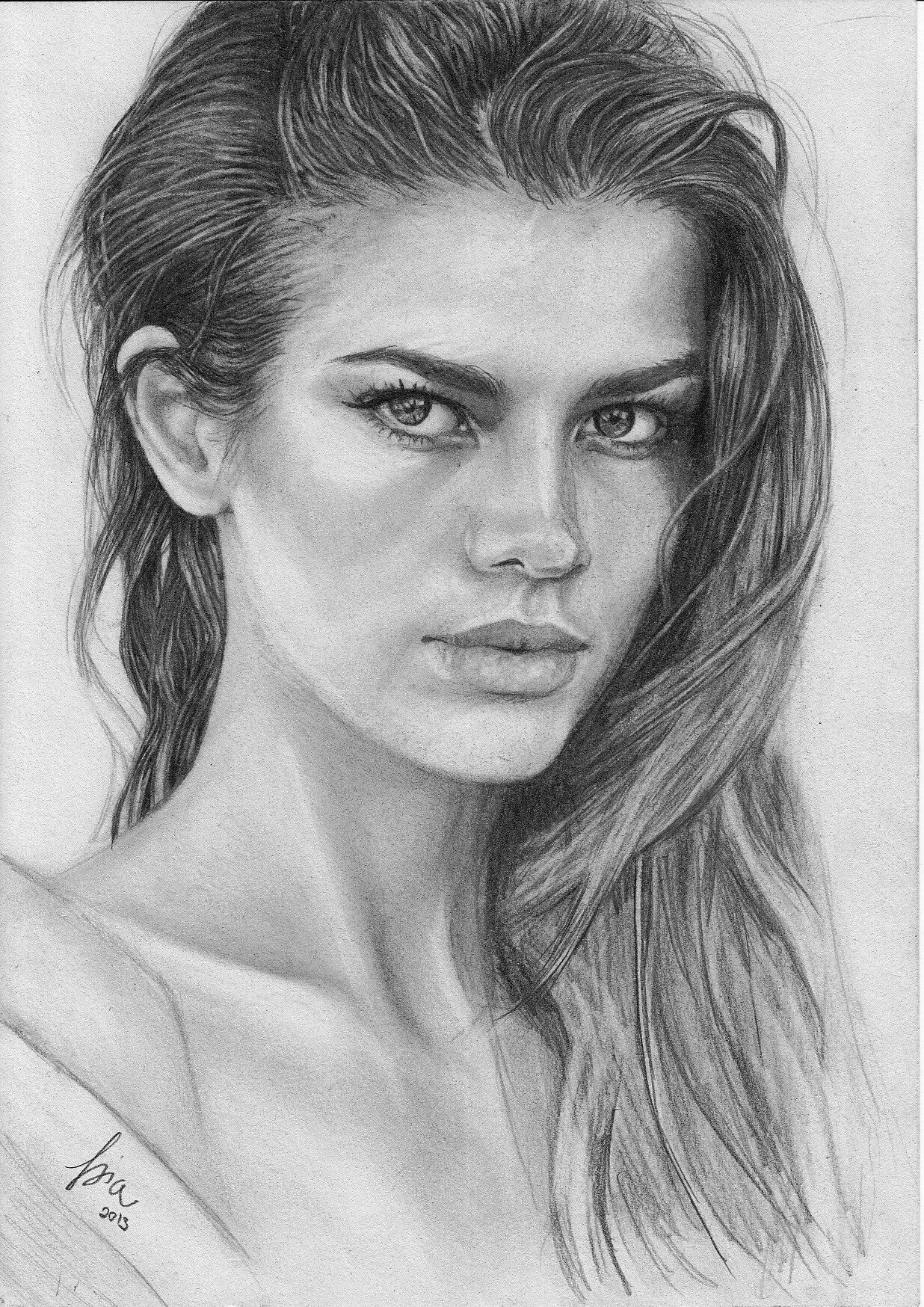
Everything posted by antoinetteda
-
E-commerce Queens
I created a list of models, who have already been added. I did it for a better overview and orientation. Posts are on rise and I'm starting to lose track who was and who is not added. :lost: I will be regularly updated the list. E-comerce Queens who have already been added A : Alexandra Collins, Amanda Brandao, Armanda Barten, Ashley Graham B : Barbara Di Creddo, Bridget Malcolm F : Fanny Anselme, Fernanda Prada G : Gabriela Salvado, Gemma Sanderson J : Jacqueline Oloniceva, Jamie Gunns, Janini Milet, Jayne Moore L : Lauren Marshall, Lauren Mellor, Lena Gercke M : Michele Ouellet N : Natasha Barnard, Nicole Harrison, Nicole Meyer O : Olga Estupinan, Olivia Garson P : Paulina Wyka R : Rayla Jacunda S : Sheila Marquez, Simone Villas Boas T : Tamiris Souza Freitas, Teresa Moore V : Violet Budd
-
Meri Gulin
-
Meri Gulin
-
Nicole Meyer
-
Juliana Mueller
-
Juliana Mueller
-
Juliana Mueller
-
Juliana Mueller
Paqueta inverno 2012
-
Juliana Mueller
Paqueta inverno 2013
-
Juliana Mueller
-
Carol Brandao
-
Carol Brandao
- Can somebody help here? Redhead boys.
2nd is Andre Klitzke- Gorgeous man, green eyes
- Signal white now men model
Who is this guy with maxibright smile? Thanks- Jon Kortajarena
- Juliana Mueller
- Juliana Mueller
- Juliana Mueller
ph. Carlos Contreras http://wp.clicrbs.com.br/blogerlerina/2013/05/27/julianamuellerdemodapraia/?topo=13%2C1%2C1%2C%2C%2C13- Or Grossman
Thank you- Or Grossman
- Dayane Mello
- Can somebody help here? Redhead boys.
Account
Navigation
Search
Configure browser push notifications
Chrome (Android)
- Tap the lock icon next to the address bar.
- Tap Permissions → Notifications.
- Adjust your preference.
Chrome (Desktop)
- Click the padlock icon in the address bar.
- Select Site settings.
- Find Notifications and adjust your preference.
Safari (iOS 16.4+)
- Ensure the site is installed via Add to Home Screen.
- Open Settings App → Notifications.
- Find your app name and adjust your preference.
Safari (macOS)
- Go to Safari → Preferences.
- Click the Websites tab.
- Select Notifications in the sidebar.
- Find this website and adjust your preference.
Edge (Android)
- Tap the lock icon next to the address bar.
- Tap Permissions.
- Find Notifications and adjust your preference.
Edge (Desktop)
- Click the padlock icon in the address bar.
- Click Permissions for this site.
- Find Notifications and adjust your preference.
Firefox (Android)
- Go to Settings → Site permissions.
- Tap Notifications.
- Find this site in the list and adjust your preference.
Firefox (Desktop)
- Open Firefox Settings.
- Search for Notifications.
- Find this site in the list and adjust your preference.