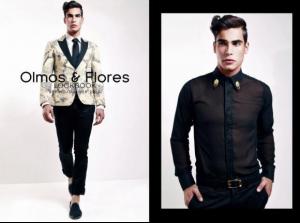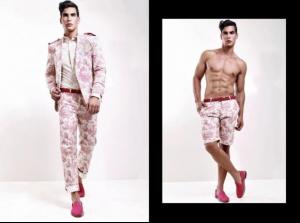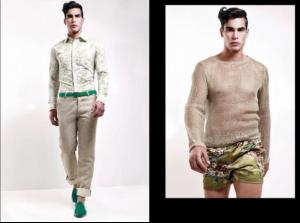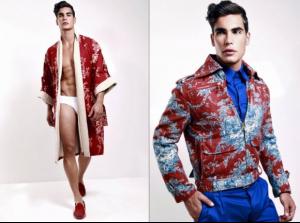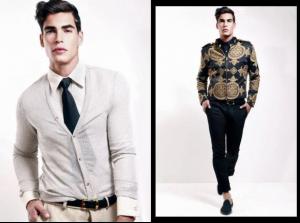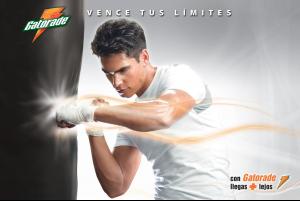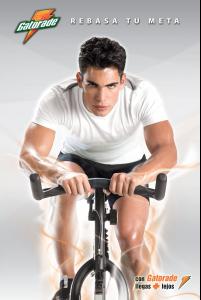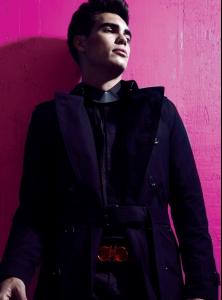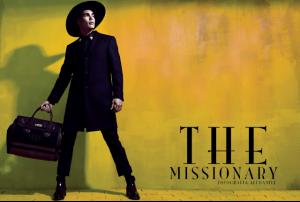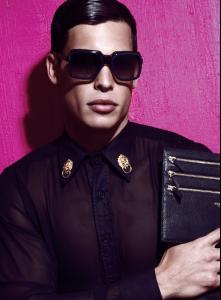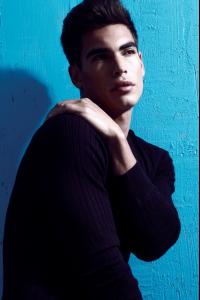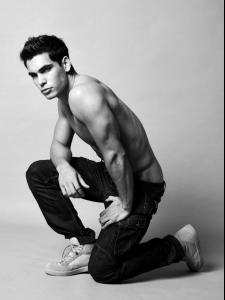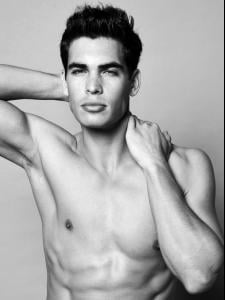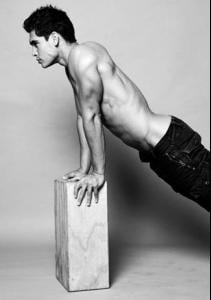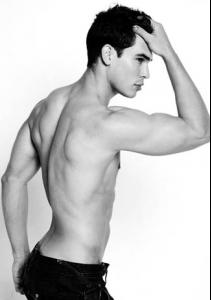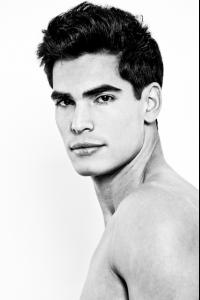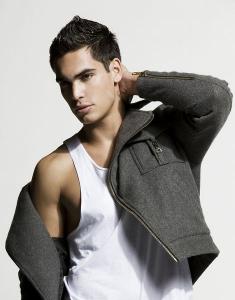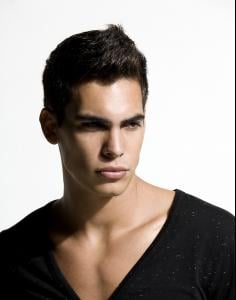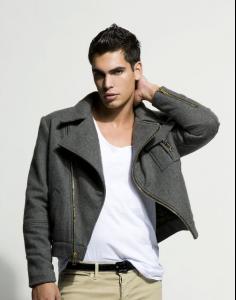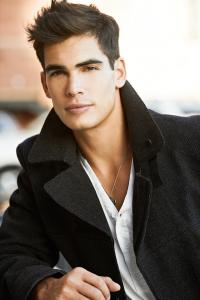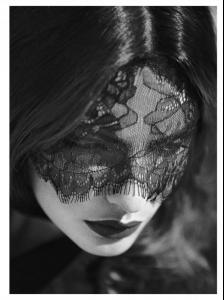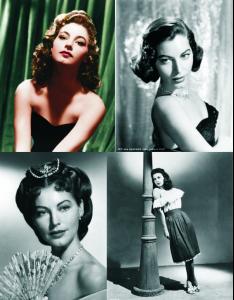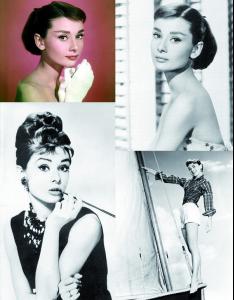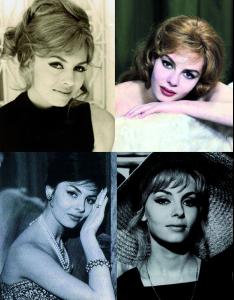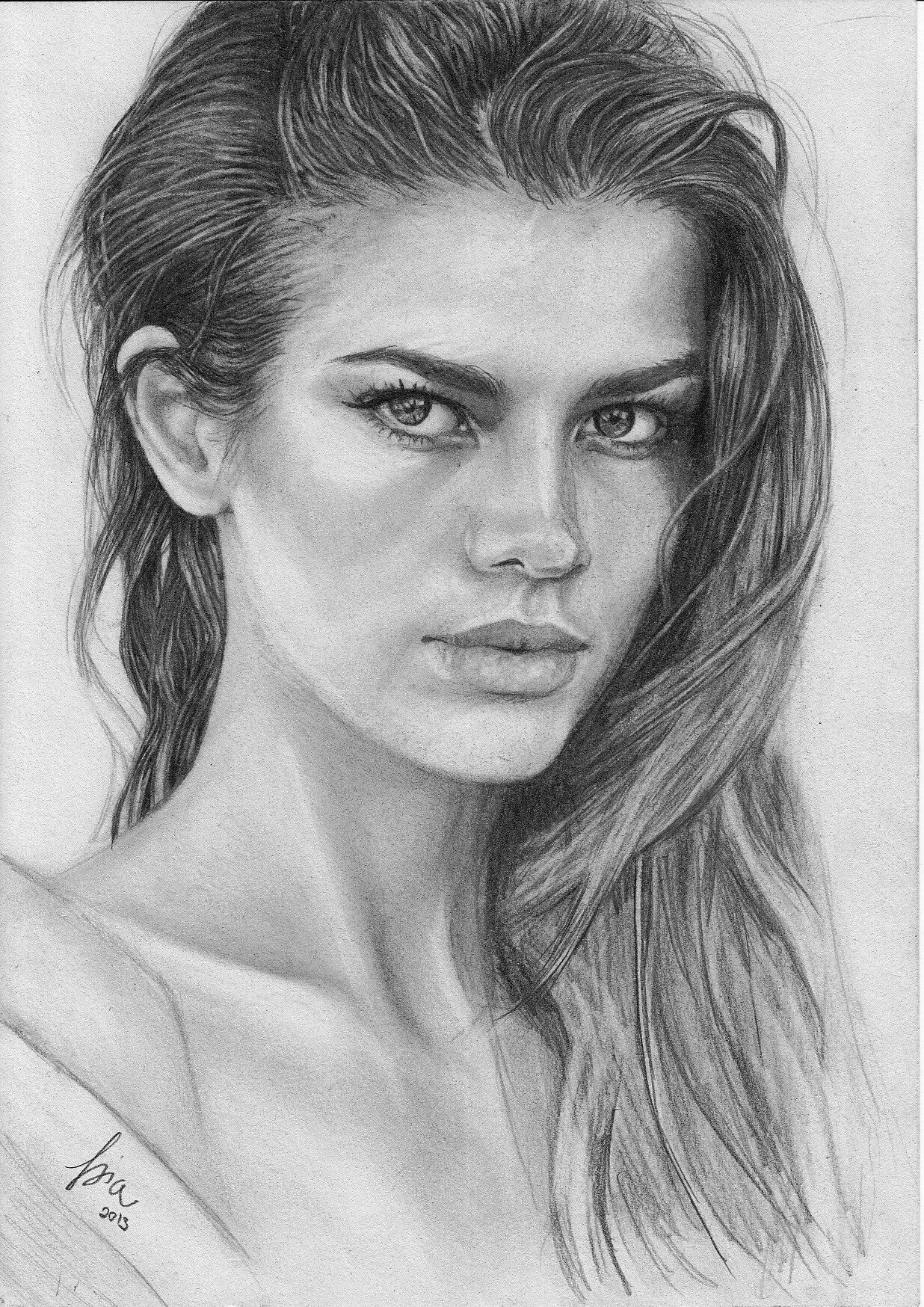
Everything posted by antoinetteda
-
Sara Sampaio
-
Celebrity elimination game
Gothel (Tangled) [3] Lady Tremaine (Cinderella) [1] Maleficent (Sleeping Beauty) [4] the Queen (Snow White and the Seven Dwarfs)[2]
-
Celebrity elimination game
Gothel (Tangled) [4] Lady Tremaine (Cinderella) [3] Madame Medusa (The Rescuers) [out] Maleficent (Sleeping Beauty) [4] the Queen (Snow White and the Seven Dwarfs)[2]
-
Celebrity elimination game
Gothel (Tangled) [4] Lady Tremaine (Cinderella) [3] Madame Medusa (The Rescuers) [1] Maleficent (Sleeping Beauty) [4] the Queen (Snow White and the Seven Dwarfs)[3]
-
Celebrity elimination game
Gothel (Tangled) [4] Lady Tremaine (Cinderella) [3] Madame Medusa (The Rescuers) [3] Maleficent (Sleeping Beauty) [4] the Queen (Snow White and the Seven Dwarfs)[3]
-
Survival of the fittest competition, First actress to 10 wins
Ava Gardner [3] Audrey Hepburn [7]
-
Survival of the fittest competition
Taylor Hill [8] Nicole Harrison [1]
-
Viktoriya "Vika" Falileeva
-
Viktoriya "Vika" Falileeva
- Julie Ordon
She is beautiful- Felipe Hernandez
- Felipe Hernandez
- Felipe Hernandez
- Felipe Hernandez
- Felipe Hernandez
- Felipe Hernandez
- Felipe Hernandez
- Celebrity Elimination Game (Male Edition)
Chris Hemsworth(3) Daniel Craig(8) Eric Bana(1) Henry Cavill(6)- Alyssa Miller
- Survival of the fittest competition, First actress to 10 wins
- I AM the Biggest fan revival
Angelina Jolie 6 Bianca Balti 4- Celebrity elimination game
Gothel (Tangled) [6] Lady Tremaine (Cinderella) [5] Madame Medusa (The Rescuers) [6] Maleficent (Sleeping Beauty) [4] the Queen (Snow White and the Seven Dwarfs)[4]- Survival of the fittest competition, First actress to 10 wins
- Survival of the fittest competition
Emily Didonato [0] Taylor Hill [1]- Survival of the fittest competition
- Julie Ordon
Account
Navigation
Search
Configure browser push notifications
Chrome (Android)
- Tap the lock icon next to the address bar.
- Tap Permissions → Notifications.
- Adjust your preference.
Chrome (Desktop)
- Click the padlock icon in the address bar.
- Select Site settings.
- Find Notifications and adjust your preference.
Safari (iOS 16.4+)
- Ensure the site is installed via Add to Home Screen.
- Open Settings App → Notifications.
- Find your app name and adjust your preference.
Safari (macOS)
- Go to Safari → Preferences.
- Click the Websites tab.
- Select Notifications in the sidebar.
- Find this website and adjust your preference.
Edge (Android)
- Tap the lock icon next to the address bar.
- Tap Permissions.
- Find Notifications and adjust your preference.
Edge (Desktop)
- Click the padlock icon in the address bar.
- Click Permissions for this site.
- Find Notifications and adjust your preference.
Firefox (Android)
- Go to Settings → Site permissions.
- Tap Notifications.
- Find this site in the list and adjust your preference.
Firefox (Desktop)
- Open Firefox Settings.
- Search for Notifications.
- Find this site in the list and adjust your preference.