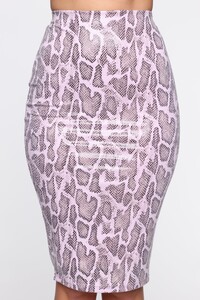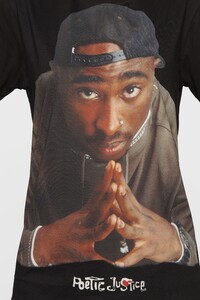Everything posted by shade le
-
Tiffany Keller
-
Tiffany Keller
-
Tiffany Keller
-
Tiffany Keller
-
Tiffany Keller
-
Tiffany Keller
-
Tiffany Keller
-
Tiffany Keller
-
Tiffany Keller
- Tiffany Keller
- Kara Del Toro
-
Kara Del Toro
attends the Los Angeles Special Screening Of Netflix's 'Someone Great' at ArcLight Hollywood on April 17, 2019 in Hollywood, California alamy stock photo
- Kara Del Toro
- Kara Del Toro
- Kara Del Toro
- Kara Del Toro
- Kara Del Toro
-
Kara Del Toro
-
Kara Del Toro
ShopSky ALOR_MAUVE.mp4 AO7220Q_BLACKBLUE.mp4 AR527AJ_YELLOWMULTI.mp4 BARBORA_WHITE.mp4 BEITRIS_WHITE.mp4 BURU_RIVER.mp4 ESELD_PEACH.mp4 NUAN_BLUSHNUDE.mp4 PAPUA_CHAMPAGNE.mp4 RIAU_WHITE.mp4 UKALEQ_BLUEMINI.mp4 YAFACE_NAVYTAN.mp4 YAGUNE_BLACK.mp4 YANOLLE_GREYMINI.mp4 YULIANA_OCEAN.mp4 YURBAND_BLUSHNUDE.mp4 YURY_BLACK.mp4 ZIREY_BLACK.mp4
- Kara Del Toro
- Kara Del Toro
- Kara Del Toro
- Kara Del Toro
-
Kara Del Toro
- Kara Del Toro
attends the Los Angeles Special Screening Of Netflix's 'Someone Great' at ArcLight Hollywood on April 17, 2019 in Hollywood, California alamyimages - Kara Del Toro