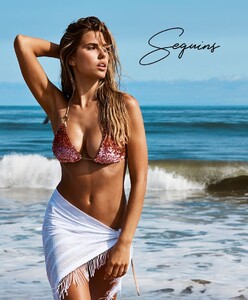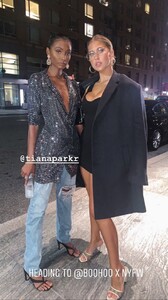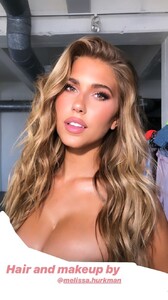Everything posted by shade le
- Kara Del Toro
-
Lauren Wood
-
Kara Del Toro
Lounge Swim | Join The Wave
-
Kara Del Toro
lauren wood https://www.instagram.com/lolowood_/?hl=fr
- Kara Del Toro
-
Kara Del Toro
kittenish ActiveTartBallpython-mobile.mp4
- Kara Del Toro
-
Kara Del Toro
-
Kara Del Toro
- Kara Del Toro
- Kara Del Toro
- Kara Del Toro
- Kara Del Toro
- Kara Del Toro
- Kara Del Toro
- Kara Del Toro
- Kara Del Toro
- Kara Del Toro
- Kara Del Toro
- Kara Del Toro
- Kara Del Toro
- Kara Del Toro
skyshop ISHI_PUNCH.mp4 OLDPRINTMINI_BLACK.mp4 YECY_NAVY.mp4 YECYJUMPSUIT_RED.mp4 YECYJUMPSUIT_SUNSHINE.mp4 YECYJUMPSUIT_WHITE.mp4- Kara Del Toro
- Kara Del Toro
- Kara Del Toro
- Kara Del Toro
Account
Navigation
Search
Configure browser push notifications
Chrome (Android)
- Tap the lock icon next to the address bar.
- Tap Permissions → Notifications.
- Adjust your preference.
Chrome (Desktop)
- Click the padlock icon in the address bar.
- Select Site settings.
- Find Notifications and adjust your preference.
Safari (iOS 16.4+)
- Ensure the site is installed via Add to Home Screen.
- Open Settings App → Notifications.
- Find your app name and adjust your preference.
Safari (macOS)
- Go to Safari → Preferences.
- Click the Websites tab.
- Select Notifications in the sidebar.
- Find this website and adjust your preference.
Edge (Android)
- Tap the lock icon next to the address bar.
- Tap Permissions.
- Find Notifications and adjust your preference.
Edge (Desktop)
- Click the padlock icon in the address bar.
- Click Permissions for this site.
- Find Notifications and adjust your preference.
Firefox (Android)
- Go to Settings → Site permissions.
- Tap Notifications.
- Find this site in the list and adjust your preference.
Firefox (Desktop)
- Open Firefox Settings.
- Search for Notifications.
- Find this site in the list and adjust your preference.


.thumb.jpg.03fca54857714b600f7c567c4600ddac.jpg)
.thumb.jpg.65feac17254c97c74552f6c8e236da2a.jpg)
.thumb.jpg.dd7cf487e7fdbfd7781d14b3808c2c85.jpg)
.thumb.jpg.ae9e5c64d7298ff1866dc28132038f0c.jpg)
.thumb.jpg.15af15379f2d658c9471073195b10118.jpg)
.thumb.jpg.5d8dee83f52407dbc4f3944b5af61531.jpg)