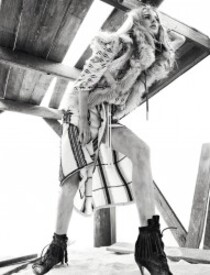Everything posted by FashionDream
-
Sandra Schmidt
- Sandra Schmidt
- Sandra Schmidt
- Sandra Schmidt
- Sandra Schmidt
- Maartje Verhoef
- Maartje Verhoef
- Maartje Verhoef
- Maartje Verhoef
- Leonardo DiCaprio - (Please Read First Post Prior to Posting)
A burger joint, wonder if he actually ate a meat burger. I'm still trying to figure out if he's vegetarian or not. Thanks Oxford.- Leonardo DiCaprio - (Please Read First Post Prior to Posting)
Thanks for answer Oxford. Interesting that these people all spotted and took a pic of him at This exact spot, I guess there was just something about this spot.- Leonardo DiCaprio - (Please Read First Post Prior to Posting)
3 pics from the same place. Taken by 3 different people?? Thanks Oxford for sharing- Leonardo DiCaprio - (Please Read First Post Prior to Posting)
Thanks sooo much Eastofeden- Maartje Verhoef
- Maartje Verhoef
- Maartje Verhoef
- Maartje Verhoef
- Maartje Verhoef
- Maartje Verhoef
- Maartje Verhoef
- Maartje Verhoef
Thanks guys.- Leonardo DiCaprio - (Please Read First Post Prior to Posting)
When he was younger he mentioned he had a fear of public speaking, wonder if he still gets nervous. If he does, it doesn't show because he speaks well and looks confident when he speaks.- Leonardo DiCaprio (GENERAL DISCUSSION)
I wonder how long before Leo starts filming his next movie Wonder if it'll be shorter than the time between WOWS filming and The Revenant Something tells me it won't be that long until he films again- Leonardo DiCaprio - (Please Read First Post Prior to Posting)
Love the pic of Leo showing off his arm! Thanks for the updates- Leonardo DiCaprio - (Please Read First Post Prior to Posting)
Lol, thanks Barbie - Sandra Schmidt
Account
Navigation
Search
Configure browser push notifications
Chrome (Android)
- Tap the lock icon next to the address bar.
- Tap Permissions → Notifications.
- Adjust your preference.
Chrome (Desktop)
- Click the padlock icon in the address bar.
- Select Site settings.
- Find Notifications and adjust your preference.
Safari (iOS 16.4+)
- Ensure the site is installed via Add to Home Screen.
- Open Settings App → Notifications.
- Find your app name and adjust your preference.
Safari (macOS)
- Go to Safari → Preferences.
- Click the Websites tab.
- Select Notifications in the sidebar.
- Find this website and adjust your preference.
Edge (Android)
- Tap the lock icon next to the address bar.
- Tap Permissions.
- Find Notifications and adjust your preference.
Edge (Desktop)
- Click the padlock icon in the address bar.
- Click Permissions for this site.
- Find Notifications and adjust your preference.
Firefox (Android)
- Go to Settings → Site permissions.
- Tap Notifications.
- Find this site in the list and adjust your preference.
Firefox (Desktop)
- Open Firefox Settings.
- Search for Notifications.
- Find this site in the list and adjust your preference.