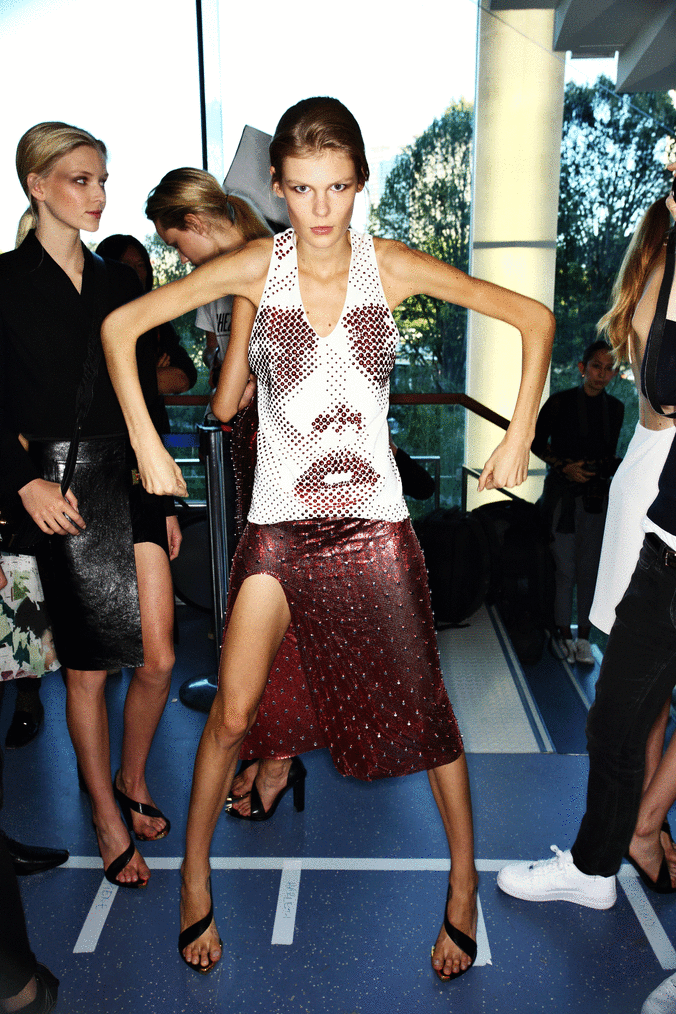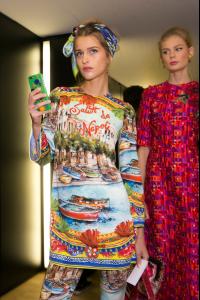Everything posted by FashionDream
-
Alexandra Elizabeth Ljadov
-
Alexandra Elizabeth Ljadov
-
Alexandra Elizabeth Ljadov
- Alexandra Elizabeth Ljadov
- Alexandra Elizabeth Ljadov
- Alexandra Elizabeth Ljadov
- Alexandra Elizabeth Ljadov
- Alexandra Elizabeth Ljadov
- Alexandra Elizabeth Ljadov
- Alexandra Elizabeth Ljadov
- Alexandra Elizabeth Ljadov
- Holly Horne
- Holly Horne
- Holly Horne
Bundy & Webster lookbook- Holly Horne
- Holly Horne
- Holly Horne
STORMBRINGER- Maartje Verhoef
- Maartje Verhoef
- Leonardo DiCaprio - (Please Read First Post Prior to Posting)
- Leonardo DiCaprio - (Please Read First Post Prior to Posting)
^ I guess they just took the half picture and flipped it over to make it look like his whole face because it's 100% symmetrical that it can't be real. Plus by the nose and the narrow space between the eyes we can tell this is not Leo's natural whole face. Either way thanks for the pic.- Leonardo DiCaprio - (Please Read First Post Prior to Posting)
Thank you for the updates- Leonardo DiCaprio - (Please Read First Post Prior to Posting)
- Leonardo DiCaprio - (Please Read First Post Prior to Posting)
An assortment of pics from his last two outings in NY that I don't remember seeing posted here.- Leonardo DiCaprio (GENERAL DISCUSSION)
^ I don't know what to think. But I guess that seems like the best bet since it's gotten the most media attention as of late and apparent progress in production. Although Sometimes out of the blue a new movie pops up and then Leo starts filming that shortly after it was announced. I think Inception was like that. - Alexandra Elizabeth Ljadov
Account
Navigation
Search
Configure browser push notifications
Chrome (Android)
- Tap the lock icon next to the address bar.
- Tap Permissions → Notifications.
- Adjust your preference.
Chrome (Desktop)
- Click the padlock icon in the address bar.
- Select Site settings.
- Find Notifications and adjust your preference.
Safari (iOS 16.4+)
- Ensure the site is installed via Add to Home Screen.
- Open Settings App → Notifications.
- Find your app name and adjust your preference.
Safari (macOS)
- Go to Safari → Preferences.
- Click the Websites tab.
- Select Notifications in the sidebar.
- Find this website and adjust your preference.
Edge (Android)
- Tap the lock icon next to the address bar.
- Tap Permissions.
- Find Notifications and adjust your preference.
Edge (Desktop)
- Click the padlock icon in the address bar.
- Click Permissions for this site.
- Find Notifications and adjust your preference.
Firefox (Android)
- Go to Settings → Site permissions.
- Tap Notifications.
- Find this site in the list and adjust your preference.
Firefox (Desktop)
- Open Firefox Settings.
- Search for Notifications.
- Find this site in the list and adjust your preference.