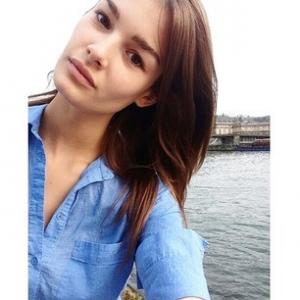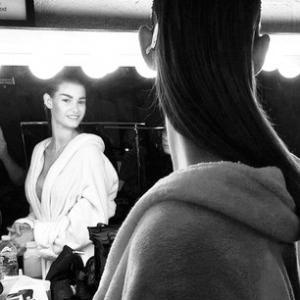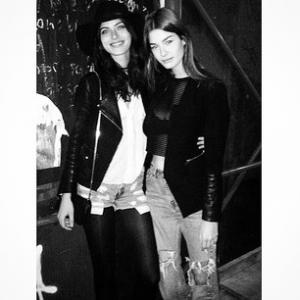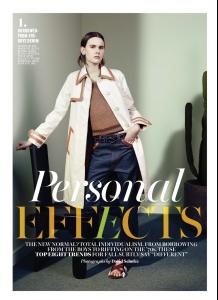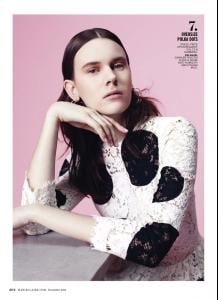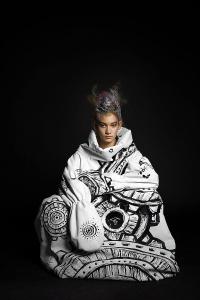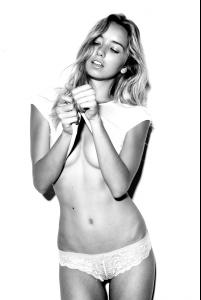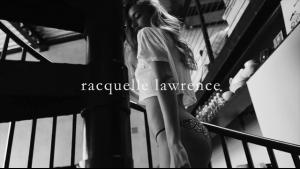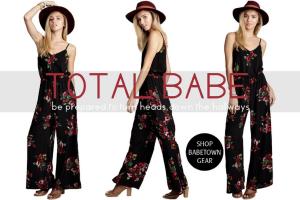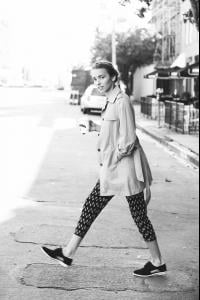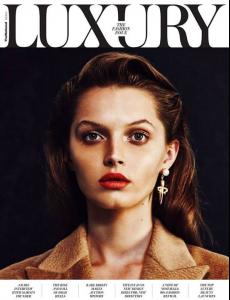Everything posted by FashionDream
-
Lexi Boling
-
Ophélie Guillermand
Alexander Wang X H&M Launch Runway Show October 15, 2014 Zimbio
-
Ophélie Guillermand
ophelieguillermand Girls ready to rock the catwalk ! @women_paris @womenmanagementny at @barbarabuiofficial #Pfw #ophelieguillermand 3w
-
Ophélie Guillermand
-
Ophélie Guillermand
-
Ophélie Guillermand
-
Ophélie Guillermand
- Ophélie Guillermand
- Ophélie Guillermand
- Ophélie Guillermand
- Ophélie Guillermand
- Ophélie Guillermand
- Ophélie Guillermand
- Ophélie Guillermand
Thanks Syria!- Mona Matsuoka
- Mona Matsuoka
- Racquelle Lawrence
- Racquelle Lawrence
- Racquelle Lawrence
- Racquelle Lawrence
- Racquelle Lawrence
- Racquelle Lawrence
Racquelle Lawrence Agency: Two management LA Height: 5'9 Hair: blonde Eyes: Hazel- Angelika Maciolek
- Joanna Tatarka
- Kasia Jujeczka
- Ophélie Guillermand
Account
Navigation
Search
Configure browser push notifications
Chrome (Android)
- Tap the lock icon next to the address bar.
- Tap Permissions → Notifications.
- Adjust your preference.
Chrome (Desktop)
- Click the padlock icon in the address bar.
- Select Site settings.
- Find Notifications and adjust your preference.
Safari (iOS 16.4+)
- Ensure the site is installed via Add to Home Screen.
- Open Settings App → Notifications.
- Find your app name and adjust your preference.
Safari (macOS)
- Go to Safari → Preferences.
- Click the Websites tab.
- Select Notifications in the sidebar.
- Find this website and adjust your preference.
Edge (Android)
- Tap the lock icon next to the address bar.
- Tap Permissions.
- Find Notifications and adjust your preference.
Edge (Desktop)
- Click the padlock icon in the address bar.
- Click Permissions for this site.
- Find Notifications and adjust your preference.
Firefox (Android)
- Go to Settings → Site permissions.
- Tap Notifications.
- Find this site in the list and adjust your preference.
Firefox (Desktop)
- Open Firefox Settings.
- Search for Notifications.
- Find this site in the list and adjust your preference.