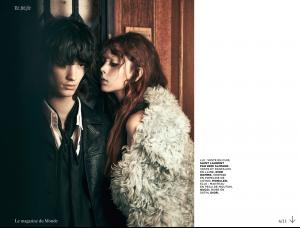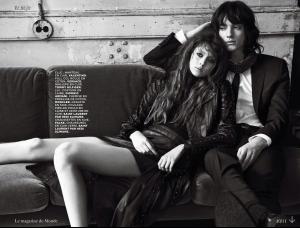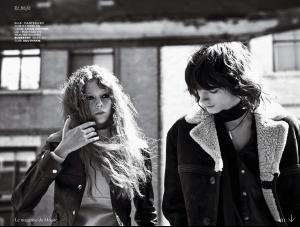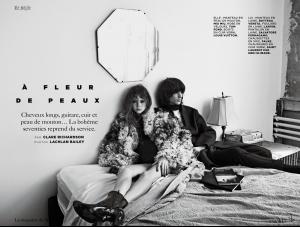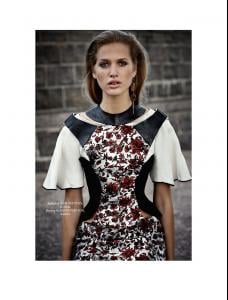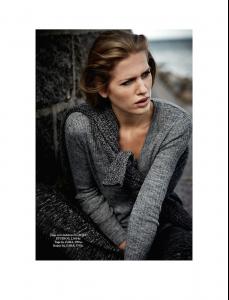Everything posted by FashionDream
-
Ophélie Guillermand
- Nathan Westling
-
Leonardo DiCaprio - (Please Read First Post Prior to Posting)
Thanks Oxford for the pic.
-
Karolina Bien
Thanks Pitounsky.
-
Leonardo DiCaprio - (Please Read First Post Prior to Posting)
Thanks Oxford for the article. And yeah if you come across the vid of Leo calling Johnny "cool weird" that would be great if you could post it.
-
Romy de Grijff
-
Romy de Grijff
-
Romy de Grijff
-
Esmerelda Seay-Reynolds
-
Esmerelda Seay-Reynolds
-
Esmerelda Seay-Reynolds
- Tegan Desmond
- Tegan Desmond
-
Tegan Desmond
Givenchy S/S 2015 Paris
- Aneta Pajak
-
Ine Neefs
-
Ine Neefs
System #4 Prada & Miu Miu Photographer: Willy Vanderperre Styling: Olivier Rizzo Models: Ine Neefs and Lara Stone
- Laura Julie Schwab Holm
- Laura Julie Schwab Holm
-
Karolina Bien
Lovely updates!
-
Carolin Loosen
Thanks again Syria!!!
-
Imaan Hammam
Numéro October 2014 LA PRÉDATRICE Photographer: Jean-Baptiste Mondino Stylist: Vanessa Metz Hair: Guillaume Bérard Make-up: Topolino Model: Imaan Hammam
-
Imaan Hammam
- Lexi Boling
-
Lexi Boling
Diane von Furstenberg and Anna Wintour Host a Cocktail Party in Honor of the 2014 CFDA/Vogue Fashion Fund Finalists