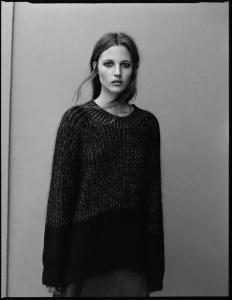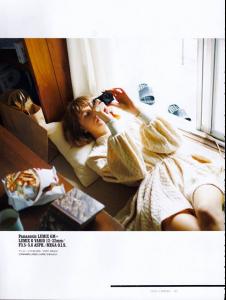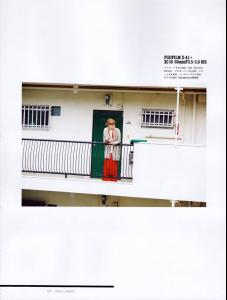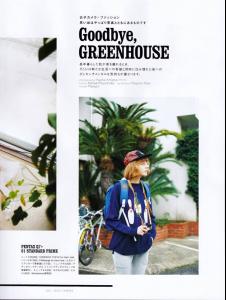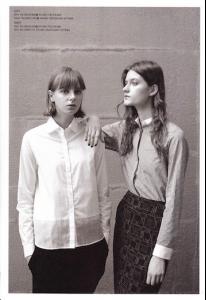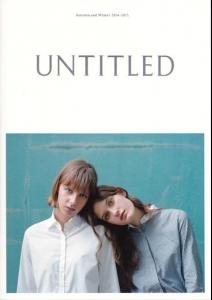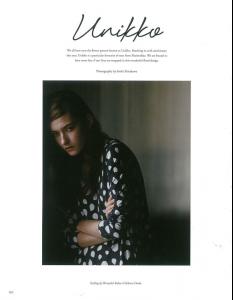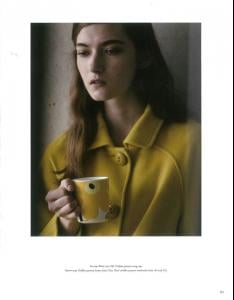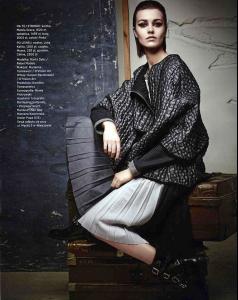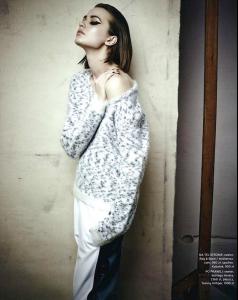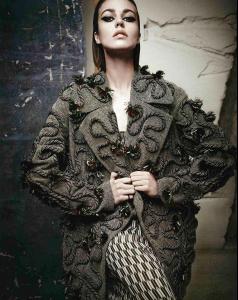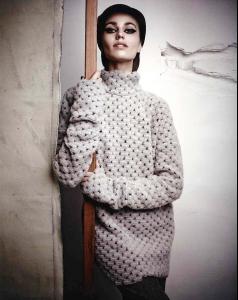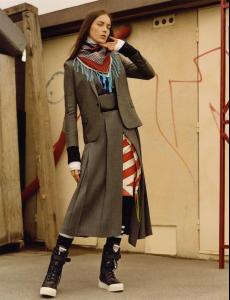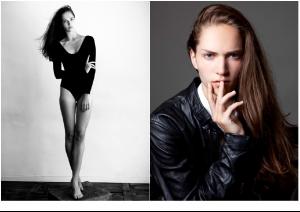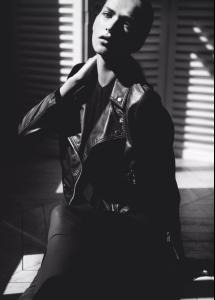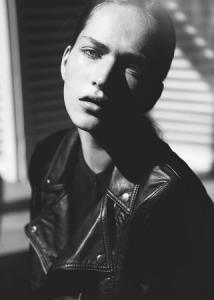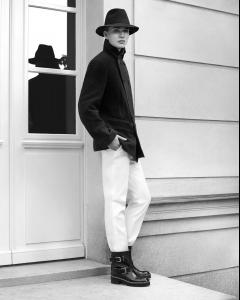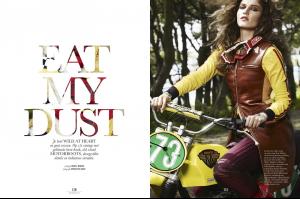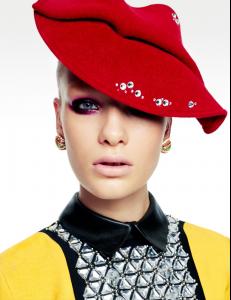Everything posted by FashionDream
-
Marleen Maijvis
- Marleen Maijvis
Marleen Maijvis Agency:Fresh model management Height: 1.75 m Size: 34 Bust: 85 cm Waist: 59 cm Hips: 89 cm Shoes: 37 eu Hair: Light Blond Eyes: Blue / Grey- Liza Adamenko
More pics here http://models.com/newfaces/dailyduo/39882- Liza Adamenko
stats Full Name: Elizaveta “Liza” Adamenko Height: 172 cm / 5’8″ Nationality: Russian Date of Birth: March 19 agencies Mother Agency: Figaro International Management Group (Kuala Lumpur) Milan: IMG Milano (Milan) Germany: MODELWERK (Hamburg) Spain: Traffic Models (Barcelona) Models.com- Julia Banas
- Margott Bialik
- Margott Bialik
- Izabella Bielawska
- Margott Bialik
Model: Izabella Bielawska, Margott Bialik Collection: Untitled Season: Fall/Winter 2014 Polishmodelsblog- Margott Bialik
- Joanna Tatarka
- Kasia Jujeczka
- Marta Dyks
- Aneta Pajak
- Emma Stern
- Emma Stern
- Leonardo DiCaprio - (Please Read First Post Prior to Posting)
Very interesting! Thanks Oxford.- Julia Bergshoeff
Self Service F/W 14.15 Photographer: Jamie Hawkesworth Stylist: Marie-Amelie Make-up: Peter Phillips- Valentine Bouquet
- Valentine Bouquet
- Valentine Bouquet
- Valentine Bouquet
- Valentine Bouquet
- Jo Molenaar
Vogue Germany November 2014 Colours: Natali Eydelman, Eleonora Baumann, Charlotte Kay And Jo Molenaar By Greg Kadel Visual optimism- Charlotte Kay
Vogue Germany November 2014 Colours: Natali Eydelman, Eleonora Baumann, Charlotte Kay And Jo Molenaar By Greg Kadel Visual optimism - Marleen Maijvis
Account
Navigation
Search
Configure browser push notifications
Chrome (Android)
- Tap the lock icon next to the address bar.
- Tap Permissions → Notifications.
- Adjust your preference.
Chrome (Desktop)
- Click the padlock icon in the address bar.
- Select Site settings.
- Find Notifications and adjust your preference.
Safari (iOS 16.4+)
- Ensure the site is installed via Add to Home Screen.
- Open Settings App → Notifications.
- Find your app name and adjust your preference.
Safari (macOS)
- Go to Safari → Preferences.
- Click the Websites tab.
- Select Notifications in the sidebar.
- Find this website and adjust your preference.
Edge (Android)
- Tap the lock icon next to the address bar.
- Tap Permissions.
- Find Notifications and adjust your preference.
Edge (Desktop)
- Click the padlock icon in the address bar.
- Click Permissions for this site.
- Find Notifications and adjust your preference.
Firefox (Android)
- Go to Settings → Site permissions.
- Tap Notifications.
- Find this site in the list and adjust your preference.
Firefox (Desktop)
- Open Firefox Settings.
- Search for Notifications.
- Find this site in the list and adjust your preference.