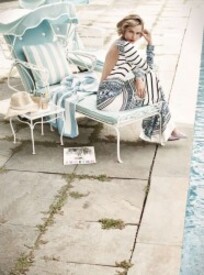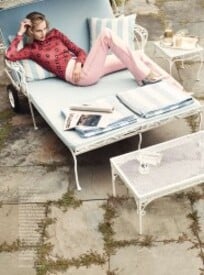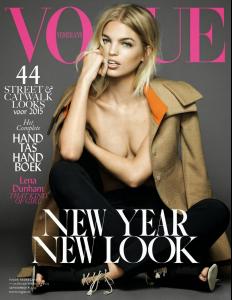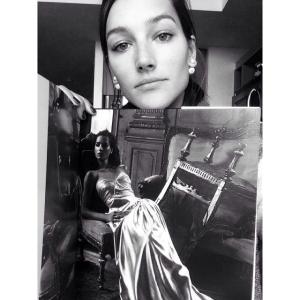Everything posted by FashionDream
-
Valentina Zeliaeva
-
Lily Donaldson
Vogue Turkey December 2014
-
Daphne Groeneveld
-
Jasmine Tookes
Vogue Italia December 2014
-
Joan Smalls
Vogue Italia December 2014
-
Evelina Nemno
- Evelina Nemno
Evelina Nemno Agency: Distinctive model Agency Height: 5'9.5 Birthdate: September 29 Nationality: Ukranian- Emma Stern
- Magdalena Frackowiak
- Leonardo DiCaprio (GENERAL DISCUSSION)
A bit disapointed Leo didn't attend the VS after Party. My above post being the reason I wanted him there.- Ophélie Guillermand
- Roosmarijn de Kok
aaww you're the sweetest FashionDream By the way is @fashionandleo your Instagram? I saw the profile when I searched for #roosmarijndekok and I immediately thought of you because of the Roosmarijn and Leonardo DiCaprio and Elsa Hosk posts haha so I was curious Yup that's my instagram account. Thanks for more pics.- Imaan Hammam
- Imaan Hammam
- Imaan Hammam
- Leonardo DiCaprio - (Please Read First Post Prior to Posting)
Oxford, yup that's the guy. Thanks again for the updates.- Leonardo DiCaprio - (Please Read First Post Prior to Posting)
Ethan looks so young! The darker skin guy behind Lukas and Chuck is a guy that's always around leo, I think he's been friends with that guy since the 90's. However, I don't know his name. The big guy is Reza. Oh and Leo's other very good friends Vinny and Richie are in Miami for Art Basel as well. Looks like leo and his friends will be partying it up.- Louise Parker
- Louise Parker
- Joséphine Le Tutour
- Joséphine Le Tutour
- Joséphine Le Tutour
- Joséphine Le Tutour
- Julia Bergshoeff
- Alexandra Elizabeth Ljadov
- Evelina Nemno