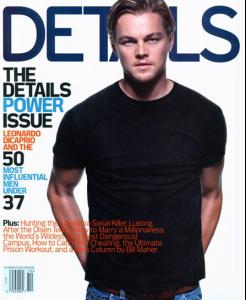Everything posted by FashionDream
-
Maartje Verhoef
- Leonardo DiCaprio (GENERAL DISCUSSION)
- Leonardo DiCaprio - (Please Read First Post Prior to Posting)
Here's a vid. https://instagram.com/p/78GN1pxvd6/- Leonardo DiCaprio - (Please Read First Post Prior to Posting)
I think he looks more handsome in pics showing his side profile. Thanks again- Leonardo DiCaprio - (Please Read First Post Prior to Posting)
Ah that guy in the pic in the black hat is the same guy pictured with Leo in that climate event he attended last week. Thanks for the updates- Anabella Nelson
- Anabella Nelson
Anabella Nelson Agency: NEXT MIAMI height 5'9" bust 32 B waist 24.5 hips 33.5 dress 2 hair Blonde eyes Blue- Louise Lefebure
- Louise Lefebure
- Louise Lefebure
- Louise Lefebure
- Louise Lefebure
- Louise Lefebure
- Louise Lefebure
- Louise Lefebure
- Louise Lefebure
- Louise Lefebure
Area S/S 2016- Louise Lefebure
- Louise Lefebure
ELLE SWEDEN SEPTEMBER 2015- Louise Lefebure
- Louise Lefebure
- Louise Lefebure
- Leonardo DiCaprio (GENERAL DISCUSSION)
Account
Navigation
Search
Configure browser push notifications
Chrome (Android)
- Tap the lock icon next to the address bar.
- Tap Permissions → Notifications.
- Adjust your preference.
Chrome (Desktop)
- Click the padlock icon in the address bar.
- Select Site settings.
- Find Notifications and adjust your preference.
Safari (iOS 16.4+)
- Ensure the site is installed via Add to Home Screen.
- Open Settings App → Notifications.
- Find your app name and adjust your preference.
Safari (macOS)
- Go to Safari → Preferences.
- Click the Websites tab.
- Select Notifications in the sidebar.
- Find this website and adjust your preference.
Edge (Android)
- Tap the lock icon next to the address bar.
- Tap Permissions.
- Find Notifications and adjust your preference.
Edge (Desktop)
- Click the padlock icon in the address bar.
- Click Permissions for this site.
- Find Notifications and adjust your preference.
Firefox (Android)
- Go to Settings → Site permissions.
- Tap Notifications.
- Find this site in the list and adjust your preference.
Firefox (Desktop)
- Open Firefox Settings.
- Search for Notifications.
- Find this site in the list and adjust your preference.