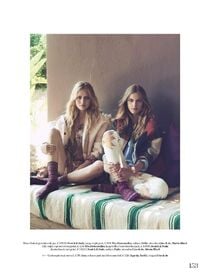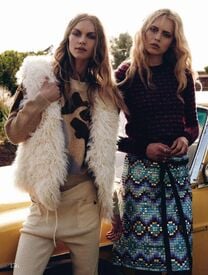Everything posted by FashionDream
-
Paula Galecka
-
Nastya Abramova
-
Nastya Abramova
-
Nastya Abramova
-
Nastya Abramova
-
Nastya Abramova
-
Nastya Abramova
-
Nastya Abramova
-
Nastya Abramova
-
Nastya Abramova
-
Nastya Abramova
-
Nastya Abramova
-
Nastya Abramova
-
Nastya Abramova
-
Nastya Abramova
Backstage
-
Nastya Abramova
-
Nastya Abramova
-
Karla Azevedo
-
Sanne Vloet
-
Olivia Brower
Thanks alot for finding and posting all these updates, DeanVantis
-
Dorothee Vogt
Wow, thanks so much Kugelschreiber
-
Chase Carter
Another Maybelline pic
-
Rosa van Berckel
-
Rosa van Berckel
-
Natalie Morris
Sheès be perfect for SI