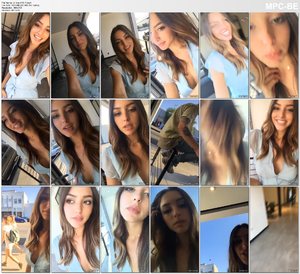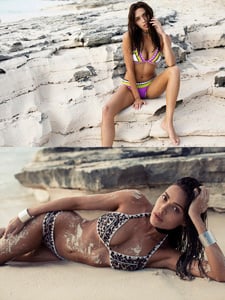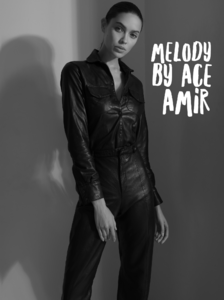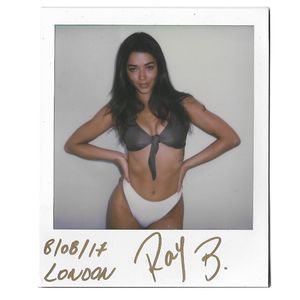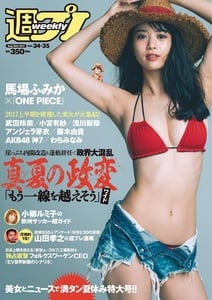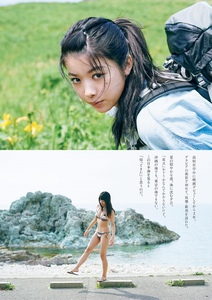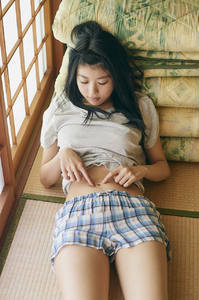Everything posted by Memento Mori
-
Celine Farach
-
Celine Farach
-
Moemi Katayama
- Elizabeth Turner
- Melody Le
- Rayanne Bitancourt
- Celine Farach
15500290_1725762460792019_2155237781956198400_n.mp4- Alicia Medina
- Rayanne Bitancourt
- Melody Le
- Fumika Baba
- Celine Farach
Didnt get the name, try the Model ID forum. They were shooting for The Girl and the Water, and @clint was the photographer.- Celine Farach
- Celine Farach
more ig story: 1577037771791661340_12875235.mp4 1577040669099324372_12875235.mp4 1577041017295578305_52212716.mp4 1577045080519013390_52212716.mp4 1577049996417952956_2811600.mp4 1577050566836568065_52212716.mp4 1577060260508708879_12875235.mp4 1577062443972896396_52212716.mp4- Celine Farach
1577037174180608735_52212716.mp4- Emmy Rossum
- Fumika Baba
- Fumika Baba
- Celine Farach
ig story: 19405319_463798667338573_4913629323212095488_n.mp4 15102897_135795727021239_7852772119283761152_n.mp4- Melody Le
- Denise Schaefer
- Alyssa Arce
ig story: 19084415_371662936581697_78420884439695360_n.mp4 17164999_1478953008859363_6995678757910478848_n.mp4- Stephanie Rose Bertram
20649144_1468111946587258_9053048503072194560_n.mp4- Rayanne Bitancourt
19406834_118625138785708_8673322460088631296_n.mp4- Celine Farach
20709035_106492090046582_4685066539701895168_n.mp4
Account
Navigation
Search
Configure browser push notifications
Chrome (Android)
- Tap the lock icon next to the address bar.
- Tap Permissions → Notifications.
- Adjust your preference.
Chrome (Desktop)
- Click the padlock icon in the address bar.
- Select Site settings.
- Find Notifications and adjust your preference.
Safari (iOS 16.4+)
- Ensure the site is installed via Add to Home Screen.
- Open Settings App → Notifications.
- Find your app name and adjust your preference.
Safari (macOS)
- Go to Safari → Preferences.
- Click the Websites tab.
- Select Notifications in the sidebar.
- Find this website and adjust your preference.
Edge (Android)
- Tap the lock icon next to the address bar.
- Tap Permissions.
- Find Notifications and adjust your preference.
Edge (Desktop)
- Click the padlock icon in the address bar.
- Click Permissions for this site.
- Find Notifications and adjust your preference.
Firefox (Android)
- Go to Settings → Site permissions.
- Tap Notifications.
- Find this site in the list and adjust your preference.
Firefox (Desktop)
- Open Firefox Settings.
- Search for Notifications.
- Find this site in the list and adjust your preference.