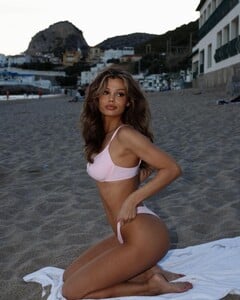On the product page
1. Click on the "Click to Enlarge" gray circle in the bottom left of the product image
2. Right click on the resulting image
3. Click Open Image in New Tab
4. Save that image, which no longer has "scaled" in the filename
You can also copy the image URL from step 2, paste it into the browser, and remove "scaled" from the file name, press enter.
https://primavera.b-cdn.net/wp-content/uploads/2022/11/3908-BLACK-0680.jpg <--example
There are also some videos on there that might need a plugin or looking at the html source, if I'm bored I'll check this later.