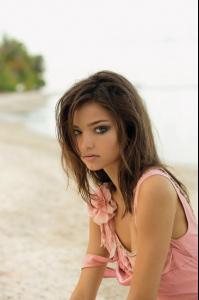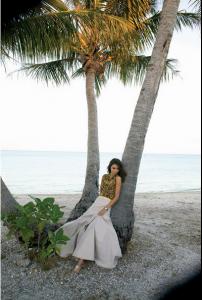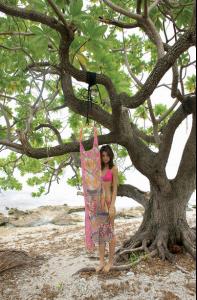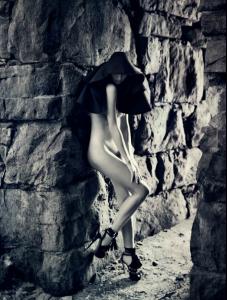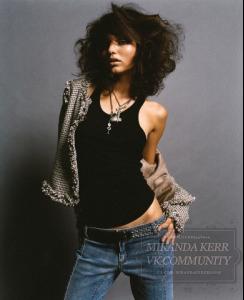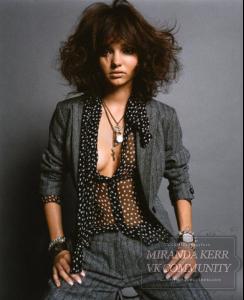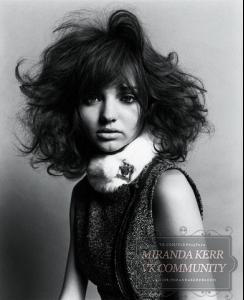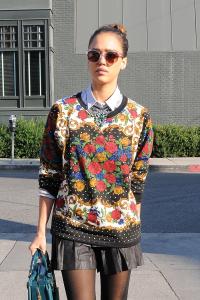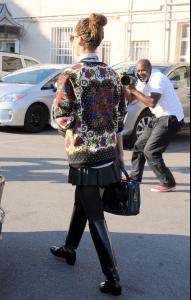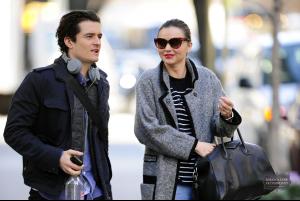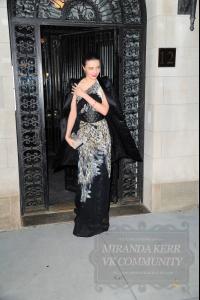Everything posted by Hollygirl
- Miranda Kerr
-
Miranda Kerr
- Miranda Kerr
JANUARY 12: Model Miranda Kerr attends the 2014 InStyle And Warner Bros. 71st Annual Golden Globe Awards Post-Party held at The Beverly Hilton Hotel- Miranda Kerr
- Miranda Kerr
gorgeous *in love*!!! Thanks, girls- Miranda Kerr
hey, girls, does anyone has a new trick for gettyimages [dot] com to remove watermarks? PM me please- Miranda Kerr
- Miranda Kerr
- Miranda Kerr
- Miranda Kerr
Sebastian Kim photoshoot 2010 for Numero, better-quality outtakes + 1 unseen pic previous post with scans: http://www.bellazon.com/main/topic/1910-miranda-kerr/page-449#entry2254020- Miranda Kerr
- Miranda Kerr
- Miranda Kerr
- Miranda Kerr
- Miranda Kerr
- Miranda Kerr
found some small outtakes by Jonathan Bookallil photoshoot made in 2005 (some Hqs have already been posted earlier this year http://www.bellazon.com/main/topic/1910-miranda-kerr/page-917#entry3165330 )- Jessica Alba
- Miranda Kerr
- Miranda Kerr
- Miranda Kerr
- Miranda Kerr
Ohh, girls, thanks for the updates!!! Miranda looks incredibly gorgeous... Came to share HQs as always (and Mqs )(going to upload more soon) some pics from paparazzi - Arriving to the event- Miranda Kerr
- Miranda Kerr
- Candids
- Mila Kunis
- Miranda Kerr
Account
Navigation
Search
Configure browser push notifications
Chrome (Android)
- Tap the lock icon next to the address bar.
- Tap Permissions → Notifications.
- Adjust your preference.
Chrome (Desktop)
- Click the padlock icon in the address bar.
- Select Site settings.
- Find Notifications and adjust your preference.
Safari (iOS 16.4+)
- Ensure the site is installed via Add to Home Screen.
- Open Settings App → Notifications.
- Find your app name and adjust your preference.
Safari (macOS)
- Go to Safari → Preferences.
- Click the Websites tab.
- Select Notifications in the sidebar.
- Find this website and adjust your preference.
Edge (Android)
- Tap the lock icon next to the address bar.
- Tap Permissions.
- Find Notifications and adjust your preference.
Edge (Desktop)
- Click the padlock icon in the address bar.
- Click Permissions for this site.
- Find Notifications and adjust your preference.
Firefox (Android)
- Go to Settings → Site permissions.
- Tap Notifications.
- Find this site in the list and adjust your preference.
Firefox (Desktop)
- Open Firefox Settings.
- Search for Notifications.
- Find this site in the list and adjust your preference.