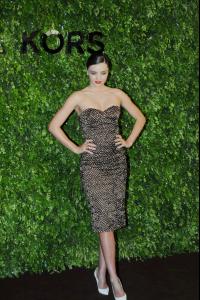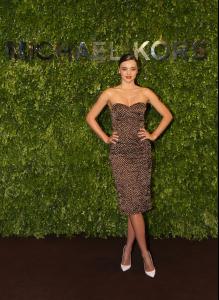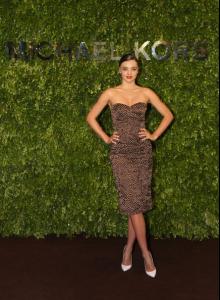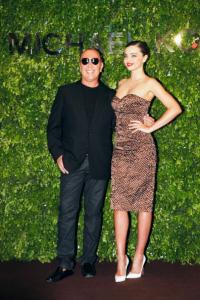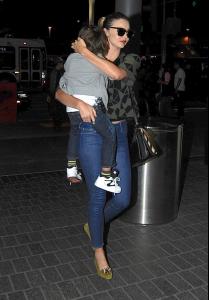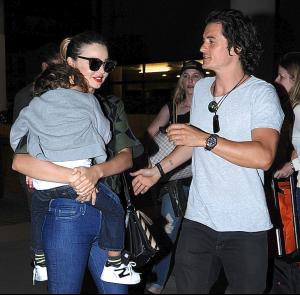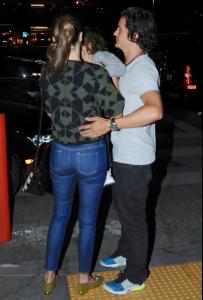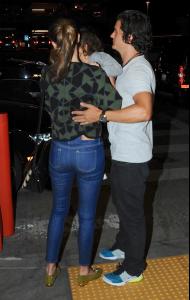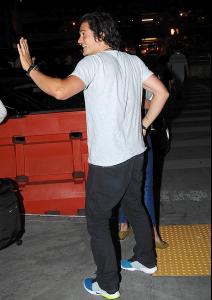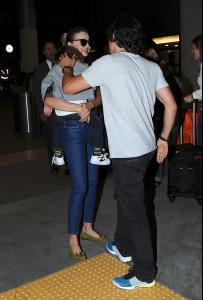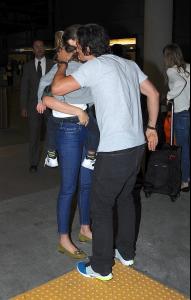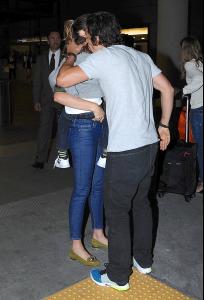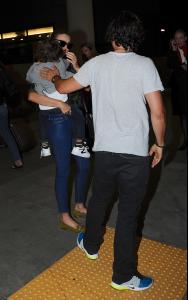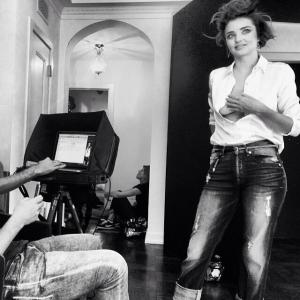Everything posted by Hollygirl
-
Miranda Kerr
- Miranda Kerr
-
Miranda Kerr
- Miranda Kerr
- Miranda Kerr
- Miranda Kerr
Oh, store opening Thanks for updates- Miranda Kerr
Mr Colls shared +1 for Sunday Style sorry, see that Ewciolina has already uploaded it- Miranda Kerr
Sure I could But it seems someone just saved my time- Miranda Kerr
- Miranda Kerr
This time he was faster- Miranda Kerr
HD!!!!!!!!!!!- Miranda Kerr
Yep, it's Miranda I know, it's a twitter quote, not my saying I guess they meant an accent on campaign- Miranda Kerr
- Miranda Kerr
Can't wait to see the whole ed, thanks. Hollygirl you're welcome P.S. Hope, they will notice their lag (about you're the boss video)- Miranda Kerr
- Miranda Kerr
She is such a kitty :wub2: :wub2:- Miranda Kerr
- Miranda Kerr
Bobby Fox has official account on Youtube so we have to wait. Ps. I've noticed that SUNDAY NIGHT deleted the video so you have to refresh the site. Maybe they'll upload it soon. that's why I see a black window at 1:35 So, ok we'll wait Hope, Bobby Fox won't make us to wait a month- Miranda Kerr
I guess it's prohibited as all other music videos- Miranda Kerr
I have goosebumps!!! THAT'S AMAZING- Miranda Kerr
.@MirandaKerr meets K-food show host Kim Sung-Eun of @CJtvholic O'live TV's 2014 Tasty Road source: Twitter- Miranda Kerr
hehe it made my day too- Miranda Kerr
- Miranda Kerr
I'm so excited of music video!! Can't wait Ugh, can't they publish all pics together? p.s. first picture is a little bit different tags: Michael Kors, Vogue Taiwan, may 2014- Miranda Kerr
WOOOOOOOOOOOW
Account
Navigation
Search
Configure browser push notifications
Chrome (Android)
- Tap the lock icon next to the address bar.
- Tap Permissions → Notifications.
- Adjust your preference.
Chrome (Desktop)
- Click the padlock icon in the address bar.
- Select Site settings.
- Find Notifications and adjust your preference.
Safari (iOS 16.4+)
- Ensure the site is installed via Add to Home Screen.
- Open Settings App → Notifications.
- Find your app name and adjust your preference.
Safari (macOS)
- Go to Safari → Preferences.
- Click the Websites tab.
- Select Notifications in the sidebar.
- Find this website and adjust your preference.
Edge (Android)
- Tap the lock icon next to the address bar.
- Tap Permissions.
- Find Notifications and adjust your preference.
Edge (Desktop)
- Click the padlock icon in the address bar.
- Click Permissions for this site.
- Find Notifications and adjust your preference.
Firefox (Android)
- Go to Settings → Site permissions.
- Tap Notifications.
- Find this site in the list and adjust your preference.
Firefox (Desktop)
- Open Firefox Settings.
- Search for Notifications.
- Find this site in the list and adjust your preference.