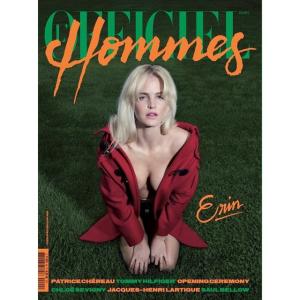Everything posted by Warhol
-
Camila Morrone
Don't like her blonde, brunette is better :\
-
Erin Heatherton
She gained some weight or I'm mistaken ?
-
Taylor Hill
Super agree, she's perfect
-
Romee Strijd
Love Romee for VS
-
Elsa Hosk
Simply the best!
-
Erin Heatherton
Found these on erinheathertonwings instagram - New shoot for L'Officiel Hommes summer issue!! See Through
-
Marloes Horst
She's sooooo beautiful
-
Sandra Kubicka
I really like her blonde
-
Rachel Hilbert
^ killin it :dance:
-
Camila Morrone
Where is her pictures for VS Pink
-
Roosmarijn de Kok
roosmarijndekok thank you!
-
The Official Victoria's Secret Thread
Please NO Miley and NO Taylor again
- Sandra Kubicka
-
Alexandria Morgan
agree! haha
- Amei Pec
-
Rachel Hilbert
Rachel was amazing like she always did but Paige...
- Blanca Padilla
- Elsa Hosk
- Survival of the Fittest - New Faces Edition
-
Roosmarijn de Kok
-
Alena Blohm
- Camila Morrone
-
Alena Blohm
Finally, i was missing her
-
Marloes Horst
Too cute :wub2:
-
Nadine Leopold
^ Nadine was perfect for VS, sad