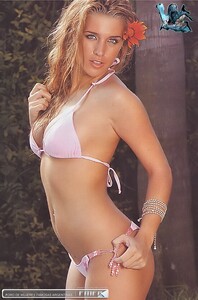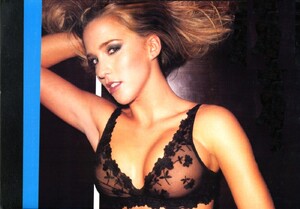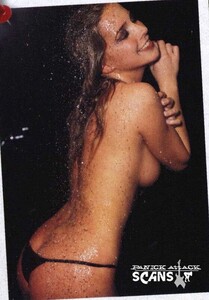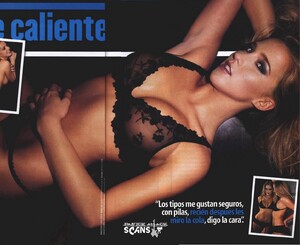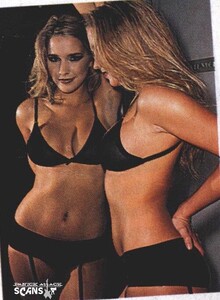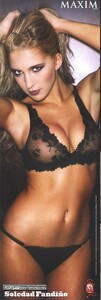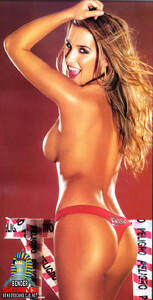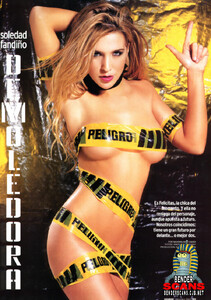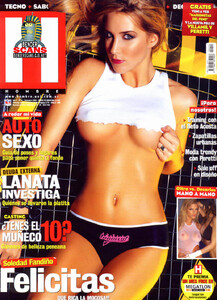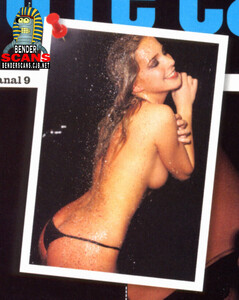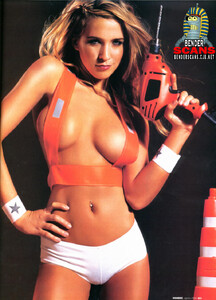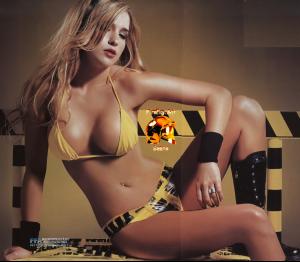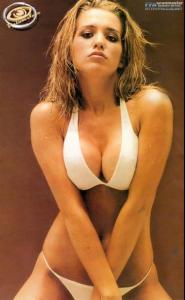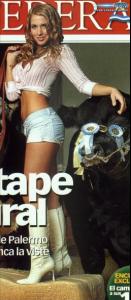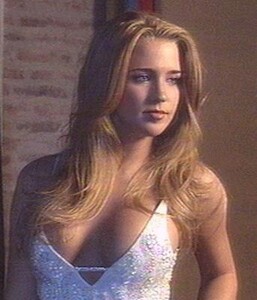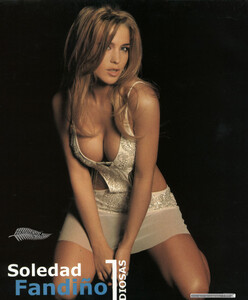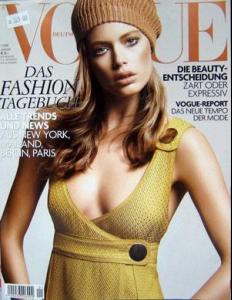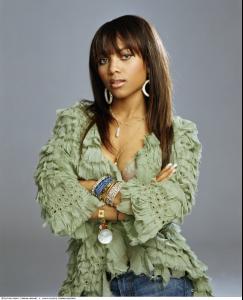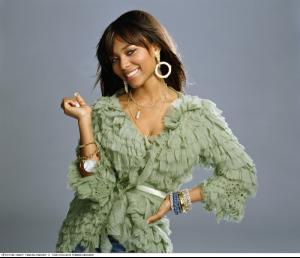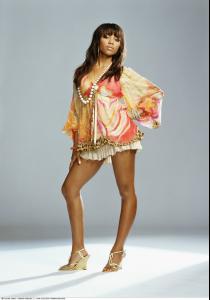Everything posted by saritaa
-
Daniela Cicarelli
is she ronaldo's ex-girlfriend?
- Petra vs. Pampita
-
Adriana Lima or Ana Beatriz Barros
too hard but i voted adriana
-
Supermodel Show Down Almudena vs Elsa
Almudena Fernandez..
-
Carmen Electra vs Pamela Anderson
carmen she looks more natural
-
Soledad Fandiño
- Bianca vs. Doutzen
Doutzen Kroes is just ..Bianca Balti is hot too but sometimes she looks like vampire...So for me Doutzen Kroes- Soledad Fandiño
- Soledad Fandiño
- Soledad Fandiño
- Soledad Fandiño
- Soledad Fandiño
- Soledad Fandiño
- Soledad Fandiño
Date of birth (location) 5 March 1982 Argentina TV-Filmography: "Gladiadores de Pompeya" (2006) TV Series "Juanita, la soltera" (2006) TV Series "No hay 2 sin 3" (2004) TV Series .... Various characters ----------------------------------------------------------------------------------------------------------------------------- Who's the pride of Russia?
- Doutzen Kroes
- Rihanna vs Teairra Mari
Rihanna: http://www.bellazon.com/main/index.php?showtopic=2686 Teairra Mari: http://www.bellazon.com/main/index.php?showtopic=5633- Karolina Kurkova v.s. Natalia Vodianova
karolina for sure- Teairra Mar
- Teairra Mar
- Teairra Mar
- Teairra Mar
- Teairra Mar
- Teairra Mar
- Rihanna
Do not post thumbnails or small images side by side resulting in it equaling greater than 600 pixels.Thanks, AnaBB Cover. - Bianca vs. Doutzen
Account
Navigation
Search
Configure browser push notifications
Chrome (Android)
- Tap the lock icon next to the address bar.
- Tap Permissions → Notifications.
- Adjust your preference.
Chrome (Desktop)
- Click the padlock icon in the address bar.
- Select Site settings.
- Find Notifications and adjust your preference.
Safari (iOS 16.4+)
- Ensure the site is installed via Add to Home Screen.
- Open Settings App → Notifications.
- Find your app name and adjust your preference.
Safari (macOS)
- Go to Safari → Preferences.
- Click the Websites tab.
- Select Notifications in the sidebar.
- Find this website and adjust your preference.
Edge (Android)
- Tap the lock icon next to the address bar.
- Tap Permissions.
- Find Notifications and adjust your preference.
Edge (Desktop)
- Click the padlock icon in the address bar.
- Click Permissions for this site.
- Find Notifications and adjust your preference.
Firefox (Android)
- Go to Settings → Site permissions.
- Tap Notifications.
- Find this site in the list and adjust your preference.
Firefox (Desktop)
- Open Firefox Settings.
- Search for Notifications.
- Find this site in the list and adjust your preference.