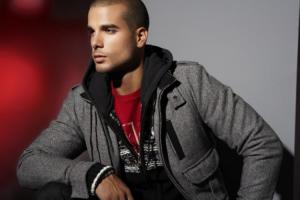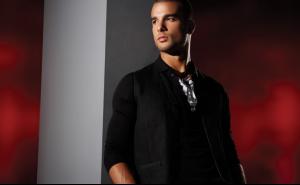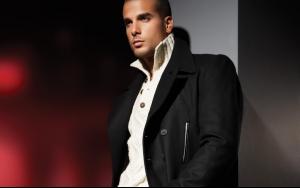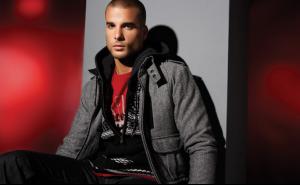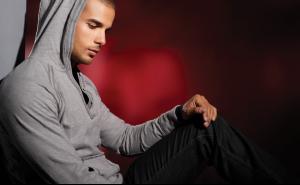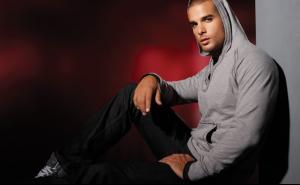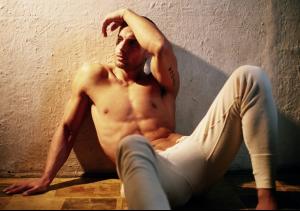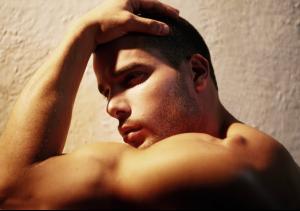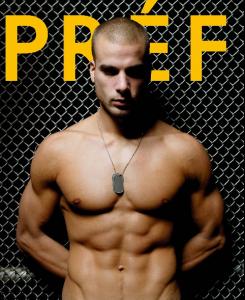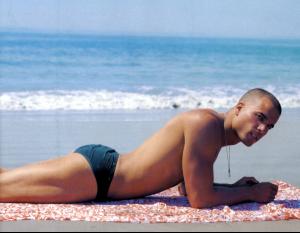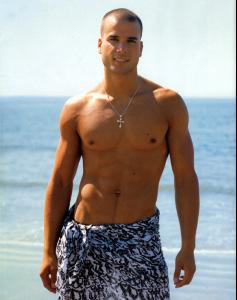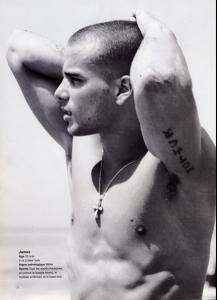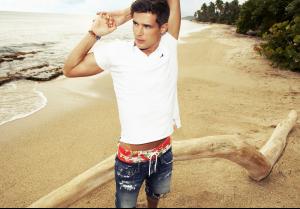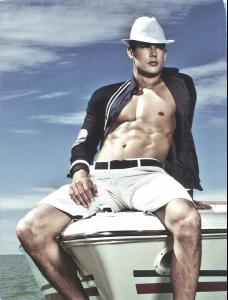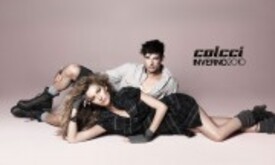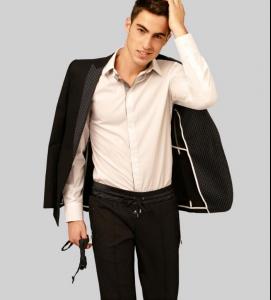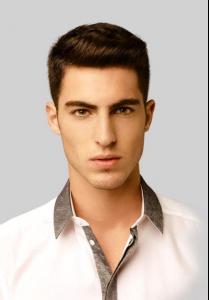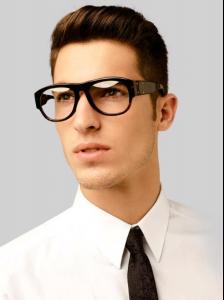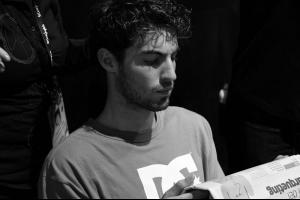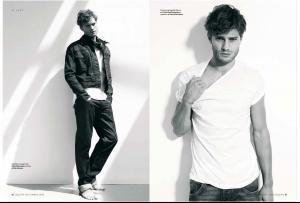Everything posted by Noah1Fan
-
James Guardino
-
James Guardino
by Joseph Bleu /monthly_06_2010/post-38521-0-1446018876-01826_thumb.jpg" data-fileid="2746318" alt="post-38521-0-1446018876-01826_thumb.jpg" data-ratio="70.24">
-
James Guardino
- James Guardino
- James Guardino
James Guardino Height 188 cm / 6 ft 2 in Hair Color Brown Eye Color Hazel /monthly_06_2010/post-38521-0-1446018842-7724_thumb.jpg" data-fileid="2745183" alt="post-38521-0-1446018842-7724_thumb.jpg" data-ratio="126.67">- Danny Schwarz
- Ryan Taylor
he has such a classic beautiful face- Matt Loewen
looking at that pic got me naughty thoughts- Andre Ziehe
- Andre Ziehe
- Miguel Iglesias
- Danny Schwarz
/monthly_06_2010/post-38521-0-1445997419-02663_thumb.jpg" data-fileid="2524982" alt="post-38521-0-1445997419-02663_thumb.jpg" data-ratio="69.63">- Antonio Navas
- Noah Mills
I hope so too... would be really sad if he quits doing fashion shows- Antonio Navas
was wondering the same thing maybe they were just whispering or something... but it looks like an intimate moment- Antonio Navas
- Noah Mills
Show Package – Milan S/S 11: Why Not models.com It's the same set card they used last season, but hopefully this means he will hit some runways- Noah Mills
- Cory Bond
seems like somebody waited for a Cory thread, too ...thanks for all those posts- Cory Bond
loving that shoot thanks, great quality- Jamie Dornan
- Noah Mills
- Noah Mills
I don't think that movie's out yet- Marlon Teixeira
this?here you have that photo.- http://www.fashionmodel.it/it/men/marlon-teixeira# yes thanks- Marlon Teixeira
no I mean that showcard above - James Guardino
Account
Navigation
Search
Configure browser push notifications
Chrome (Android)
- Tap the lock icon next to the address bar.
- Tap Permissions → Notifications.
- Adjust your preference.
Chrome (Desktop)
- Click the padlock icon in the address bar.
- Select Site settings.
- Find Notifications and adjust your preference.
Safari (iOS 16.4+)
- Ensure the site is installed via Add to Home Screen.
- Open Settings App → Notifications.
- Find your app name and adjust your preference.
Safari (macOS)
- Go to Safari → Preferences.
- Click the Websites tab.
- Select Notifications in the sidebar.
- Find this website and adjust your preference.
Edge (Android)
- Tap the lock icon next to the address bar.
- Tap Permissions.
- Find Notifications and adjust your preference.
Edge (Desktop)
- Click the padlock icon in the address bar.
- Click Permissions for this site.
- Find Notifications and adjust your preference.
Firefox (Android)
- Go to Settings → Site permissions.
- Tap Notifications.
- Find this site in the list and adjust your preference.
Firefox (Desktop)
- Open Firefox Settings.
- Search for Notifications.
- Find this site in the list and adjust your preference.