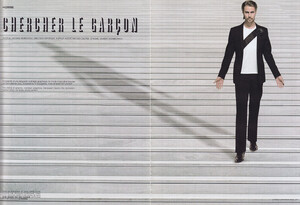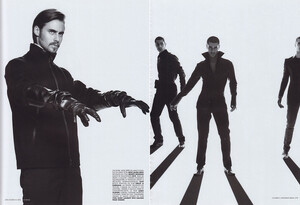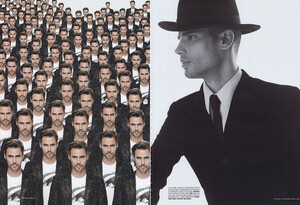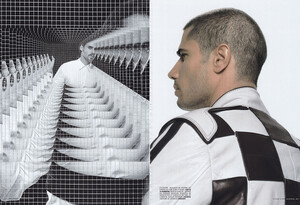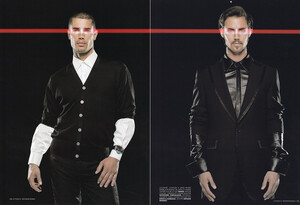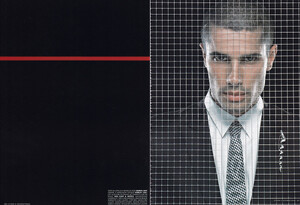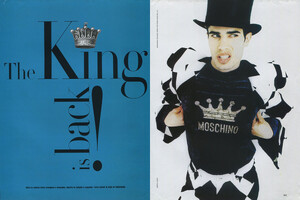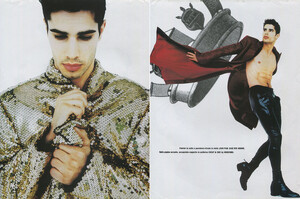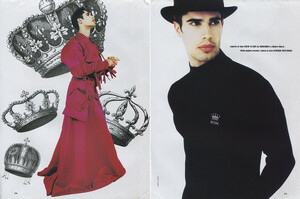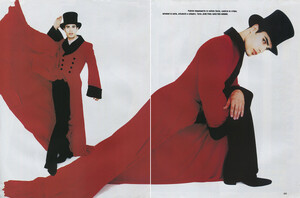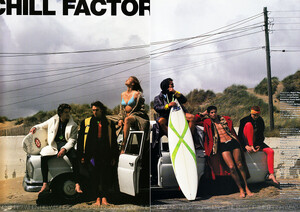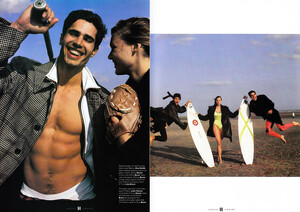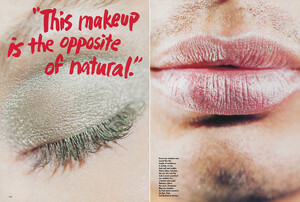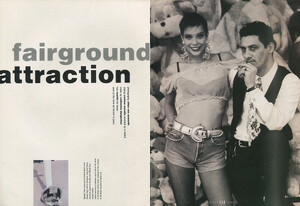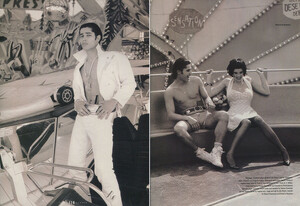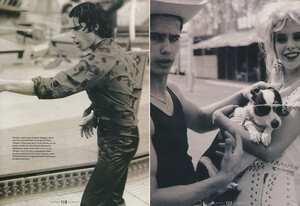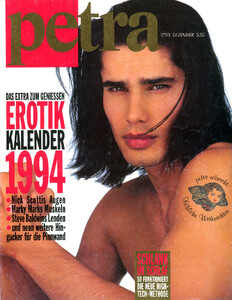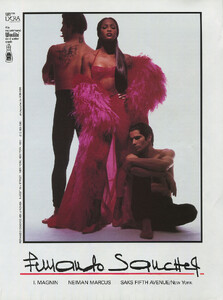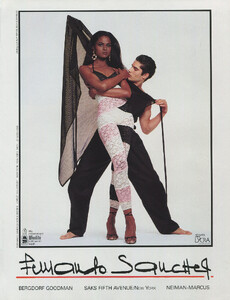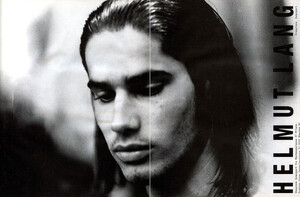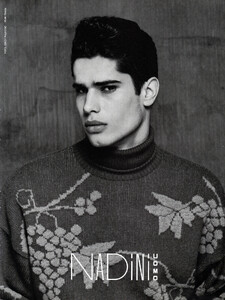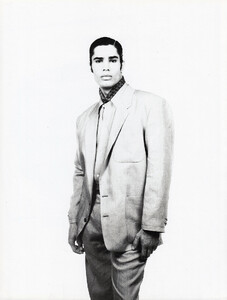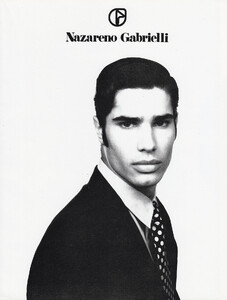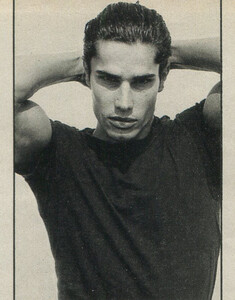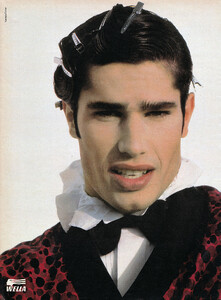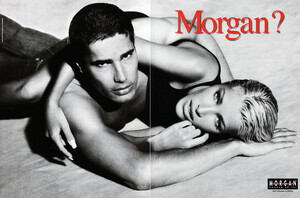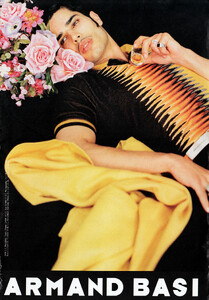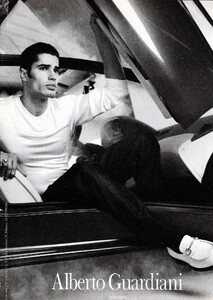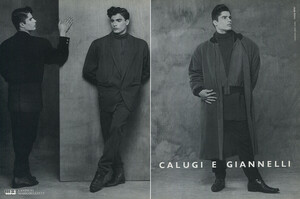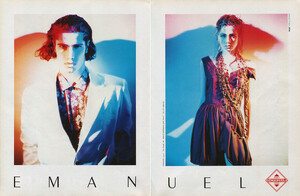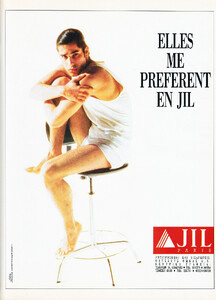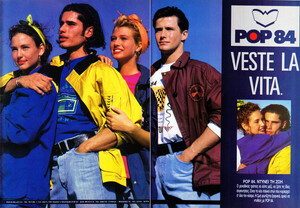Everything posted by radolgc
-
Cameron Alborzian
-
Cameron Alborzian
-
Cameron Alborzian
-
Cameron Alborzian
-
Cameron Alborzian
-
Cameron Alborzian
-
Cameron Alborzian
-
Cameron Alborzian
-
Cameron Alborzian
-
Cameron Alborzian
-
Cameron Alborzian
-
Cameron Alborzian
-
Cameron Alborzian
-
Cameron Alborzian
-
Cameron Alborzian
-
Cameron Alborzian
-
Cameron Alborzian
-
Cameron Alborzian
-
Cameron Alborzian
Arena UK summer 1992, my scans:
-
Cameron Alborzian
-
Cameron Alborzian
-
Cameron Alborzian
-
Cameron Alborzian
-
Cameron Alborzian
- Cameron Alborzian

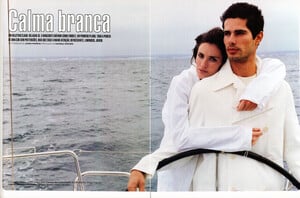
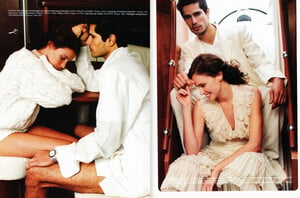
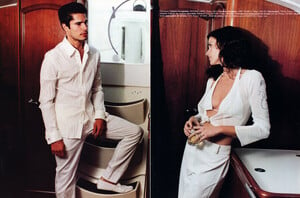
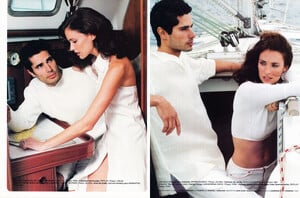
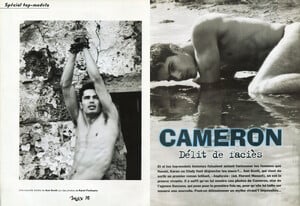
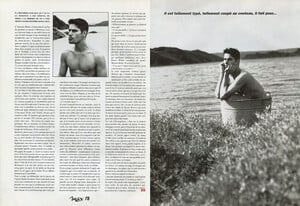
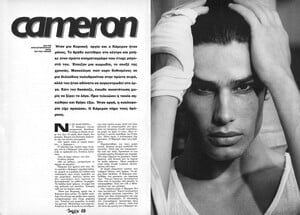
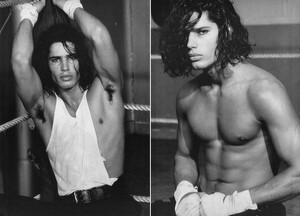
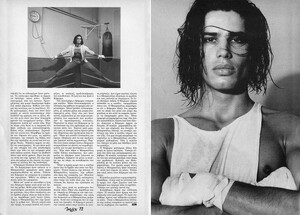
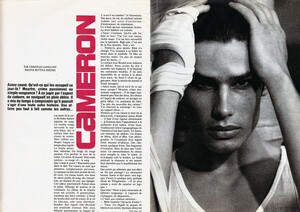
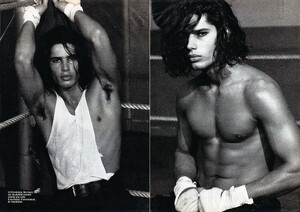
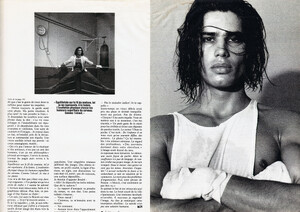
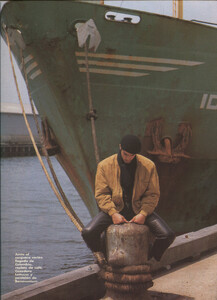
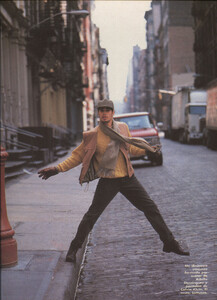
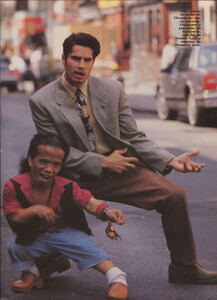
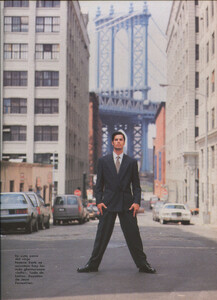
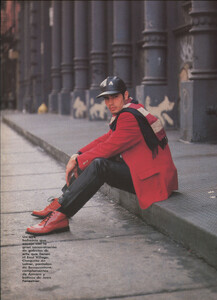

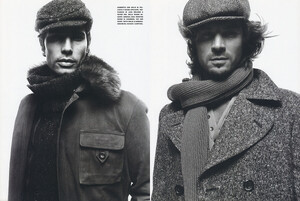
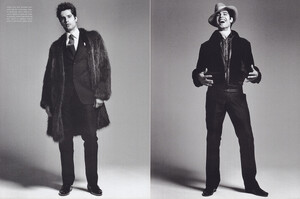
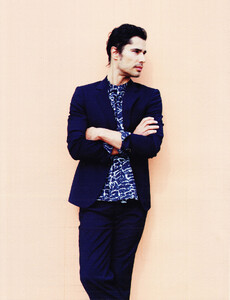
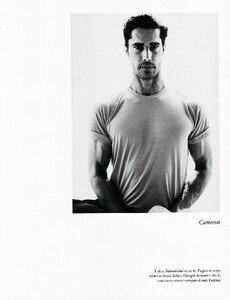
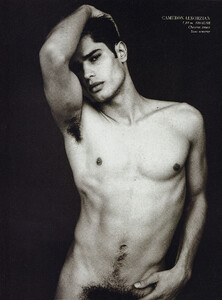
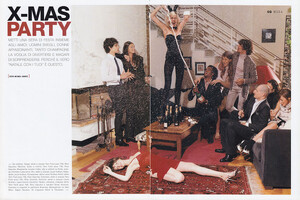
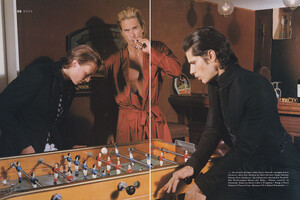
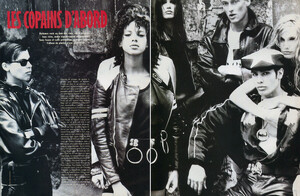
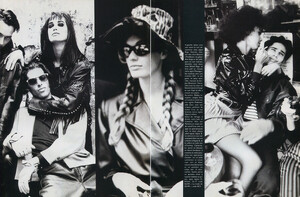

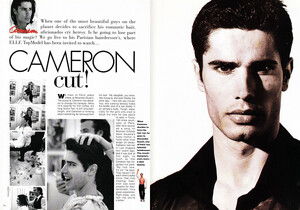
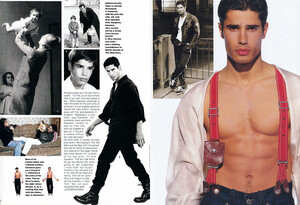
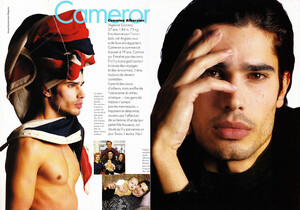
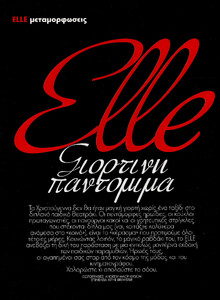
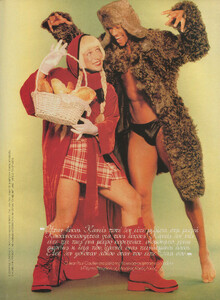
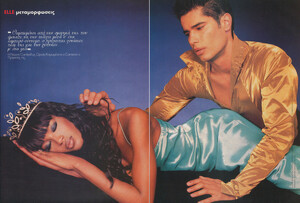
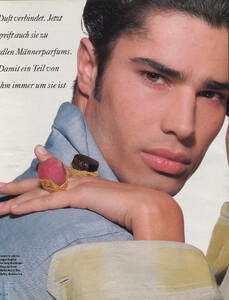
-Elle-France-CA-1.thumb.jpg.35345ff7fd1d5e4a824b35bd82427ecb.jpg)
-Elle-France-CA-2.thumb.jpg.eba7b52ed9311a736af15daceff56009.jpg)
-Elle-France-CA-3.thumb.jpg.17dff29875667d0db749476fe7a3ad56.jpg)
-Elle-France-CA-4.thumb.jpg.089eb318511a8ae81537807633e681e0.jpg)