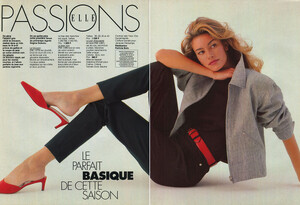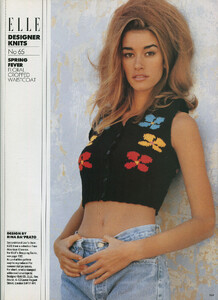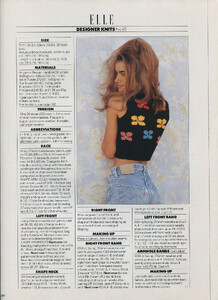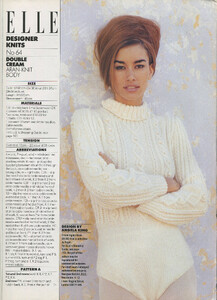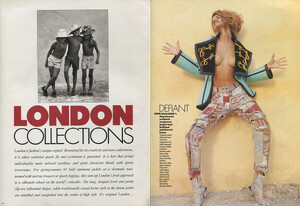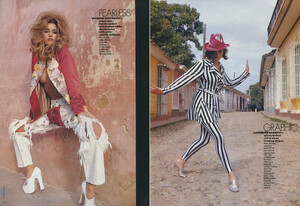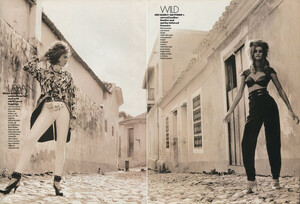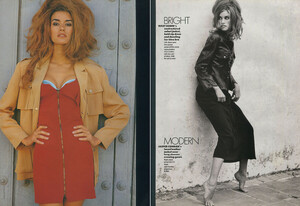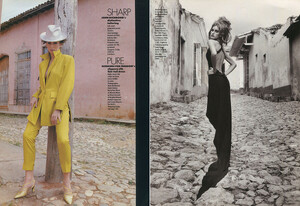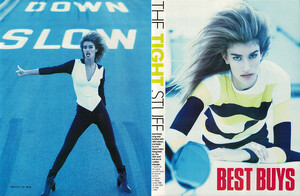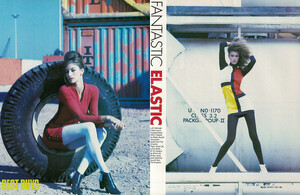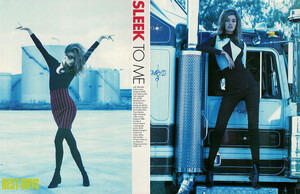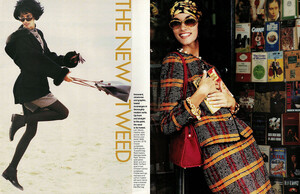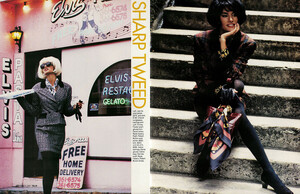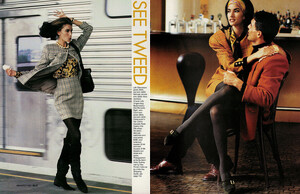-
Linda Evangelista
These are not Linda covers!!!
-
Linda Evangelista
This is not true 100%. This is a print AD for Yardley and there is no way on earth Linda would pose for a magazine in Egypt! Whatever they printed inside was stolen and translated as well as the stolen image on the cover. Such lousy shitty magazines should be prosecuted for doing such crimes...lol
-
Susan Holmes
-
Susan Holmes
-
Susan Holmes
-
Susan Holmes
-
Susan Holmes
-
Susan Holmes
-
Susan Holmes
-
Susan Holmes
-
Susan Holmes
-
Susan Holmes
-
Susan Holmes
-
Susan Holmes
-
Susan Holmes

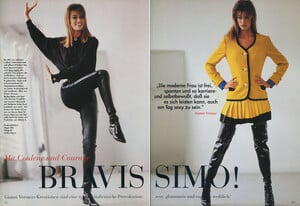
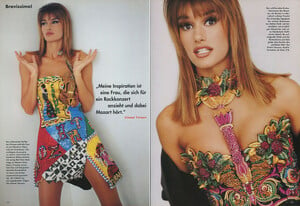
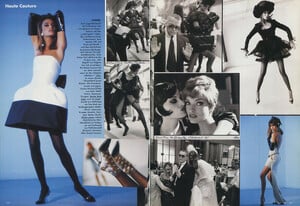
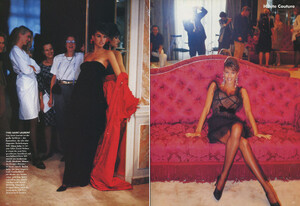

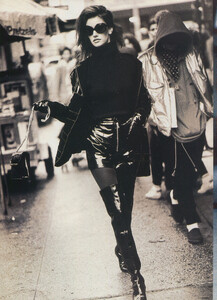
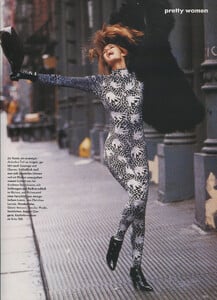
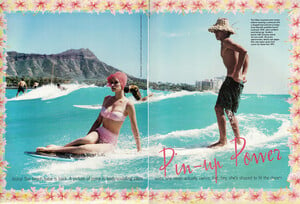

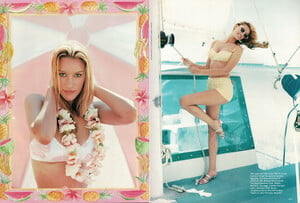
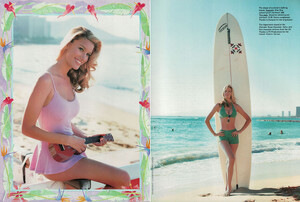

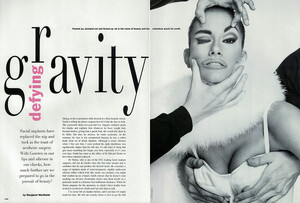
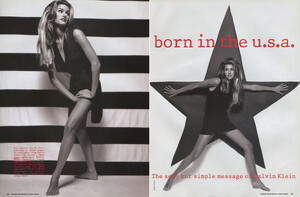
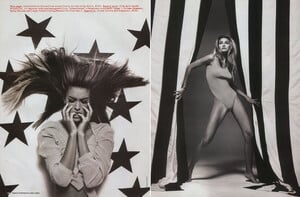
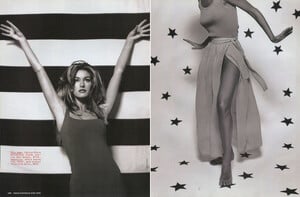

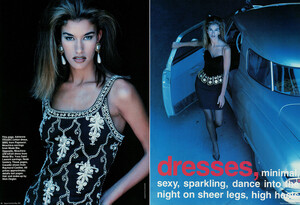
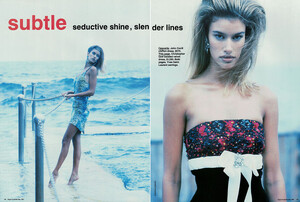
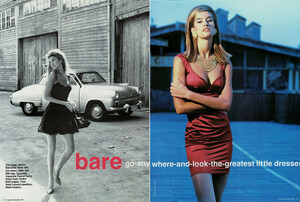

-Elle-Fr-SH.thumb.jpg.475f5478132811c5cfd59ef0aae0a410.jpg)