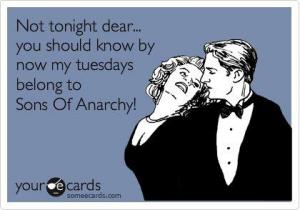Everything posted by COP11
-
Favorite Female Movie Character
Christina Daisy Frances Erin Sayuri Vesper
-
Favorite Female Movie Character
Camilla Fox Mia Marjorie Lovett Mal
-
The most beautiful eyes
Ana Paula color of eyes:5 shape of eyes: 5 the stare: 4 eyebrows: 4 overall impression: 4 Barbara color of eyes: 1 shape of eyes:1 the stare: 0 eyebrows: 0 overall impression: 1 Courtney color of eyes: 2 shape of eyes: 2 the stare: 1 eyebrows: 1 overall impression: 2 Marie Ange color of eyes:5 shape of eyes: 4 the stare: 5 eyebrows: 4 overall impression: 4.5 Zuzana color of eyes: 3.5 shape of eyes: 4 the stare: 4 eyebrows: 3.5 overall impression: 4
- Continent's choice
-
Favorite Male Movie Character
Tom Nickie Lester Casanova
-
Favorite Female Movie Character
Kay Clarice Evelyn Ofelia Lucilla Rose
-
The Best Vogue Cover (Celebrity Edition)
Cate
-
The most beautiful eyes
Alexis color of eyes: 3 shape of eyes: 1 the stare: 1 eyebrows: 2 overall impression: 2 Bar color of eyes: 4 shape of eyes: 5 the stare: 4 eyebrows: 3 overall impression: 4 Denise color of eyes: 2 shape of eyes: 1 the stare: 1 eyebrows: 2 overall impression: 1.5 Kate color of eyes:5 shape of eyes: 5 the stare: 5 eyebrows: 5 overall impression: 5 Natalia color of eyes: 2 shape of eyes: 1 the stare: 1 eyebrows: 1 overall impression: 1
-
Favorite Male Movie Character
Daniel Jules Arthur Dude
-
Favorite Female Movie Character
Ingrid The Bride Lisbeth Anne Scarlett
-
I AM the Biggest fan revival
Nicole Trunfio 10
- Continent's choice
-
Favorite Male Movie Character
Anton Oskar Doug Adam
-
The Best Vogue Cover (Celebrity Edition)
Adele
-
Favorite Female Movie Character
Holly Miranda Marla Christine Natasha
-
Favorite Male Movie Character
Raoul Eisenheim Maximus Will
-
Favorite Female Movie Character
Virginia Natasha Louise Ilsa Mathilda
-
I AM the Biggest fan revival
Alessandra 10
- Continent's choice
-
Sons Of Anarchy
- I AM the Biggest fan revival
Lily Donaldson 10- Sons Of Anarchy
- Sons Of Anarchy
- The Best Vogue Cover (Celebrity Edition)
Angelina- Continent's choice
- I AM the Biggest fan revival