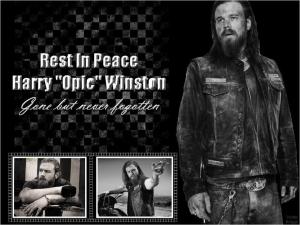Everything posted by COP11
- Continent's choice
-
Favorite Male Movie Character
Amon Eisenheim Sweeney Lester
-
Favorite Female Movie Character
Connie Barbara Hanna Maggie Leeloo
-
The Best Vogue Cover (Celebrity Edition)
Angelina
-
I AM the Biggest fan revival
Sarah Stephens 10
-
Favorite Male Movie Character
Jett Anton Oskar Joel
-
The Best Vogue Cover (Celebrity Edition)
Angelina
-
Favorite Female Movie Character
Sylvia Elizabeth Daisy Alice Solara
- Continent's choice
-
I AM the Biggest fan revival
Angelina Jolie 10
-
Sons Of Anarchy
- Sons Of Anarchy
Johnny Lewis -- who had big roles on "Sons of Anarchy," and "The O.C." and once dated Katy Perry -- was found dead yesterday ... and his body was discovered at the same L.A. property as an 81-year-old woman he's suspected of murdering ... TMZ has learned. According to our law enforcement sources, 28-year-old Lewis was found in a driveway Wednesday morning in the Los Feliz neighborhood -- and the elderly woman who owned the home was found dead inside ... the victim of a homicide. Investigators say they believe Lewis beat the woman to death. According to multiple reports, neighbors heard the 81-year-old woman screaming ... and then saw a young man outside her home attack 2 other people with a piece of wood ... before he climbed onto the roof and fell to his death. Lewis was renting a room from the 81-year-old victim. Law enforcement sources tell us Lewis is the sole suspect in the woman's murder, and they are not looking for other possible suspects. Lewis dated Perry back in 2006 -- and attended numerous Hollywood events together.- Johnny Lewis
Johnny Lewis -- who had big roles on "Sons of Anarchy," and "The O.C." and once dated Katy Perry -- was found dead yesterday ... and his body was discovered at the same L.A. property as an 81-year-old woman he's suspected of murdering ... TMZ has learned. According to our law enforcement sources, 28-year-old Lewis was found in a driveway Wednesday morning in the Los Feliz neighborhood -- and the elderly woman who owned the home was found dead inside ... the victim of a homicide. Investigators say they believe Lewis beat the woman to death. According to multiple reports, neighbors heard the 81-year-old woman screaming ... and then saw a young man outside her home attack 2 other people with a piece of wood ... before he climbed onto the roof and fell to his death. Lewis was renting a room from the 81-year-old victim. Law enforcement sources tell us Lewis is the sole suspect in the woman's murder, and they are not looking for other possible suspects. Lewis dated Perry back in 2006 -- and attended numerous Hollywood events together.- Favorite Male Movie Character
Loki Ironman Thor Capt America- Favorite Male Movie Character
Hud Doug David Spiderman- Favorite Female Movie Character
Ingrid Clarice Erin Sayuri Mrs. Lovett- Continent's choice
- I AM the Biggest fan revival
Cindy Crawford 10- The most beautiful eyes
Adela color of eyes:5 shape of eyes: 4 the stare: 5 eyebrows: 4 overall impression: 4.5 Ana color of eyes: 3 shape of eyes: 1 the stare: 2 eyebrows: 1 overall impression: 1.5 Charlize color of eyes: 4 shape of eyes:5 the stare: 5 eyebrows: 4 overall impression: 4.5 Georgina color of eyes: 3 shape of eyes: 1 the stare: 1 eyebrows: 1 overall impression: 1.5 Olivia color of eyes: 3 shape of eyes:3 the stare: 2 eyebrows: 1 overall impression: 2- Favorite Female Movie Character
Camilla Daisy Shoshanna Marla Rose- Favorite Male Movie Character
Raoul Ellis Hector Adam- The Best Vogue Cover (Celebrity Edition)
Aishwarya- I AM the Biggest fan revival
Gisele Bundchen 10- Favorite Female Movie Character
Kay Ellen Holly Frances Mindy- Favorite Male Movie Character
Malcolm Drover Peter - Sons Of Anarchy