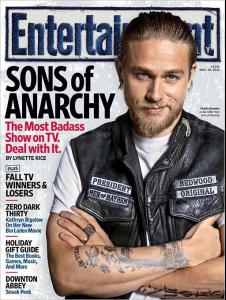SAN JUAN, Puerto Rico - Famed Puerto Rican boxer Hector "Macho" Camacho is clinically brain dead, doctors said Thursday, though they said family members were disagreeing on whether to take him off life support. Dr. Ernesto Torres said doctors have finished performing all medical tests on Camacho, who was shot in the face Tuesday night. "We have done everything we could," said Torres, who is the director of the Centro Medico trauma center in San Juan. "We have to tell the people of Puerto Rico and the entire world that Macho Camacho has died, he is brain dead." He said at a news conference that the family expects to say by Friday if Camacho should remain on life support. Torres said Camacho's father has already indicated that he wants the boxer taken off life support and his organs donated, but one of his sisters opposes the idea. "This is a very difficult moment," he said. Ismael Leandry, a longtime friend and former manager, told reporters that Camacho's mother also is wavering on taking her son off life support and would like more time with him. He said the family is waiting for Camacho's oldest son to arrive Thursday night before having a family reunion and making a decision. "Let's remember him as a good man," Leandry said. "He was a good father, a good son." Steve Tannenbaum, a friend and a former boxing agent for Camacho, said in a phone interview that he idolized Camacho as a boxer. "He is one of the greatest small fighters that I have ever seen," he said. "Hector Camacho had a legendary status." Tannenbaum said he initially believed Camacho would survive. "He was almost like the indestructible man. He had so many troubles with the law, so many altercations in his life. It's a great shame." The 50-year-old Camacho was shot as he and a friend sat in a Ford Mustang parked outside a bar Tuesday night. Police spokesman Alex Diaz said officers found nine small bags of cocaine in the friend's pocket, and a 10th bag open inside the car. Camacho's friend, identified as 49-year-old Adrian Mojica Moreno, was killed in the attack. Doctors had initially said Camacho was expected to survive, but his condition worsened and his heart stopped briefly overnight Tuesday, Torres said. The bullet entered his jaw and lodged in his shoulder after tearing through three of four main arteries in his neck, affecting blood flow through his brain, doctors said. "That lack of oxygen greatly damaged Macho Camacho's brain," Torres said. Torres had said late Wednesday that Camacho was still showing irregular and intermittent brain activity. Camacho was born in Bayamon, a city within the San Juan metropolitan area, but he grew up mostly in New York's Harlem neighborhood, earning the nickname "the Harlem Heckler." He won super lightweight, lightweight and junior welterweight world titles in the 1980s and fought high-profile bouts against Felix Trinidad, Julio Cesar Chavez and Sugar Ray Leonard. Camacho knocked out Leonard in 1997, ending the former champ's final comeback attempt. Camacho has a career record of 79-6-3. In recent years, he divided his time between Puerto Rico and Florida, appearing regularly on Spanish-language television as well as on a reality show called "Es Macho Time!" on YouTube. InSan Juan, he had been living in the beach community of Isla Verde, where he would readily pose for photos with tourists who recognized him on the street, said former pro boxer Victor "Luvi" Callejas, a neighbor and friend. Camacho battled drugs, alcohol and other problems throughout his life. He was sentenced in 2007 to seven years in prison for the burglary of a computer store in Mississippi. While arresting him on the burglary charge in January 2005, police also found the drug ecstasy. A judge eventually suspended all but one year of the sentence and gave Camacho probation. He wound up serving two weeks in jail, though, after violating that probation. His wife also filed domestic abuse complaints against him twice before their divorce several years ago.