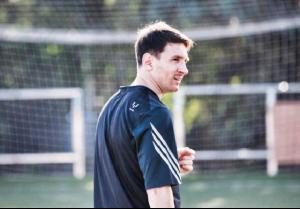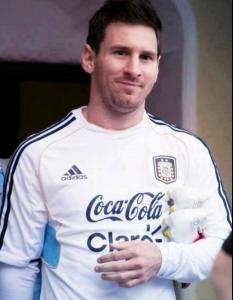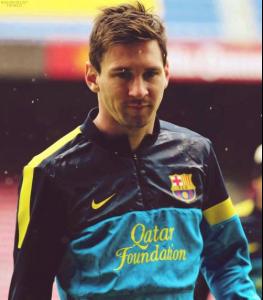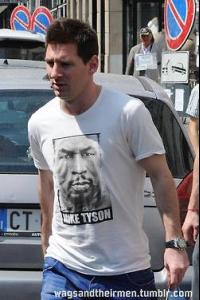Everything posted by COP11
-
Celebrity HOT OR NOT?
Pretty William Levy
-
Wild sex with, chat with or push off a cliff?
Emilio-chat with Rob-Sex Anthony-push off a cliff-never liked him Edgar Ramirez Santiago Cabrera Juan Baptista
-
Lionel Messi
- Favorite Male Movie Character
Jake Trevor Henry Truman Saul- Favorite Female Movie Character
Margo Katharine Lisa Coraline Paikea- Lionel Messi
- David Villa
- Favorite Male Movie Character
Mickey Laszlo Neil Curtis Pat- Lionel Messi
- Favorite Female Movie Character
Rosemary Margot Sibylla Suzy Anna- Lionel Messi
- Xavi Hernandez
- Wild sex with, chat with or push off a cliff?
Cher-push off a cliff-hated that character Jeff-chat with/get high with Linda-SEX, of course Ahmad Shah Massoud Hamid Karzai Abdullah Abdullah- Xavi Hernandez
- Lionel Messi
- David Villa
- Wild sex with, chat with or push off a cliff?
Maite-push off a cliff, was never really into her Anahi-SEX!!! Dulce--SEX!! And a chat Imad Mugniyeah Carlos the Jackal Abu Nidal- Favorite Male Movie Character
Lazarus Freddie Jim Malcolm Barnaba- Favorite Female Movie Character
White Witch Claire Sabrina Wednesday Neytiri- Wild sex with, chat with or push off a cliff?
Max-push off a cliff Joachim-SEX of course! Kurt-chat with, seems interesting Sebastian Rulli Eduardo Yunez Francisco Gattorno- David Villa
- Lionel Messi
- James Gandolfini
- The "What Are You Thinking About Right Now?" PIP
James Gandolfini- Favorite Male Movie Character
Randy Whip Jake Valmont GeorgesAccount
Navigation
Search
Configure browser push notifications
Chrome (Android)
- Tap the lock icon next to the address bar.
- Tap Permissions → Notifications.
- Adjust your preference.
Chrome (Desktop)
- Click the padlock icon in the address bar.
- Select Site settings.
- Find Notifications and adjust your preference.
Safari (iOS 16.4+)
- Ensure the site is installed via Add to Home Screen.
- Open Settings App → Notifications.
- Find your app name and adjust your preference.
Safari (macOS)
- Go to Safari → Preferences.
- Click the Websites tab.
- Select Notifications in the sidebar.
- Find this website and adjust your preference.
Edge (Android)
- Tap the lock icon next to the address bar.
- Tap Permissions.
- Find Notifications and adjust your preference.
Edge (Desktop)
- Click the padlock icon in the address bar.
- Click Permissions for this site.
- Find Notifications and adjust your preference.
Firefox (Android)
- Go to Settings → Site permissions.
- Tap Notifications.
- Find this site in the list and adjust your preference.
Firefox (Desktop)
- Open Firefox Settings.
- Search for Notifications.
- Find this site in the list and adjust your preference.
- Favorite Male Movie Character