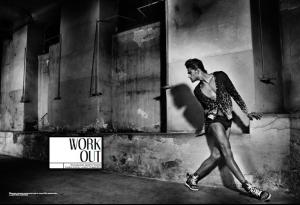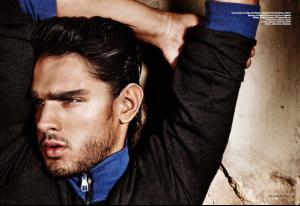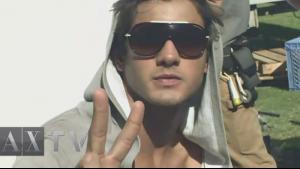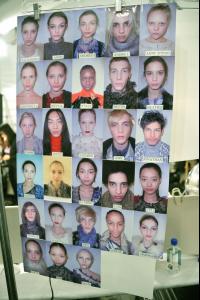Everything posted by stefan
-
Francisco Lachowski
- Marlon Teixeira
^ i completely agree with you,marlon did so much blue chip campaign last year,and models.com didn't moved up his rank never and all his campaign were blue chip. He definitely deserved to be in top 10 by now!- Marlon Teixeira
marlon rank on models.com moved up for one position and he's back on position number 18. who he share with Jacob Coupe- Francisco Lachowski
francisco rank on models.com moved up for one position and he's now sharing position number 31. with Max Motta- Marlon Teixeira
- Marlon Teixeira
last photo and the one with karate pose are my favorite- Francisco Lachowski
^ me too- Marlon Teixeira
^ that's really sick.i'm so angry.first some hacker hacked francisco facebook,and now marlon.that's too much.- Marlon Teixeira
marlon facebook is hacked,owner of his brazilian agency,anderson, wrote on marlon facebook wall that marlon doesn't have anymore access to his facebook acount- Marlon Teixeira
- Francisco Lachowski
- Marlon Teixeira
- Francisco Lachowski
- Marlon Teixeira
this two are great couple,i love who AX picks model- Marlon Teixeira
i find a photo on tfs and when i saw her i was like,i love you AX- Marlon Teixeira
- Marlon Teixeira
^ i also thought that,last season you could saw so much more,because videos were about 3 minutes,and this one was much shorter- Francisco Lachowski
- Marlon Teixeira
- Andreja Pejic
- Andreja Pejic
- Andreja Pejic
- Andreja Pejic
- Andreja Pejic
NAHM F/W 2011 HQ Robert Geller F/W 11.12 New York Richard Chai F/W 11.12 New York source the fashion spot- Andreja Pejic
- Marlon Teixeira
Account
Navigation
Search
Configure browser push notifications
Chrome (Android)
- Tap the lock icon next to the address bar.
- Tap Permissions → Notifications.
- Adjust your preference.
Chrome (Desktop)
- Click the padlock icon in the address bar.
- Select Site settings.
- Find Notifications and adjust your preference.
Safari (iOS 16.4+)
- Ensure the site is installed via Add to Home Screen.
- Open Settings App → Notifications.
- Find your app name and adjust your preference.
Safari (macOS)
- Go to Safari → Preferences.
- Click the Websites tab.
- Select Notifications in the sidebar.
- Find this website and adjust your preference.
Edge (Android)
- Tap the lock icon next to the address bar.
- Tap Permissions.
- Find Notifications and adjust your preference.
Edge (Desktop)
- Click the padlock icon in the address bar.
- Click Permissions for this site.
- Find Notifications and adjust your preference.
Firefox (Android)
- Go to Settings → Site permissions.
- Tap Notifications.
- Find this site in the list and adjust your preference.
Firefox (Desktop)
- Open Firefox Settings.
- Search for Notifications.
- Find this site in the list and adjust your preference.