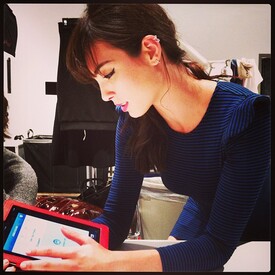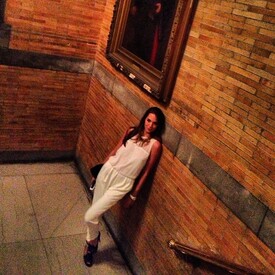Everything posted by ~Moofins~
-
Andi Muise
instagram / opethestylist Andi is shooting with Mary Irwin (of agencygerardmanagement) and stylist Ope Majek today.
-
Andi Muise
-
Andi Muise
Andi's now on instagram! User: amuiseme
-
Merethe Hopland
-
Andi Muise
-
Michele Ouellet
"A Weekend in the Sun" madewell
-
Andi Muise
-
Andi Muise
twitter / brandonrdwyer Keep your eyes peeled, Canadian fans!
-
Merethe Hopland
I'm so, so sad that her career basically faded when she let her hair grow. I loved her with that boycut though, I wish she kept it.
-
Alana Zimmer
-
Kate King
Looks We Love madewell
-
Karlina Caune
She has an incredible body.
-
Michele Ouellet
She's always featured in Madewell in one way or another, which I love. Here's the latest story (and the video component). madewell
-
Andi Muise
^ You're very welcome! She's now represented by Sutherland Models in Canada. twitter @sutherlandmodel
- Karlina Caune
- Karlina Caune
- Karlina Caune
-
Andi Muise
- NCAA B-Ball
I'm sorry, can we take a minute to talk about how ugly the new Adidas uniforms are? Please? Who thought sleeves and colored zebra stripes would be a good call?- Andi Muise
^ You're welcome! I'm happy to update. instagram / nicoleromanonyc- Andi Muise
- Andi Muise
Hilarious!! I really hope she makes it!- Andi Muise
- NCAA B-Ball
Account
Navigation
Search
Configure browser push notifications
Chrome (Android)
- Tap the lock icon next to the address bar.
- Tap Permissions → Notifications.
- Adjust your preference.
Chrome (Desktop)
- Click the padlock icon in the address bar.
- Select Site settings.
- Find Notifications and adjust your preference.
Safari (iOS 16.4+)
- Ensure the site is installed via Add to Home Screen.
- Open Settings App → Notifications.
- Find your app name and adjust your preference.
Safari (macOS)
- Go to Safari → Preferences.
- Click the Websites tab.
- Select Notifications in the sidebar.
- Find this website and adjust your preference.
Edge (Android)
- Tap the lock icon next to the address bar.
- Tap Permissions.
- Find Notifications and adjust your preference.
Edge (Desktop)
- Click the padlock icon in the address bar.
- Click Permissions for this site.
- Find Notifications and adjust your preference.
Firefox (Android)
- Go to Settings → Site permissions.
- Tap Notifications.
- Find this site in the list and adjust your preference.
Firefox (Desktop)
- Open Firefox Settings.
- Search for Notifications.
- Find this site in the list and adjust your preference.