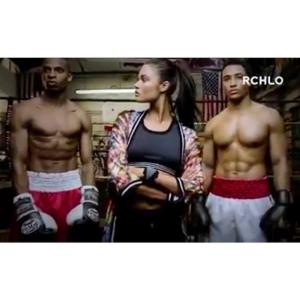Everything posted by Edernez
-
Jasmine Tookes
-
Shanina Shaik
@shaninamshaik : Behind the scenes with @smashboxcosmetics Makeup @francescatolot Hair @ashleyjavierhairstylist Brow artist @kristiestreicher stylist @bartolistyle #smashbox#smashboxcosmetics
-
Sara Sampaio
-
Taylor Hill
@ed_razek : Taylor's got her Cheetos and is ready to watch! Are you?! #VSSwimspecial CBS Thursday 10 pm
-
Sara Sampaio
@sarasampaio : Don't forget to watch the @victoriassecret #vsswimspecial #swimspecial tomorrow on #CBS at 10pm. It will be full of beautiful women and swimsuits @ed_razek
-
Monika Jagaciak
-
Jasmine Tookes
-
Romee Strijd
-
Sara Sampaio
@ed_razek : Romee, Sara and Jasmine are watching. Are you?! #VSSwimspecial CBS tomorrow @romeestrijd @sarasampaio @jastookes
-
Barbara Fialho
- Devon Windsor
Harper's Baazar Germany - March 2015 Source : [email protected]- Devon Windsor
- Daniela Braga
- Shanina Shaik
- Jasmine Tookes
- Jasmine Tookes
- Jasmine Tookes
- Jasmine Tookes
- Lily Aldridge
- Lily Aldridge
- Lily Aldridge
- Jasmine Tookes
- Sara Sampaio
I think Sara is in Prague for a lookbook or an editorial. She wrotes that on her Twitter : @sarasampaio : Fittings all day after a flight for tomorrow's shoot. Tireeeeed. Massage time- Sara Sampaio
@victoriassecret : A splash of color brings everything to life. @sarasampaio at #WynwoodWalls on our #Miami shoot. #BTS- Sara Sampaio
- Devon Windsor