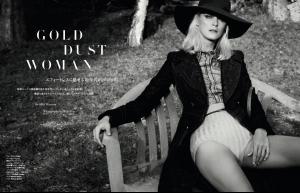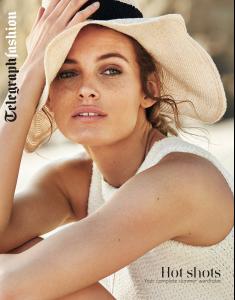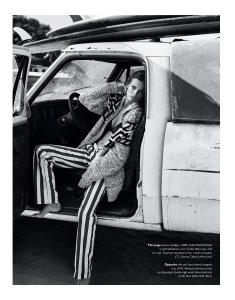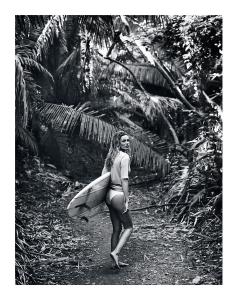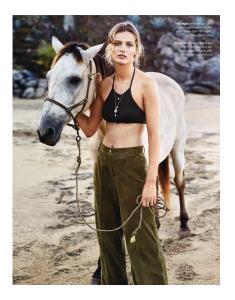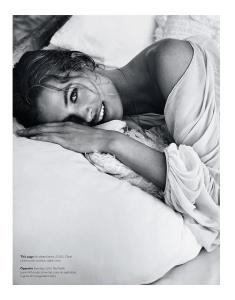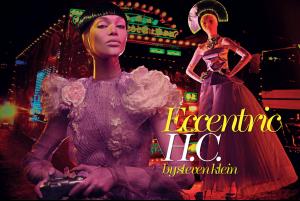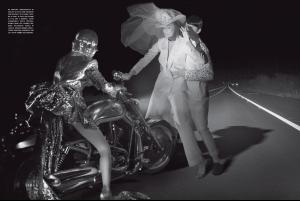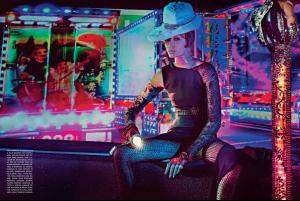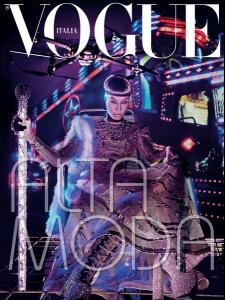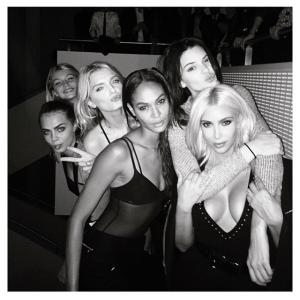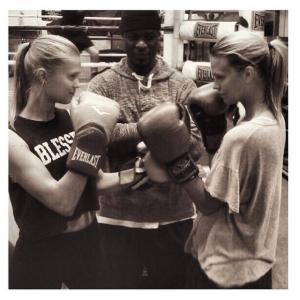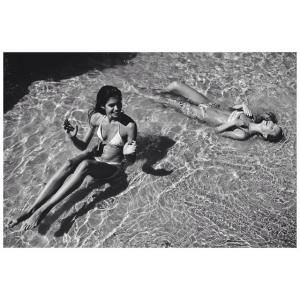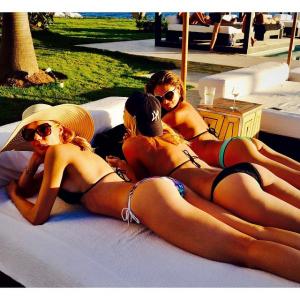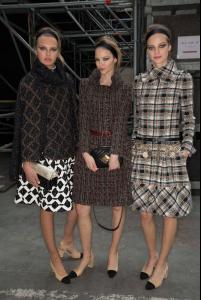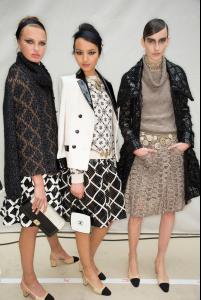Everything posted by Edernez
-
Jasmine Tookes
-
Shanina Shaik
@shaninamshaik : I love switching up my workout Jas @jastookes & I feeling strong after our @physique57 class! Working out in our @victoriassecretsport @victoriassecret gear #VSX #vssports #victoriassecret #VSUltimateChallenge #TrainlikeAnAngel
-
Carmen Kass
-
Edita Vilkeviciute
-
Joan Smalls
-
Joan Smalls
-
Joan Smalls
-
Vita Sidorkina
-
Nadine Leopold
- Lily Aldridge
-
Devon Windsor
- Romee Strijd
- Sara Sampaio
- Sara Sampaio
- Nadine Leopold
- Devon Windsor
- Devon Windsor
- Devon Windsor
- Bregje Heinen
Wow ! Thank you, Laura These new pics are breathtaking. I love her face's expressions- Romee Strijd
- Shanina Shaik
Very beautiful ed Thank you, Jasmine Shanina is fabulous on these pics I love her work, always classy and elegant. Now, we need HQ- Josephine Skriver
- Shanina Shaik
- Romee Strijd
- Stella Maxwell
- Romee Strijd