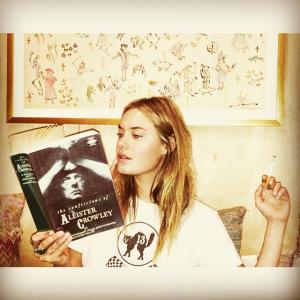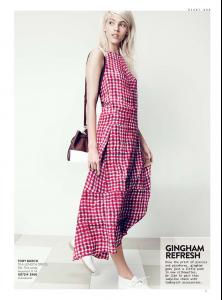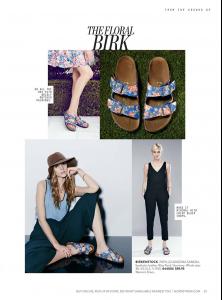Everything posted by Edernez
-
Josephine Skriver
-
Bregje Heinen
-
Sara Sampaio
- Sara Sampaio
-
Sara Sampaio
- Shlomit Malka
-
Nadine Leopold
-
Emily Didonato
-
Emily Didonato
For VS Pink Springbreak
-
Sara Sampaio
Thank you, Michelle She is such a beauty ! According to her Twitter, Sara is now in Antigua. Wonder why... but I guess we'll have new bikini pics
-
Shlomit Malka
-
Camille Rowe
-
Emily Didonato
-
Elsa Hosk
-
Daniela Braga
@bragadany : Amazing diner in my favorite restaurant with my favorite french chef!!! Jantar maravilhoso no meu restaurante favorito com meu chefe frances favorito!!! #dinner #olivier #entrecote #favorite #restaurant #lentrecotedolivier
-
Nadine Leopold
-
Vita Sidorkina
@vitasidorkina : Sometimes you just have to stop to smell the flowers Picture by: @bennies218 #florida #myofficefortoday #whatabeautifulday #VitaSidorkina
-
Sara Sampaio
@sarasampaio : How long can you hold a hand stand? @victoriassecretsport @victoriassecret #vsmodels #victoriassecret #ultimatechallenge #vsx @thelionsny @shotbybryce #vsultimatechallenge
-
Stella Maxwell
-
Nadine Leopold
-
Barbara Fialho
-
Jasmine Tookes
- Lily Aldridge
-
Devon Windsor
-
Devon Windsor