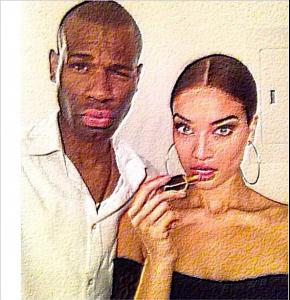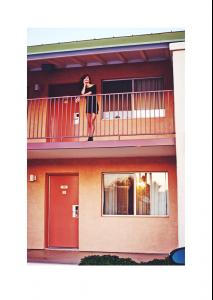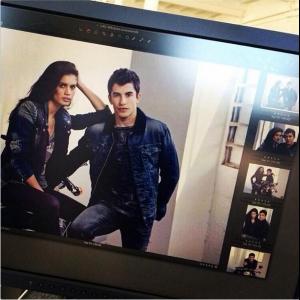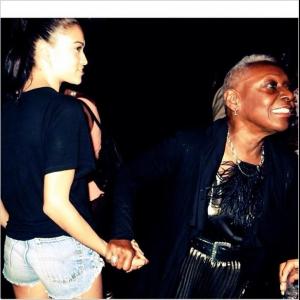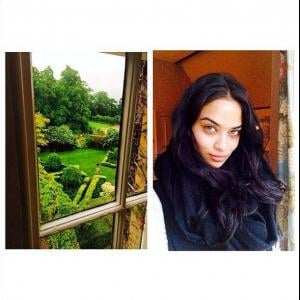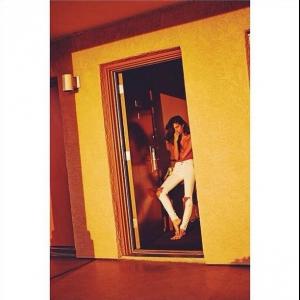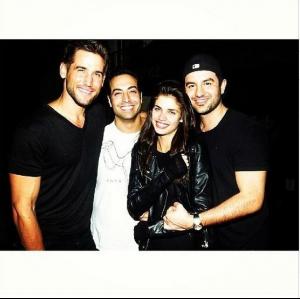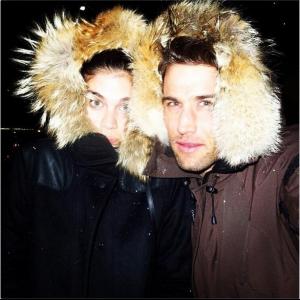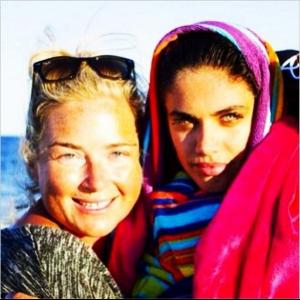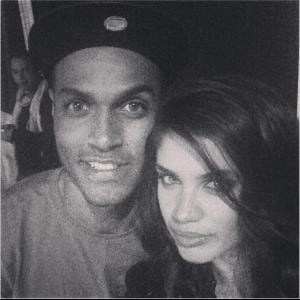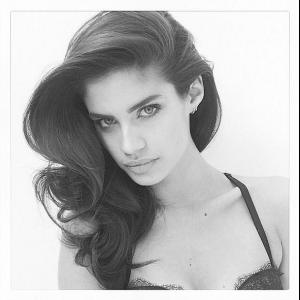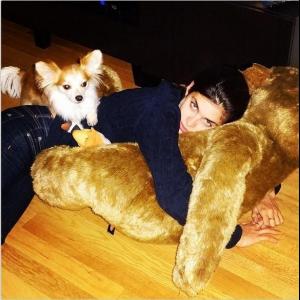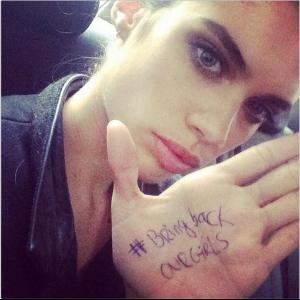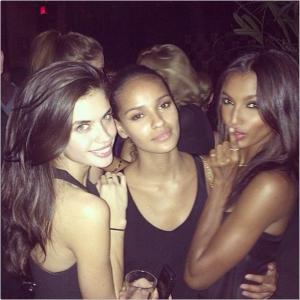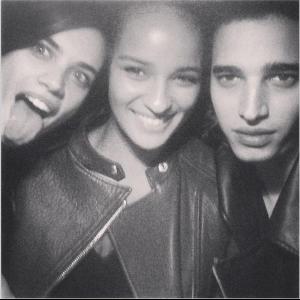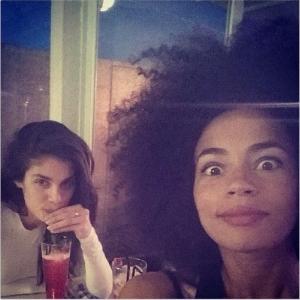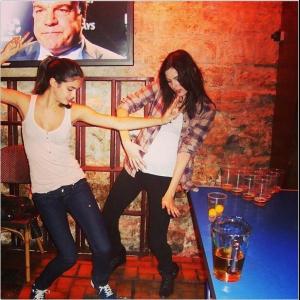Everything posted by Edernez
-
Shanina Shaik
-
Sara Sampaio
-
Sara Sampaio
" Pretending I actually know how to ride a bike for @gasjeans next campaign with @marcmarquez93 who actually knows how to ride them as pretty well! "
-
Shanina Shaik
"In celebration of her council of fashion designers of America award @bethannhardison. Her dedication inspires myself and many. ❤️ #CFDA#bethannCFDA#danceparty" "#repost Celebrating Bethann's CFDA with my beauties
-
Sara Sampaio
"At #rockinrio #lisbon #rirlisbon #rockinriolisboa waiting for @justintimberlake to come on stage! @andrepsampaio #veronica"
-
Shanina Shaik
-
Sara Sampaio
"Smile it's friday!!!!! Neveda series shot by @benmorrisphoto @leongorman @thelionsny" And I've never seen this one before (sorry if repost ) :
-
Sara Sampaio
-
Sara Sampaio
-
Sara Sampaio
-
Sara Sampaio
-
Sara Sampaio
-
Shanina Shaik
- Shanina Shaik
Account
Navigation
Search
Configure browser push notifications
Chrome (Android)
- Tap the lock icon next to the address bar.
- Tap Permissions → Notifications.
- Adjust your preference.
Chrome (Desktop)
- Click the padlock icon in the address bar.
- Select Site settings.
- Find Notifications and adjust your preference.
Safari (iOS 16.4+)
- Ensure the site is installed via Add to Home Screen.
- Open Settings App → Notifications.
- Find your app name and adjust your preference.
Safari (macOS)
- Go to Safari → Preferences.
- Click the Websites tab.
- Select Notifications in the sidebar.
- Find this website and adjust your preference.
Edge (Android)
- Tap the lock icon next to the address bar.
- Tap Permissions.
- Find Notifications and adjust your preference.
Edge (Desktop)
- Click the padlock icon in the address bar.
- Click Permissions for this site.
- Find Notifications and adjust your preference.
Firefox (Android)
- Go to Settings → Site permissions.
- Tap Notifications.
- Find this site in the list and adjust your preference.
Firefox (Desktop)
- Open Firefox Settings.
- Search for Notifications.
- Find this site in the list and adjust your preference.