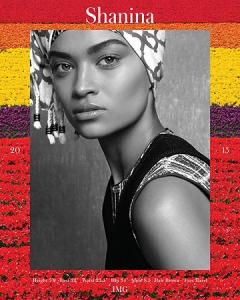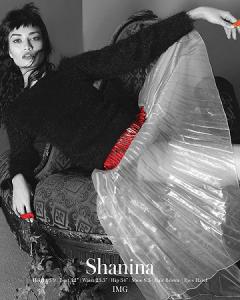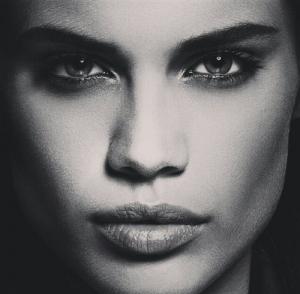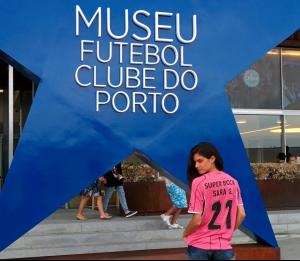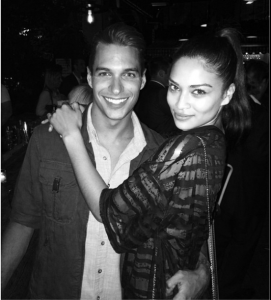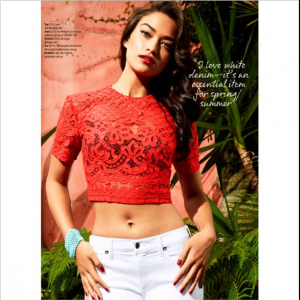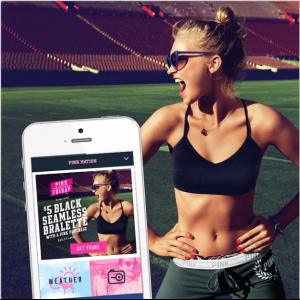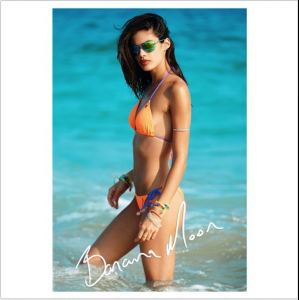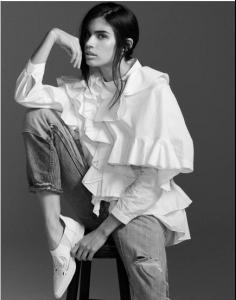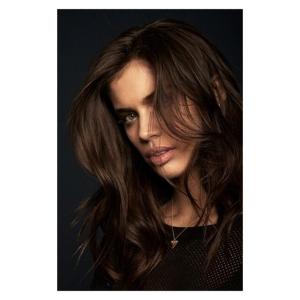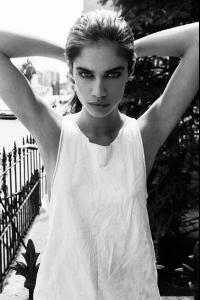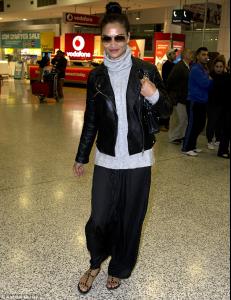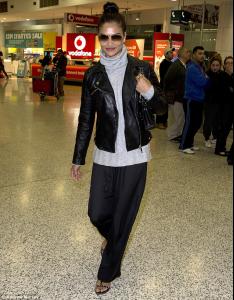Everything posted by Edernez
-
Shanina Shaik
-
Shanina Shaik
- Sara Sampaio
-
Sara Sampaio
-
Shanina Shaik
-
Sara Sampaio
-
Sara Sampaio
-
Shanina Shaik
-
Shanina Shaik
-
Sara Sampaio
-
Sara Sampaio
-
Sara Sampaio
-
Elsa Hosk
-
Shanina Shaik
- Sara Sampaio
-
Sara Sampaio
-
Sara Sampaio
-
Sara Sampaio
-
Sara Sampaio
Jay_hk, the pics I posted yesterday were not already published... We have to wait a little ! " Preview of my @bananamoonofficial campaign shot my @shotbybryce and hair and make up by @ingmakeup @thelionsny @alikavoussi " (sara's instagram)
-
Sara Sampaio
-
Sara Sampaio
-
Shanina Shaik
-
Shanina Shaik
-
Shanina Shaik
-
Shanina Shaik