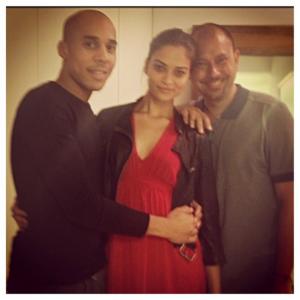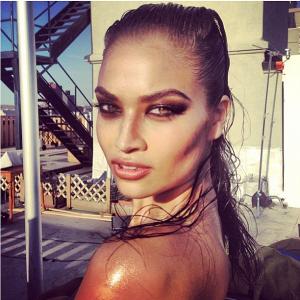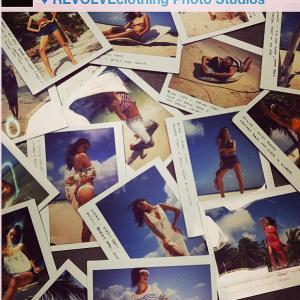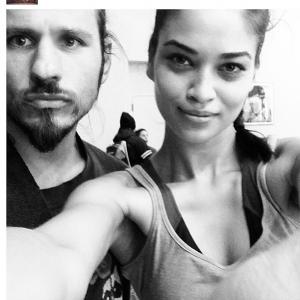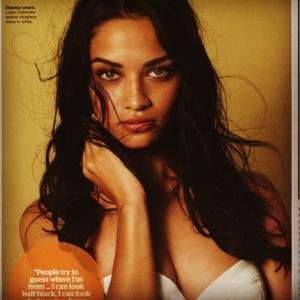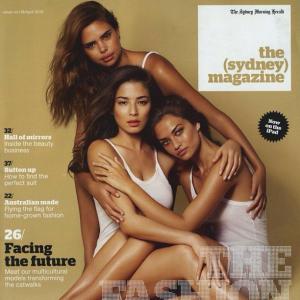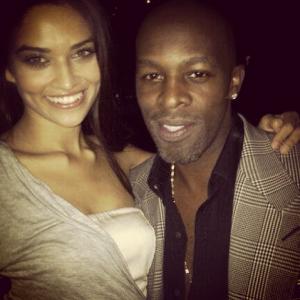Everything posted by Edernez
-
Shanina Shaik
- Shanina Shaik
- Shanina Shaik
- Shanina Shaik
- Shanina Shaik
- Shanina Shaik
Thank you so much, FashionDream & Meidude ! Shanina is incredibly beautiful and so expressive ! I love her ! Source : Instagram- Shanina Shaik
- Bregje Heinen
100% agree !!- Shanina Shaik
- Shanina Shaik
- Shanina Shaik
- Bregje Heinen
So, so sexy and beautiful for GQ !! Thanks, Lebron. And I adore your pic, Jennka... Bregje has such a strong face !- Shanina Shaik
- Shanina Shaik
- Shanina Shaik
- Shanina Shaik
- Shanina Shaik
- Bregje Heinen
Thank you, Jennka ! Beautiful pics ! I like to see Bregje with her dog. And I really think she'll become an angel next year, when she'll be 21 (like Candice or sooner, Karlie...).- Shanina Shaik
- Shanina Shaik
- Shanina Shaik
- Bregje Heinen
Never seen this pic before, daudau ! Thank you ! Her mouth is soooo hot...- Shanina Shaik
Thank you, katchitup ! Shanina is incredibly beautiful, especially on the last pic ! Her eyes are mesmerizing...- Shanina Shaik
- Shanina Shaik
Account
Navigation
Search
Configure browser push notifications
Chrome (Android)
- Tap the lock icon next to the address bar.
- Tap Permissions → Notifications.
- Adjust your preference.
Chrome (Desktop)
- Click the padlock icon in the address bar.
- Select Site settings.
- Find Notifications and adjust your preference.
Safari (iOS 16.4+)
- Ensure the site is installed via Add to Home Screen.
- Open Settings App → Notifications.
- Find your app name and adjust your preference.
Safari (macOS)
- Go to Safari → Preferences.
- Click the Websites tab.
- Select Notifications in the sidebar.
- Find this website and adjust your preference.
Edge (Android)
- Tap the lock icon next to the address bar.
- Tap Permissions.
- Find Notifications and adjust your preference.
Edge (Desktop)
- Click the padlock icon in the address bar.
- Click Permissions for this site.
- Find Notifications and adjust your preference.
Firefox (Android)
- Go to Settings → Site permissions.
- Tap Notifications.
- Find this site in the list and adjust your preference.
Firefox (Desktop)
- Open Firefox Settings.
- Search for Notifications.
- Find this site in the list and adjust your preference.