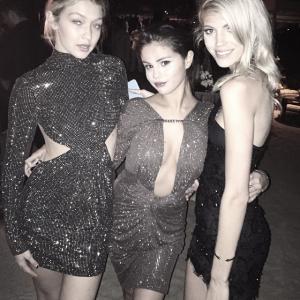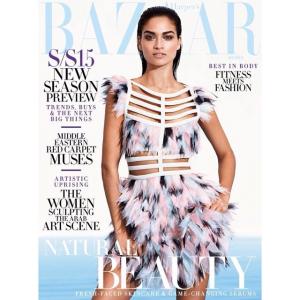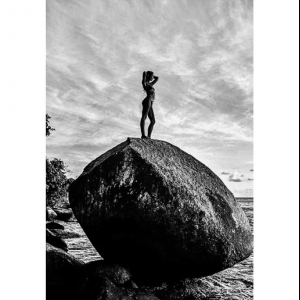Everything posted by Edernez
-
Josephine Skriver
-
Shlomit Malka
-
Nadine Leopold
-
Devon Windsor
- Lily Aldridge
-
Shanina Shaik
-
Elsa Hosk
- Shlomit Malka
-
Daniela Braga
-
Josephine Skriver
-
Lily Aldridge
-
Shlomit Malka
- Shlomit Malka
-
Camille Rowe
-
Nadine Leopold
-
Devon Windsor
-
Bregje Heinen
-
Elsa Hosk
-
Romee Strijd
-
Josephine Skriver
-
Shanina Shaik
-
Lily Aldridge
-
Sara Sampaio
Short video with Sara : http://instagram.com/p/xT9NO1i-Ys/ She is incredible ! I made two caps just for fun
-
Sara Sampaio
-
Monika Jagaciak
Thank you so much for all these new pics, Tiika ! And happy new year ! Monika is such a pleasure for eyes. Even on her personal pics, she is breathtaking. Her and Elsa have the most incredible cat's eyes