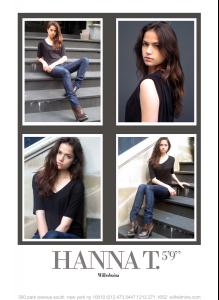Everything posted by Baby.Jude9
-
Avatar and Signature Request Thread
^ As it would turn out, I am incredibly bored so I went ahead and made a bunch of different icons for you to go ahead and choose from. I wasn't sure if you wanted your name on it or not, so if you do, I'll just go back and add it once you pick which version you want to choose (if any). Enjoy!
-
Deleting Posts (empty posts, double post, etc)
It's funny because they're the same post, 2 of the pictures posted aren't even the model whose topic it was posted in and nudity isn't allowed on this board (Even though most of them don't even actually have nudity): http://www.bellazon....00#entry2920393 http://www.bellazon....00#entry2920394 Done. (~ M*)
-
Combining Multiple Gifs Together
Thanks so much for the tutorial don! Here's just a little way to save time instead of going through every single frame over and over again to make them visible on top of one another. It definitely works on CS5 (Because that's what I'm using) and I'm sure it should work on earlier versions as well. 1. Have both your gifs open in Photoshop in the animation workspace. Like don said, it's good if the amount of frames in each of your gifs is equal or are at least multiples of each other you don't get stuck with blank frames. For the sake of the tutorial, both my gifs have 12 frames: Also, it's good to have all your frames grouped and linked in the "Layers" window of Photoshop. I know I don't have that on mine (I waited until later) but it makes the gif easier to work with. 2. Go to one of your gifs (It doesn't really matter which one) and go to the animation timeline where it shows you all your frames. In the top-corner of the animation timeline you'll see a little arrow sort of thing: click on it. That will bring up a list of options for you click on. Go sort of towards the top of the list, find where in say "Select all frames" and click on it: 3. Good! Now all of your frames are highlighted in blue, meaning they are selected (I'd go through to make sure they're all selected anyway): 4. Go back and click on the arrow in the top right corner of the animation timeline again. This time, when the list of options comes up, go towards and the top again and click where it says "Copy Frames": 5. Ta-da! Photoshop has copied all the frames from that gif for you. Now, go back to your other gif. Select all the frames of this gif, as well. On this other gif, go to the top right corner arrow of the animation timeline that brings up the options list. Go towards the top and, right below where you clicked "Copy Frames", you'll see an option that says "Paste Frames...". Click on that: 6. This will bring up a new window with a number of options. Let's go through them: Replace Frames: Clicking this will paste the new frames on the gif and will play those frames instead of the ones already on the gif. Paste Over Selection: Clicking this will paste the new frames on the gif and will play those frames at the same time as the ones already on the gif. The new frames will be pasted on top of the old ones, so you will see the new frames. Paste Before Selection: Clicking this will paste the new frames on the gif and will play those frames before the ones already on the gif. Paste After Selection: Clicking this will paste the new frames on the gif and will play those frames after the ones already on the gif. Because we want both of our gifs to play at the same time, we'll select "Paste Over Selection". Also, make sure to check the box that says "Link Added Layers": This will link all your new frames together and make your life so much easier once it comes down to moving your frames and adding layer masks and what not. 7. Ta-da! Now both your gifs are in one gif and are playing at the same time! And you didn't have to go through and make every single frame visible on top of the other one, saving you time and sanity! The rest is basically up to you. As far as my gif is concerned, I moved the first group of layers to the left and the second group to the right so you can see them both when they are playing; I added a gradient layer mask to reveal the group underneath and to get rid of that annoying line in between the gif groups; And I added a coloring and sharpened it for my own taste. But, like I said, after that, everything is up to you. Here's my completed gif: I hope this helps and makes sense! And don't be afraid to ask questions if it doesn't make sense!
-
The New Faces Competition
Also, just +1 for everyone: Your nomination will not be added to the list until I have received your 4 pictures of your nominee! Thanks!
-
The New Faces Competition
^^^ Can be nominated IF STILL APLICABLE. I just copied and pasted the list of nominees from the first go of the competition without bothering to go through and determine who was and wasn't still applicable. Though, I'm sure for most it's pretty obvious.
-
Hanna Tucker
-
Hanna Tucker
-
Hanna Tucker
-
The New Faces Competition
^ Yes, and everyone should think about it some because if I don't get any nominations we can't have a competition!
-
Actresses CHAMPIONS LEAGUE
QF1. Natalie Portman QF2. Scarlett Johansson QF3. Rachel McAdams QF4. Mila Kunis 9-16. Keira Knightley 9-16. Amber Heard 9-16. Olivia Wilde 9-16. Eva Mendes
-
Video Requests and Help & Tips on Saving Videos
Not sure if we were planning on turning this into an overall "How to Download a Video From Here" sort of topic, but the name applies so I'll just go ahead and use it as such anyway. I'm trying to download this video of Montana Cox from here and I used all of my usual methods of video downloading (Flashgot, Downloadhelper, cache, EVERYTHING) and nothing's worked! As far as I can tell, it's the video server, called Ooyala, which is fairly new and, unlike other video servers, uploads it's videos in segments and then plays them as a continuous playlist at different bit rates, making it nearly possible to extract the video. Anybody got any ideas?
-
Montana Cox
Collette by Collette Dinnigan SS 2012 Preview - Ph: Bec Parsons http://www.russhmagazine.com/russh-tv/previews/2012/06/20/blue-crush/ Working on extracting the video as we speak. But Ooyala video player seems to be the arrogant video player of all time and won't let me get it!
-
Bulk Download Programs?
^ Wow! Thanks do much for the tutorial don! I haven't had time to try it but I'm sure it works and I'm sure it works all the same for websites that have the same basic URL writing. Once again, thanks don and, like I said before, I am forever in your service!
-
Bulk Download Programs?
OK, so now I'm down on my knees PLEADING for someone to please give me the name of a program of at least a tutorial on how I can get every single HQ image from a page of thumbnails on say Macy's or Nordstom's websites without having to open every single thumbnail and changing the URL and saving the picture and repeating; It takes too damn long and all I want are good quality pictures of some of my favorite models. So, please, please, PLEASE if you know a way, let me know and I swear to God and Buddha and all the other deities that I will forever be in your service.
-
Mona Johannesson
-
Tatiana Cotliar
Nordstrom May 2012 Catalog nordstrom
-
Maryna Linchuk
Nordstrom May 2012 Catalog nordstrom
-
Lais Ribeiro
Nordstrom May 2012 Catalog (Larger + More than already posted ) nordstrom
-
Jessica Perez
Nordstrom May 2012 Catalog nordstrom
-
Arlenis Sosa Pena
Nordstrom May 2012 Catalog (Larger + More than posted ) nordstrom
-
Aline Weber
Nordstrom May 2012 Catalog nordstrom
-
Actresses CHAMPIONS LEAGUE
A5. Natalie Portman A6. Olivia Wilde B5. Amanda Seyfried B6. Rachel Bilson C5. Emily Blunt C6. Rachel McAdams D5. Emma Stone D6. Charlize Theron E5. Keira Knightley E6. Camilla Belle F5. Eva Mendes F6. Hilary Duff G5. Gemma Arterton G6. Mila Kunis H5. Salma Hayek H6. Freida Pinto
-
Rosie Tupper
Nordstrom June 2012 Catalog nordstrom
-
Gracie Carvalho
Nordstrom June 2012 Catalog nordstrom
-
Elsa Hosk
Nordstrom June 2012 Catalog nordstrom