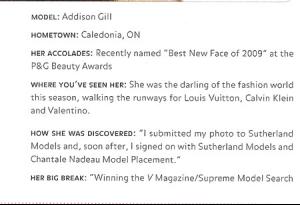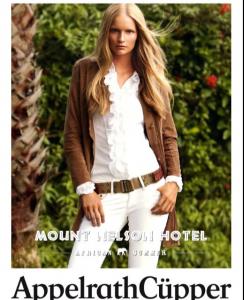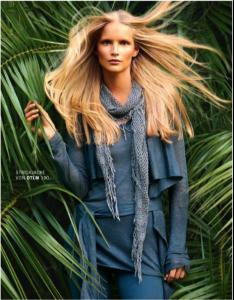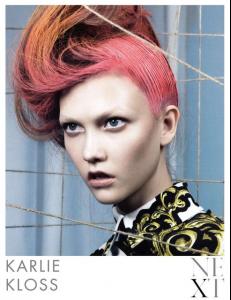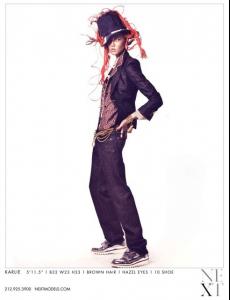Everything posted by Fashionjule
-
Imogen Morris Clarke
Wow at Jill Stuart Thanks so much!
-
Katharina Friedrich
In the background ... im so excited -> New York Src: youandeyeblog
-
Karlie Kloss
- Nimue Smit
Nimue in Love #3 S/S10 by Alasdair McLellan Preview Src: tfs- Nimue Smit
Src: models.com- Anne Sophie Monrad
Görtz Source: tfs by unknownlady- Sara Nuru
- Anna Vanessa Hegelmaier
so beautiful your post seiltanz! thanks- Karlie Kloss
- Addison Gill
- Klara Wester
- Addison Gill
- Toni Garrn
- Daphne Braun
wow really good! thanks Seiltanz!- Katharina Friedrich
thanks youareaprincess! she is sooo cute ... my fav model- Anna Vanessa Hegelmaier
Imo its the exact card like last season ... but beautiful- Stephanie Cherry
wow she is really pretty thanks!- Anna Vanessa Hegelmaier
Perfect! Thanks- Katrin Thormann
- Anne Sophie Monrad
- Cintia Dicker
Uii i love it! Jamie Nelson Source: tfs by pipoca- Katharina Friedrich
No ... but it would be great- Karlie Kloss
- Karlie Kloss
One more Source: tfs by Northern Star- Karlie Kloss
Oscar de la Renta S/S ‘10 Campaign Source: http://fashiongonerogue.com/ - Nimue Smit