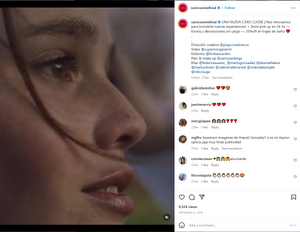Everything posted by fletch
-
Help the name of Model of these photos - 2
the brunette is Sandra Passos
-
Erolanta model name
I think those are 2 different models.
-
Model Id
do you have the entire cover or the date of the catalogue?
-
Boohoo 2016 models
1, 2, and 4 may be https://www.instagram.com/roxyhorner/
-
Boohoo 2016 models
-
Who is this beautiful redhead? (Boston Proper)
probably Sarrah Miller (@sarrahlikefarrah) • Instagram photos and videos
- CaroCuore Model ID
-
Model ID - CaroCuore
You're welcome!
-
Beautiful model w/ Sean Archer
maybe, it certainly looks to be her but I haven't been able to find attribution for your photo, tried Google and searches, one of her IGs is private, the other I found doesn't have this photo. Anna Zayachkivska pictures and photos (listal.com) Anna Zaia (@_anna_zaia_) • Instagram photos and videos several agencies listed on this one https://www.instagram.com/explore/tags/annazayachkivska/?next=%2F
- What is the name of this model?
-
What is the name of this model? She is on o'neill womens USA
Yara (@khmidan_yara) • Instagram photos and videos
-
White House Black Market Model ID
I'm not 100%, individual features look to be identical, especially the ears. Both appear to have a blemish under the right nostril. The jaw line looks slightly different but the WHBM could be posing with her jaw sticking out. I couldn't find attribution for the WHBM photos through Google, IG # or on FB, her IG is private. Fleur Sedcard | MGM Models (mgm-models.de)
- What is the name of this model?
- What is the name of this model?
-
Model ID - CaroCuore
MILA · MAIN BOARD (lenisagency.com) Milagros Najun (@milinajun) • Instagram photos and videos
-
CaroCuore Model ID
-
CaroCuore Model ID
maybe Martina Gonzales, her IG is private https://www.instagram.com/martugonzaalez/
-
CaroCuore Model ID
https://www.instagram.com/juliagrabich/
-
What is the name if this model? I saw her on aliexpress alibaba milanoo cooclo swimwear amazon ezpopsy
I looked through my files but didn't find her.
- Beautiful model w/ Sean Archer
-
Model Intimissimi
https://www.instagram.com/matealalic/ she is with major models milano
-
What is the name of this model?? I saw her on empress brasil bikini store
LDR (@laura.dellagnese) • Instagram photos and videos
-
Anyone knows her ig ?
You're welcome!
-
Anyone knows her ig ?
Liliya (@liliya__butenko) • Instagram photos and videos
- What is the name of this model? I saw her on hellomolly on instagram