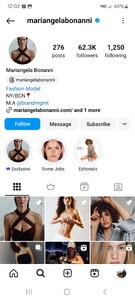Everything posted by fletch
-
Who is this shopissue92 model ?
https://www.instagram.com/marianapadrooo?igsh=OG5xOTI0NHZrN3Z4
-
Is anyone able to ID this mixed race model ?
https://www.instagram.com/alissaesterhammer/
-
Jaded London Models
You're welcome!
-
Jaded London Models
-
Actress from Deadpool and Wolverine
You're welcome!
-
Actress from Deadpool and Wolverine
https://www.instagram.com/annekaneedham?igsh=NDdiZXludzZkcjZl
-
Actress from Deadpool and Wolverine
Aneeka Needham
-
who is this beautiful stock model
I think these are 2 different models. The one playing the violin might be: Kristina Ivancevic (@kriss_ivancevic) • Instagram photos and videos
-
Can anyone ID this swimwear model for Berlook?
New Facebook Page https://www.facebook.com/profile.php?id=100059671131332&mibextid=ZbWKwL Only 1 photo.
-
Who is this Antinea Model?
Reminds me a little of Gemma Arterton.
-
who is this beautiful stock model
You're welcome!
-
who is this beautiful stock model
https://www.instagram.com/katlobai_alia?igsh=cnlwN2Q5OWJ2bjh5
-
Who is this Femina Israel model ?
You're welcome!
-
Who is this Femina Israel model ?
https://www.instagram.com/cohen_stavv?igsh=N2txNTVtOTNlMDRk
-
Who is this Merci Lingerie model ?
You're welcome!
- Frankie Evans
-
Who is this Merci Lingerie model ?
https://www.instagram.com/shanaeden_?igsh=Ynlyb3FiMW40dzN3
-
Who is this Antinea Model?
You're welcome!
-
Who is this Antinea Model?
- Who is she?
Source, brand, website????- Jasmine Lingerie model 2019/20
You're welcome! Jasmine usually uses MZM models, they're both located in the same University town in Ukraine.- Boux avenue model
- Jasmine Lingerie model 2019/20
Looks like Kate Gapon with MZM Models.- Pretty little thing Model ID
You're welcome!- Pretty little thing Model ID
Chloe Scantlebury - Who is she?