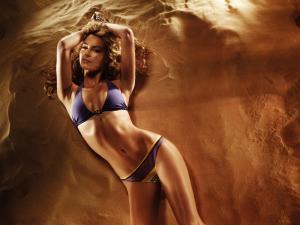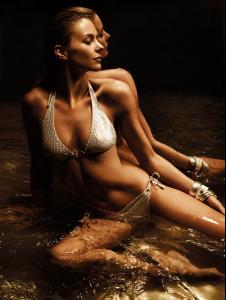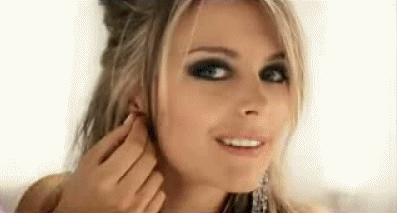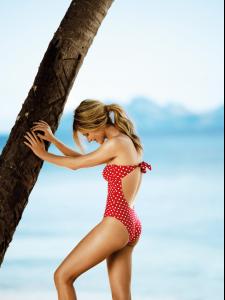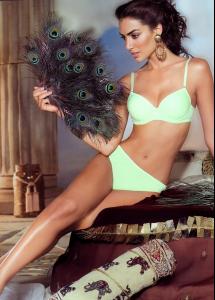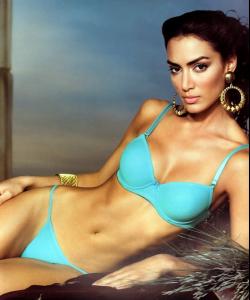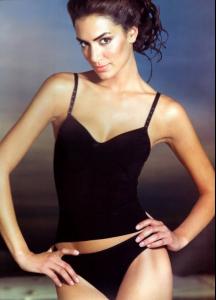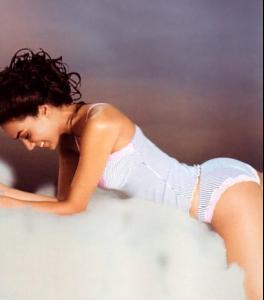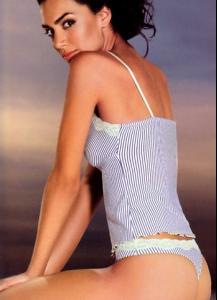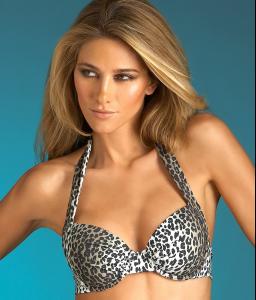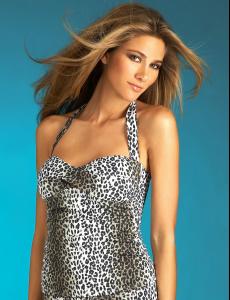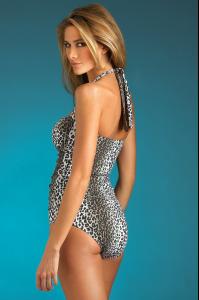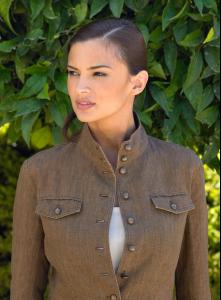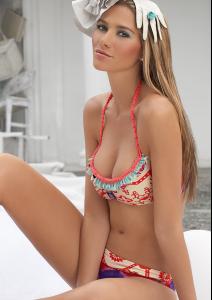Everything posted by dad_savage
-
Nicole Harrison
Any chance we could get these re-posted?
-
Teresa Moore
A lot of her work (I posted a list of the exact shoots earlier, can't remember them now) can't be posted online. Her representatives or maybe it's the photos owners? Not sure, but they will ask for them to be taken down. I think I have about six gigs of images and videos of her on a portable drive somewhere, but the vast majority of it can't be posted.
- Teresa Moore
- Teresa Moore
- Teresa Moore
-
Jennifer Hawkins
-
Jennifer Hawkins
- Teresa Moore
-
Teresa Moore
Can someone verify whether my image links are working? For me they only load as thumbnails for some reason. However I've uploaded them all in their original size and can view them correctly via direct links. If they are indeed showing as thumbnails I'll upload them to bellazon and repost (via edits)
- Teresa Moore
-
Maggi Caruthers
Cool pics.
-
Maggi Caruthers
- Maggi Caruthers
- Maggi Caruthers
- Teresa Moore
- Jenny Lopez
- Teresa Moore
- Maggi Caruthers
- Angela Martini
- Jennifer Lamiraqui
No problem. Glad you enjoyed them- Jennifer Lamiraqui
- Teresa Moore
- Teresa Moore
- Maggi Caruthers
Here's a taste of what's coming. This woman deserves so much more attention. I can't think of anyone in the industry with the same look, blonde hair aside, and besides that she's just plain gorgeous: those Anthropologie shots with no retouching? Wow.- Maggi Caruthers
Maggi's full set for Maaji: I've also got more from her work with Tommy Bahama, some stuff from Macy's, and a whole heap of Bare Necessities stuff no-one has posted yet (and damn does she look good in it) all coming soon. - Maggi Caruthers
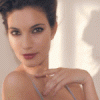
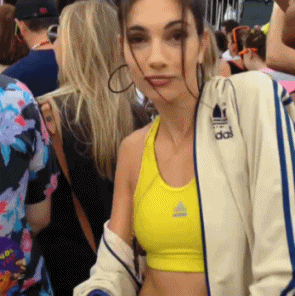
.thumb.jpg.ce383e73640de0b10b8498406f8b85dc.jpg)
.thumb.jpg.a6cbb54d059a2c935c0f033d9f2970a0.jpg)
.thumb.jpg.06701c0fc19de4d72e4f1bb630dbe3b4.jpg)
.thumb.jpg.66a7f424cf3c6f5da63c9a7e4e39b91d.jpg)
.thumb.jpg.629d7ed321e132ee77c071bd76c204c9.jpg)

.thumb.jpg.b6ccfec6b3ce85ca5e10ff8b892a4e84.jpg)
.thumb.jpg.b80f5f5fd4ed632e7cb11962e543f7e0.jpg)
.thumb.jpg.fd2d79632e8b59ac56b97440d2e43486.jpg)
.thumb.jpg.c7a9ef89e0fe75e41157ccf1d5f8b611.jpg)
.thumb.jpg.1c13ce5b7f978bf6380fe4194c4ea28b.jpg)
.thumb.jpg.5547ce8bcc17cb51a775f0a44501e253.jpg)
.thumb.jpg.ca8ef3ca48918e21fba7d60cf538ca69.jpg)
.thumb.jpg.1e4e3953716443a06eac8a9edf41824c.jpg)
.thumb.jpg.478bed7acc283d99c39070c4ec3e7071.jpg)