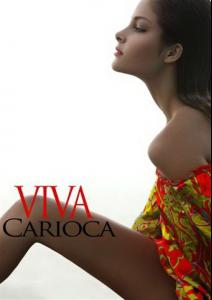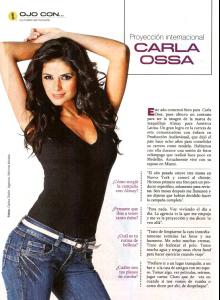Everything posted by eddiwouldgo
-
Marlina Moreno
- Survival of the fittest competition, First actress to 10 wins
Leighton Meester [4] Isabel Lucas [3]- Carla Ossa
- Gio Ott
- Carla Ossa
Nice job, B&O! I'm sure it took you A LOT less time to put it back together than it took me to take it apart.- Carla Ossa
No, that's really none of my business. As long as Carla doesn't quit modeling anytime soon, I'm pleased. Let the girl be happy. Agreed. But if he knocks her up, I will find him and he will get a stern talking-to.- Gio Ott
- Carla Ossa
And when you're done uploading doubles to that facebook site, JamieLeah, you can start work assembling this photo: /monthly_04_2012/post-35954-0-1446103519-70429_thumb.jpg" data-fileid="4127750" alt="post-35954-0-1446103519-70429_thumb.jpg" data-ratio="68.78">- Malika Sherawat
- Alexandra Collins and Eve Tramunt
- Survival of the fittest competition, First actress to 10 wins
Leighton Meester [8] Analeigh Tipton [1]- Carla Ossa
- Carla Ossa
Nice! Thanks, guys. Rumba-ing and messing one's hair sounds a hellava lot sexier than our plain old vanilla partying. I gotta work "despeluque" into a conversation now. And Serge, I did know that Carla is married. I have mixed feelings on that, but I tend to go with the thought that if a girl like this wants to be married and isn't, then there is no God. Do you want to see what the guy looks like, or just leave it as he's the Most Interesting Man in the World before he hit 35?- Carla Ossa
Umm... that would be me. You should see the love Carla gets over there! I don't know about you but I love seeing her have so many fans and Listal is awesome, I love it. To be fair she'd already had a gallery started for her over there before I started. I figured if I was saving them I might as well put them up over there. It's just more searchable with pages of just images instead of all the chit chat that we do about how sexy/hot/pretty/whatever she is. It's just another site like the Fashion Spot or Bellazon. You will be contributing new Carla images here, right? Not just glomming? Of course. If ever come across any that you haven't found yet Eddi! that is pretty hard to do. I'm always checking her "regular" sites but you beat me to it usually. If anyone posts any over there I will make sure they are here as well. The rest of this set is at BonPrix. Go get it. You really don't bring anything to the party here, do you? Carp.- Choice Gray
- Catalina Uribe
- Daniela Pinedo
- Diana Bouchardet
- Bruna Loureiro
- Gio Ott
- Carla Ossa
Thanks RidgewayMedia! /monthly_04_2012/post-35954-0-1446103515-69474_thumb.jpg" data-fileid="4127711" alt="post-35954-0-1446103515-69474_thumb.jpg" data-ratio="139.86">- Jessica Cediel
/monthly_04_2012/post-35954-0-1446094247-91966_thumb.jpg" data-fileid="3943013" alt="post-35954-0-1446094247-91966_thumb.jpg" data-ratio="151.83">- Gio Ott
- Carla Ossa
- Carla Ossa
/monthly_04_2012/post-35954-0-1446103511-91552_thumb.jpg" data-fileid="4127684" alt="post-35954-0-1446103511-91552_thumb.jpg" data-ratio="139.86"> - Survival of the fittest competition, First actress to 10 wins
Account
Navigation
Search
Configure browser push notifications
Chrome (Android)
- Tap the lock icon next to the address bar.
- Tap Permissions → Notifications.
- Adjust your preference.
Chrome (Desktop)
- Click the padlock icon in the address bar.
- Select Site settings.
- Find Notifications and adjust your preference.
Safari (iOS 16.4+)
- Ensure the site is installed via Add to Home Screen.
- Open Settings App → Notifications.
- Find your app name and adjust your preference.
Safari (macOS)
- Go to Safari → Preferences.
- Click the Websites tab.
- Select Notifications in the sidebar.
- Find this website and adjust your preference.
Edge (Android)
- Tap the lock icon next to the address bar.
- Tap Permissions.
- Find Notifications and adjust your preference.
Edge (Desktop)
- Click the padlock icon in the address bar.
- Click Permissions for this site.
- Find Notifications and adjust your preference.
Firefox (Android)
- Go to Settings → Site permissions.
- Tap Notifications.
- Find this site in the list and adjust your preference.
Firefox (Desktop)
- Open Firefox Settings.
- Search for Notifications.
- Find this site in the list and adjust your preference.