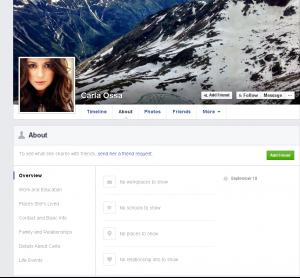Everything posted by eddiwouldgo
-
Carla Ossa
-
Carla Ossa
Nice adds, tuantohn. Thanks! And Happy Birthday to Carla. Here's some more booty for you guys. Click~
-
Dioni Tabbers
Caps from "A Dainty Princess." * Warning Nudity * http://www.imagebam.com/image/6c6fe4352425849 http://www.imagebam.com/image/270cd9352425855 http://www.imagebam.com/image/628967352425858 http://www.imagebam.com/image/be9449352425860 http://www.imagebam.com/image/593e1a352425862 http://www.imagebam.com/image/b0ba4e352425864 http://www.imagebam.com/image/bcdf24352425869 http://www.imagebam.com/image/7f3167352425870 http://www.imagebam.com/image/ad8ddd352425871 http://www.imagebam.com/image/d574a9352425873 http://www.imagebam.com/image/766252352425877 http://www.imagebam.com/image/325142352425879 http://www.imagebam.com/image/dee182352425880 http://www.imagebam.com/image/086ec6352425882 http://www.imagebam.com/image/9433cb352425884 http://www.imagebam.com/image/ae7744352425885
- Gio Ott
-
Carla Ossa
- Carla Ossa
- Ellie Gonsalves
- Carla Ossa
- Carla Ossa
- Carla Ossa
- Ashley Sky
- Gio Ott
- Isabela Soncini
- Charlotte McKinney
- Gio Ott
- Carla Ossa
- Gio Ott
- Carla Ossa
- Charlotte McKinney
- Eloisa Carvalho
- Carla Ossa
- Gio Ott
- Carla Ossa
- Carla Ossa
Sorry I can't help you there, fciaft. There was a discussion about the size of Carla's feet a couple hundred pages back. Some think they are too big. I think they're just right.- Erica Simone
Account
Navigation
Search
Configure browser push notifications
Chrome (Android)
- Tap the lock icon next to the address bar.
- Tap Permissions → Notifications.
- Adjust your preference.
Chrome (Desktop)
- Click the padlock icon in the address bar.
- Select Site settings.
- Find Notifications and adjust your preference.
Safari (iOS 16.4+)
- Ensure the site is installed via Add to Home Screen.
- Open Settings App → Notifications.
- Find your app name and adjust your preference.
Safari (macOS)
- Go to Safari → Preferences.
- Click the Websites tab.
- Select Notifications in the sidebar.
- Find this website and adjust your preference.
Edge (Android)
- Tap the lock icon next to the address bar.
- Tap Permissions.
- Find Notifications and adjust your preference.
Edge (Desktop)
- Click the padlock icon in the address bar.
- Click Permissions for this site.
- Find Notifications and adjust your preference.
Firefox (Android)
- Go to Settings → Site permissions.
- Tap Notifications.
- Find this site in the list and adjust your preference.
Firefox (Desktop)
- Open Firefox Settings.
- Search for Notifications.
- Find this site in the list and adjust your preference.
- Carla Ossa