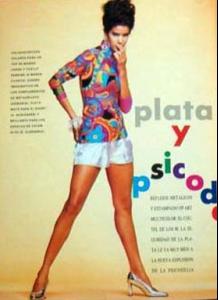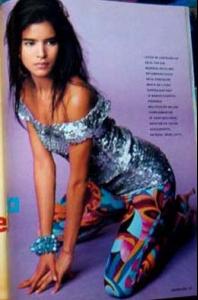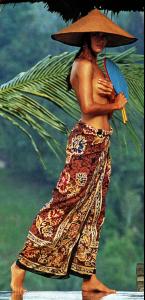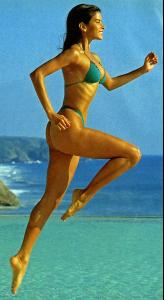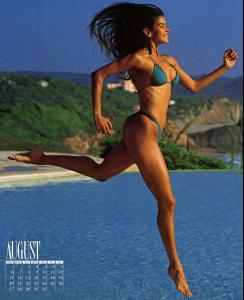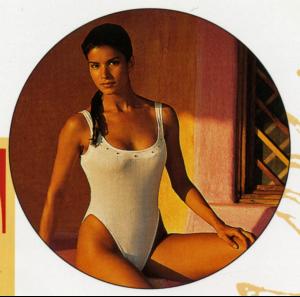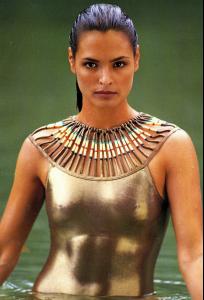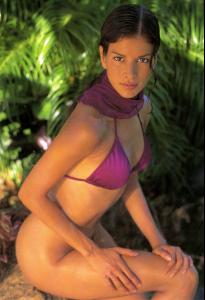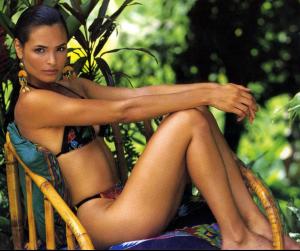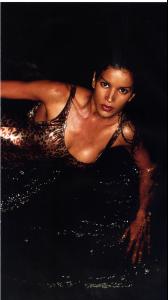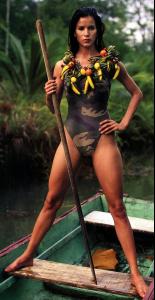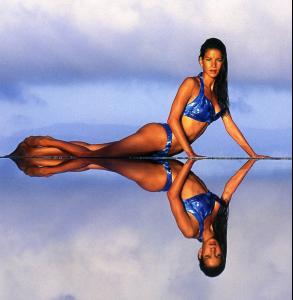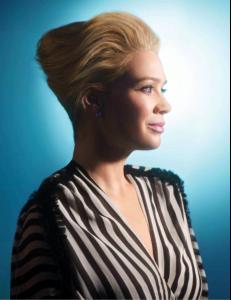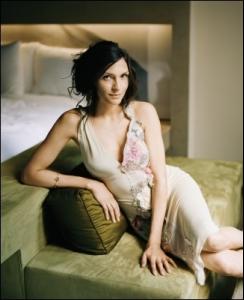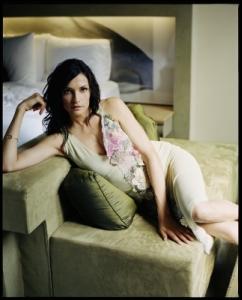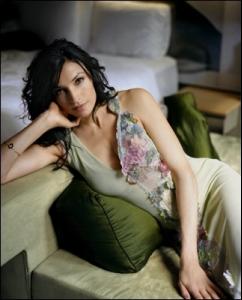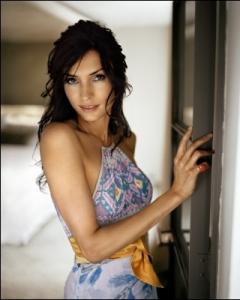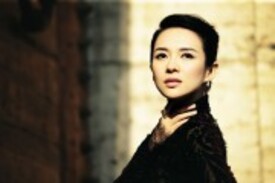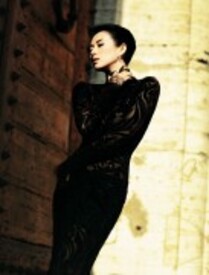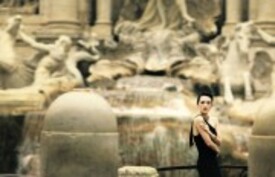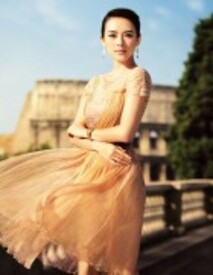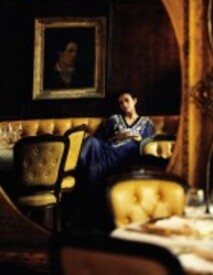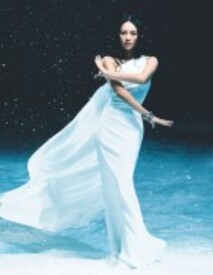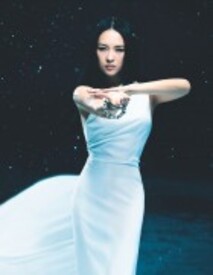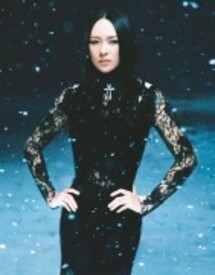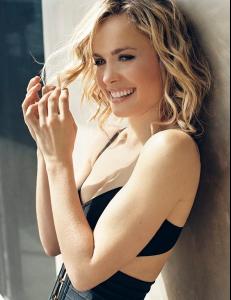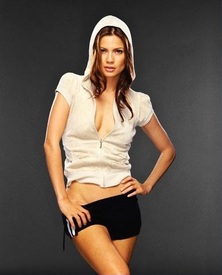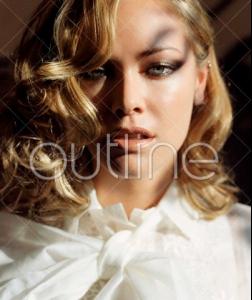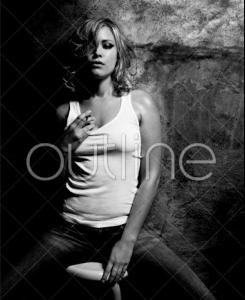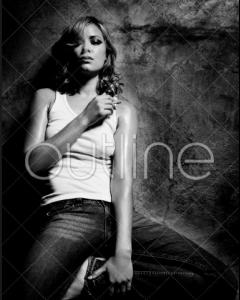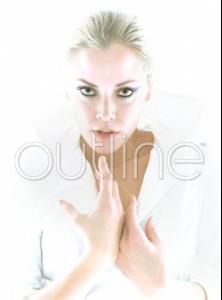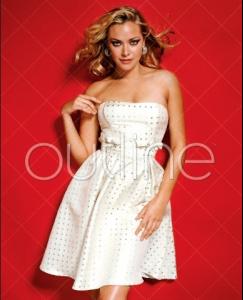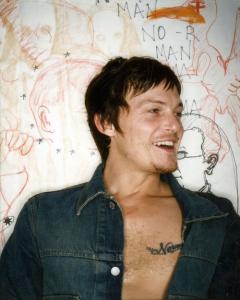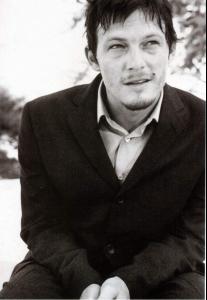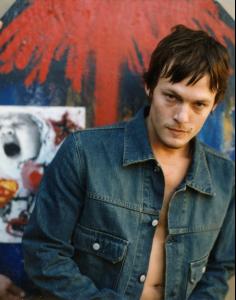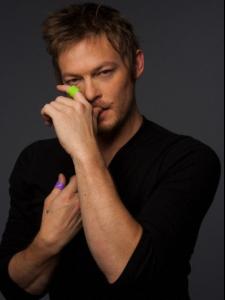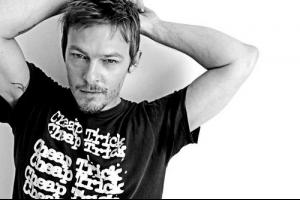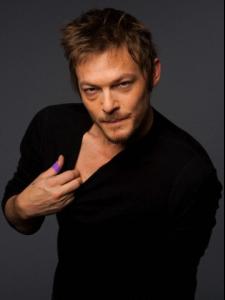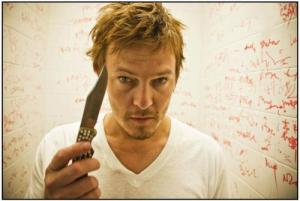Everything posted by DarkMagic18
-
Patricia Velasquez
Does anyone know the month of the magazine or know what the cover looks like?
-
Rhona Mitra
Thnaks for Rhona she is amazing.
-
Supermodels
Thanks for the scan of Patricia Velasquez.
-
Janina Gavankar
Thanks for posting these.
-
Patricia Velasquez
New site with great scans and more! Site by me. The one I first had was shut down because the host no longer exists. http://pvelasquez.flaunt.nu
- Bai Ling
-
Patricia Velasquez
-
Patricia Velasquez
-
Patricia Velasquez
I bought it!! Now I'm just waiting to get it in the mail.
-
Patricia Velasquez
Does anyone know what issues exactly Patricia was featured in Sport Illustrated? Besides the 1994 and 1995 issues.
-
Patricia Velasquez
I bought the Flare and Marie Claire mags off ebay. Thanks for the covers.
- Laurie Holden
-
Famke Janssen
/monthly_03_2012/post-35905-0-1445988340-92487_thumb.jpg" data-fileid="2336137" alt="post-35905-0-1445988340-92487_thumb.jpg" data-ratio="81.25">
-
The Walking Dead
Tonight's episode was amazing. I cant wait for next sunday. I hope they don't kill off Daryl. No I havent read the comics.
-
Zhang Ziyi
-
Sophia Myles
- Radha Mitchell
- Natassia Malthe
- Juliet Landau
Thanks for the pics. Here are some HQs of her as Drusilla.- Kristanna Loken
- Leonor Varela
- Sienna Guillory
- Amy Lee
- Norman Reedus
- Kim Coates
Thanks for Kim. I love him in Sons of Anarchy and Resident Evil. - Radha Mitchell
Account
Navigation
Search
Configure browser push notifications
Chrome (Android)
- Tap the lock icon next to the address bar.
- Tap Permissions → Notifications.
- Adjust your preference.
Chrome (Desktop)
- Click the padlock icon in the address bar.
- Select Site settings.
- Find Notifications and adjust your preference.
Safari (iOS 16.4+)
- Ensure the site is installed via Add to Home Screen.
- Open Settings App → Notifications.
- Find your app name and adjust your preference.
Safari (macOS)
- Go to Safari → Preferences.
- Click the Websites tab.
- Select Notifications in the sidebar.
- Find this website and adjust your preference.
Edge (Android)
- Tap the lock icon next to the address bar.
- Tap Permissions.
- Find Notifications and adjust your preference.
Edge (Desktop)
- Click the padlock icon in the address bar.
- Click Permissions for this site.
- Find Notifications and adjust your preference.
Firefox (Android)
- Go to Settings → Site permissions.
- Tap Notifications.
- Find this site in the list and adjust your preference.
Firefox (Desktop)
- Open Firefox Settings.
- Search for Notifications.
- Find this site in the list and adjust your preference.