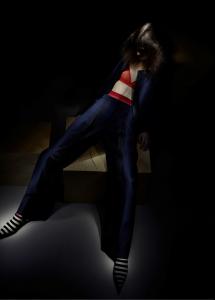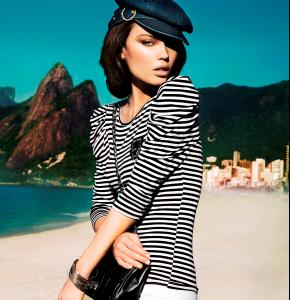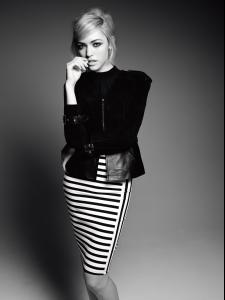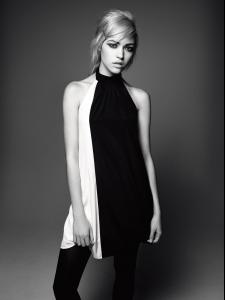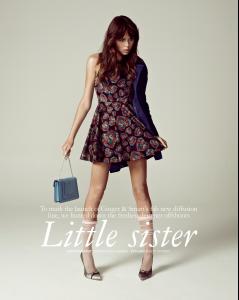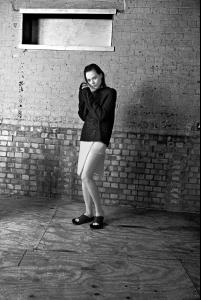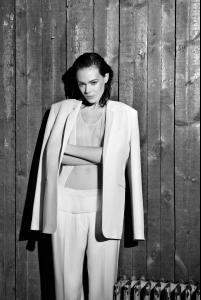Everything posted by el jefe
-
Kate Moss
Vogue UK June 2013 'Sail Away' Ph. Patrick Demarchelier
-
Nicole Meyer
Debenhams Spring 2013 Campaign
-
Lisa Verberght
-
Alyona Subbotina
Treats Magazine Fall 2012 Ph. James Macari Nudity: Image 1 Image 2 Image 3 Image 4 Image 5 Image 6
-
Milou Sluis
-
Yeva Don
- Cora Keegan
- Cora Keegan
- Viktoriya Sasonkina
- Zuzana Gregorova
- Doutzen Kroes
- Joan Smalls
- Georgia Fowler
- Malgosia Bela
- Talytha Pugliesi
- Kinga Rajzak
- Milou Sluis
- Farah Holt
- Andie Arthur
- Elsa Hosk
Ocean Drive Feb 2012 Ph. Rony Shram- Louise Von Celsing
- Georgia Fowler
- Michelle Buswell
Macy's Spring 2013 LookBook- Babs de Jongh
- Bar Refaeli
- Cora Keegan