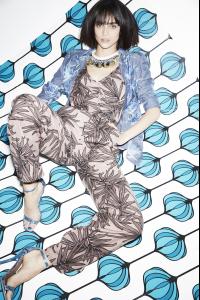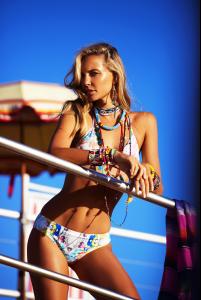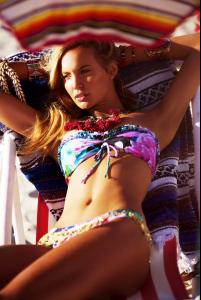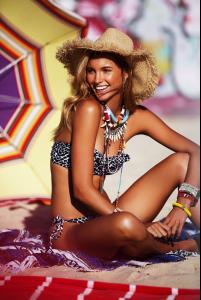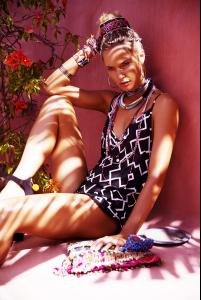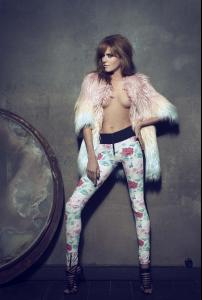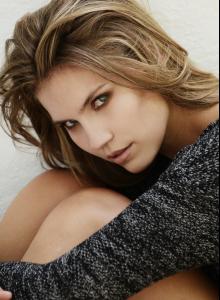Everything posted by el jefe
-
Celia Becker
-
Chloé Francois
3 Suisses Sept 2014 Lingerie Collection
-
Silvia Giurca
-
Ashley Osborne
-
Iza Olak
- Iza Olak
- Iza Olak
- Iza Olak
Talking French S/S 2015 LookBook- Chloé Lecareux
Soaked In Luxury A/W 2014 Campaign- Mandy de Wolff
- Mandy de Wolff
Madame SuperTrash FW 2014 LB- Lieke van Houten
- Lieke van Houten
- Lieke van Houten
- Mathilda Bernmark
- Alice Rausch
- Cassandra Smith
Eastpak X Courrèges F/W 2014 Collection- Maria Gregersen
Simone Perele F/W 2014 Collection- Ashley Haas
- Ashley Haas
- Ashley Haas
- Avery Tharp
- Kerstin Cook
- Iza Olak
Account
Navigation
Search
Configure browser push notifications
Chrome (Android)
- Tap the lock icon next to the address bar.
- Tap Permissions → Notifications.
- Adjust your preference.
Chrome (Desktop)
- Click the padlock icon in the address bar.
- Select Site settings.
- Find Notifications and adjust your preference.
Safari (iOS 16.4+)
- Ensure the site is installed via Add to Home Screen.
- Open Settings App → Notifications.
- Find your app name and adjust your preference.
Safari (macOS)
- Go to Safari → Preferences.
- Click the Websites tab.
- Select Notifications in the sidebar.
- Find this website and adjust your preference.
Edge (Android)
- Tap the lock icon next to the address bar.
- Tap Permissions.
- Find Notifications and adjust your preference.
Edge (Desktop)
- Click the padlock icon in the address bar.
- Click Permissions for this site.
- Find Notifications and adjust your preference.
Firefox (Android)
- Go to Settings → Site permissions.
- Tap Notifications.
- Find this site in the list and adjust your preference.
Firefox (Desktop)
- Open Firefox Settings.
- Search for Notifications.
- Find this site in the list and adjust your preference.