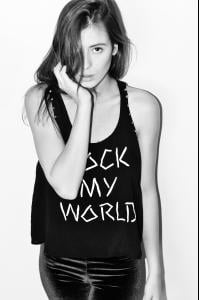Everything posted by el jefe
-
Sarah Warnaar
-
Sarah Warnaar
-
Sarah Warnaar
- Sarah Warnaar
- Sarah Warnaar
Sarah Warnaar Nationality: Dutch Hair color: Blonde Eye color: Blue Date of birth: June 6, 1987 Place of birth: Groningen, Netherlands Height: 5'9.3" ; 176cm Measurements: (US) 33.5-24.5-34.5 ; (EU) 85-62-88 Dress size: (US) 4 ; (EU) 34 Shoe size: (US) 7.5 ; (EU) 38 ; (UK) 5 Mother agency: Touche Models- Emma Brandstrup
- Emma Brandstrup
Emma Brandstrup Nationality: Hair color: Dark Blonde Eye color: Blue Date of birth: Place of birth: Height: 5'7" ; 173cm Measurements: (US) 33-25.5-35 ; (EU) 84-65-89 Dress size: (US) 4-6 ; (EU) 34-36 Shoe size: (US) 6.5 ; (EU) 38 ; (UK) 5 Mother agency: n/a- Josephine Skriver
Carolina Herrera Pre-Fall 2013 Collection- Patrycja Gardygajlo
- Monika Sawicka
Derek Lam + Kohl S/S 2013 LookBook- Soleil Hulscher
- Soleil Hulscher
- Soleil Hulscher
- Soleil Hulscher
- Soleil Hulscher
Soleil Hulscher Nationality: Dutch Hair color: Black Eye color: Brown Date of birth: Place of birth: Amsterdam, The Netherlands Height: 5'9.5" ; 177cm Measurements: (US) 34-26-35 ; (EU) 86.5-35-89 Dress size: (US) 6 ; (EU) 36 Shoe size: (US) 8.5 ; (EU) 39 ; (UK) 6 Mother agency: Touche Models- Breanna Sabo
Account
Navigation
Search
Configure browser push notifications
Chrome (Android)
- Tap the lock icon next to the address bar.
- Tap Permissions → Notifications.
- Adjust your preference.
Chrome (Desktop)
- Click the padlock icon in the address bar.
- Select Site settings.
- Find Notifications and adjust your preference.
Safari (iOS 16.4+)
- Ensure the site is installed via Add to Home Screen.
- Open Settings App → Notifications.
- Find your app name and adjust your preference.
Safari (macOS)
- Go to Safari → Preferences.
- Click the Websites tab.
- Select Notifications in the sidebar.
- Find this website and adjust your preference.
Edge (Android)
- Tap the lock icon next to the address bar.
- Tap Permissions.
- Find Notifications and adjust your preference.
Edge (Desktop)
- Click the padlock icon in the address bar.
- Click Permissions for this site.
- Find Notifications and adjust your preference.
Firefox (Android)
- Go to Settings → Site permissions.
- Tap Notifications.
- Find this site in the list and adjust your preference.
Firefox (Desktop)
- Open Firefox Settings.
- Search for Notifications.
- Find this site in the list and adjust your preference.